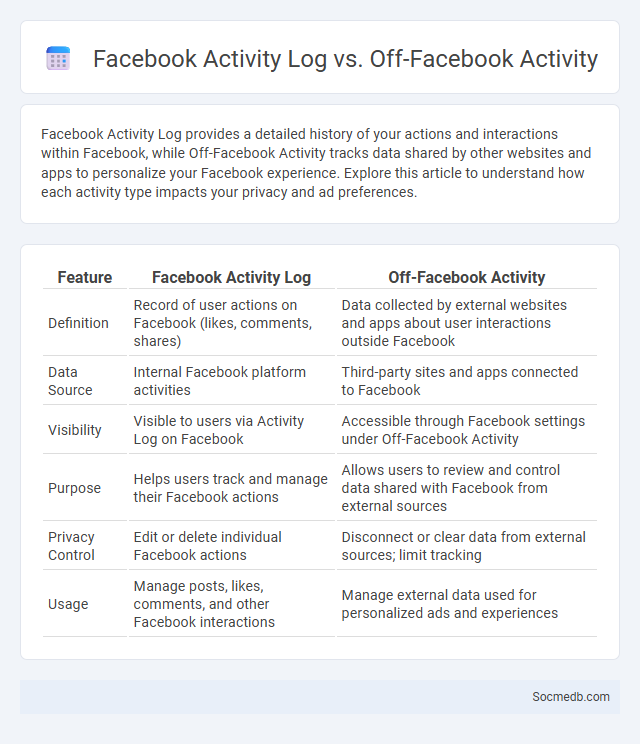
Photo illustration: Facebook Activity Log vs Off-Facebook Activity
Facebook Activity Log provides a detailed history of your actions and interactions within Facebook, while Off-Facebook Activity tracks data shared by other websites and apps to personalize your Facebook experience. Explore this article to understand how each activity type impacts your privacy and ad preferences.
Table of Comparison
| Feature | Facebook Activity Log | Off-Facebook Activity |
|---|---|---|
| Definition | Record of user actions on Facebook (likes, comments, shares) | Data collected by external websites and apps about user interactions outside Facebook |
| Data Source | Internal Facebook platform activities | Third-party sites and apps connected to Facebook |
| Visibility | Visible to users via Activity Log on Facebook | Accessible through Facebook settings under Off-Facebook Activity |
| Purpose | Helps users track and manage their Facebook actions | Allows users to review and control data shared with Facebook from external sources |
| Privacy Control | Edit or delete individual Facebook actions | Disconnect or clear data from external sources; limit tracking |
| Usage | Manage posts, likes, comments, and other Facebook interactions | Manage external data used for personalized ads and experiences |
Understanding Facebook Activity Log
Facebook Activity Log provides a detailed record of all user interactions, including posts, comments, likes, and search history, enabling precise control over privacy settings and content visibility. This tool allows users to review and manage their digital footprint by categorizing activities chronologically and by type, enhancing account security and personalization. Regular monitoring of the Activity Log helps optimize social media presence and maintain control over shared information.
What Is Off-Facebook Activity?
Off-Facebook Activity refers to the information businesses and organizations share with Facebook about your interactions with their apps and websites, which Facebook uses to personalize your experience and ads. This data includes actions like visiting websites, making purchases, or interacting with content outside the Facebook platform. You can manage or disconnect this activity in your Facebook settings to control how your information is used across the platform.
Activity Log vs Off-Facebook Activity: Key Differences
Activity Log tracks a user's on-platform interactions, including posts, comments, and likes, providing a detailed history within the social media environment. Off-Facebook Activity compiles data collected from external websites and apps, reflecting user behavior beyond the platform to personalize ads and content. Understanding these distinct data sets helps users manage privacy controls more effectively by differentiating between internal engagement and external tracking.
How to Access Your Facebook Activity Log
Access your Facebook Activity Log by logging into your account and clicking on the profile icon, then selecting "Activity Log" under the settings menu. This feature allows you to review and manage your posts, likes, comments, and other interactions on Facebook with ease. Keep your digital footprint organized by regularly checking your Activity Log to control what content is visible to others.
Managing Off-Facebook Activity Data
Managing Off-Facebook Activity data allows users to control the information businesses and organizations share with Facebook about their interactions outside the platform. Users can view a summary of this activity, disconnect it from their accounts, and clear historical data to enhance privacy. This feature promotes transparency and empowers individuals to customize their ad experiences and data sharing preferences.
Privacy Implications: Activity Log vs Off-Facebook Activity
Understanding the privacy implications between your social media Activity Log and Off-Facebook Activity is crucial for controlling your data footprint. Your Activity Log records actions within the platform, such as posts, likes, and searches, which are visible and controllable by you. Off-Facebook Activity tracks interactions with third-party apps and websites, sending external data back to the platform, often without direct visibility, which raises significant privacy concerns regarding data sharing and targeted advertising.
Customizing Activity Log Settings
Customizing activity log settings on social media platforms like Facebook and Instagram allows users to manage their interaction history, control visibility, and enhance privacy. Adjusting activity logs helps users filter posts, comments, and likes, creating a tailored experience while minimizing unwanted content exposure. Regularly updating these settings ensures alignment with personal preferences and improves overall account security.
How Facebook Uses Your Off-Facebook Activity
Facebook collects data on Your off-Facebook activity by tracking interactions with external websites and apps that use Facebook's business tools, such as the Facebook Pixel and Facebook SDK. This data helps Facebook build detailed profiles to deliver personalized ads and improve user experience across devices. Managing Your off-Facebook activity allows you to control what information Facebook links to your account and limits targeted advertising.
Steps to Clear Your Off-Facebook Activity
To clear your off-Facebook activity, start by logging into your Facebook account and navigating to the Settings & Privacy section. Select Your Facebook Information, then click on Off-Facebook Activity, where you can view and manage the data collected from websites and apps. Use the Clear History option to disconnect this activity from your account, enhancing your privacy and control over shared data.
Best Practices for Managing Facebook Activity Logs
Review your Facebook activity logs regularly to monitor and manage your interactions, posts, and comments effectively. Utilize privacy settings to control who can see your activities, ensuring your content remains secure and aligned with your personal or professional brand. Organizing your activity log helps You maintain a clean digital footprint and enhances overall social media privacy management.
 socmedb.com
socmedb.com