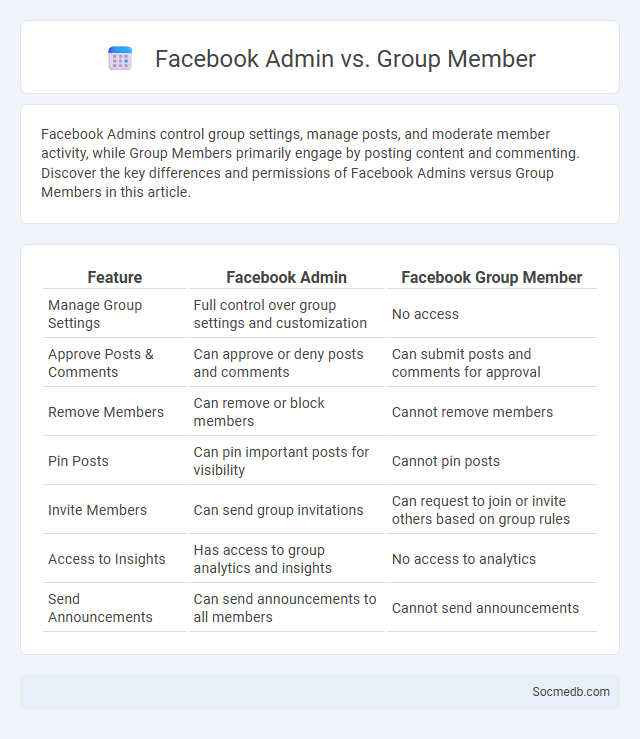
Photo illustration: Facebook Admin vs Group Member
Facebook Admins control group settings, manage posts, and moderate member activity, while Group Members primarily engage by posting content and commenting. Discover the key differences and permissions of Facebook Admins versus Group Members in this article.
Table of Comparison
| Feature | Facebook Admin | Facebook Group Member |
|---|---|---|
| Manage Group Settings | Full control over group settings and customization | No access |
| Approve Posts & Comments | Can approve or deny posts and comments | Can submit posts and comments for approval |
| Remove Members | Can remove or block members | Cannot remove members |
| Pin Posts | Can pin important posts for visibility | Cannot pin posts |
| Invite Members | Can send group invitations | Can request to join or invite others based on group rules |
| Access to Insights | Has access to group analytics and insights | No access to analytics |
| Send Announcements | Can send announcements to all members | Cannot send announcements |
Introduction: Understanding Facebook Roles
Facebook roles define specific permissions and responsibilities within Pages and Groups, enabling effective management and collaboration. Roles such as Admin, Editor, Moderator, Advertiser, and Analyst control access to features like content posting, user engagement, advertising, and insights analysis. Proper assignment of these roles enhances security, streamlines operations, and optimizes social media strategy execution.
Who is a Facebook Admin?
A Facebook Admin is the individual responsible for managing a Facebook Page or Group, granting them the highest level of control over content, permissions, and settings. They can add or remove members, moderate posts and comments, and customize page roles to delegate specific tasks to other users. Effective administration ensures community guidelines are upheld and engagement remains active and positive.
Who is a Facebook Group Member?
A Facebook Group Member is an individual who joins a specific Facebook Group to participate in discussions, share content, and engage with a community focused on common interests or goals. Membership status grants access to group posts, events, and resources exclusive to the group, enhancing social interaction and networking opportunities within a targeted audience. Group members can also influence group dynamics through comments, reactions, and contributions, fostering a collaborative environment on the Facebook platform.
Admin vs Group Member: Key Differences
Admin roles in social media groups include managing member permissions, approving posts, and maintaining group rules, which provides control over content and member behavior. Group members primarily contribute by engaging with posts and participating in discussions without administrative privileges. Understanding these distinctions helps you navigate social media groups more effectively, ensuring your role aligns with your desired level of involvement.
Responsibilities of a Facebook Admin
A Facebook Admin manages page content, ensuring posts align with community guidelines and brand messaging to maintain audience engagement. They moderate comments and user interactions to foster a positive and respectful environment while handling reports of inappropriate behavior. Admins also analyze page insights to optimize content strategy and coordinate with marketing teams to implement targeted campaigns.
Privileges of a Group Member
Group members on social media gain privileges such as access to exclusive content, ability to participate in discussions, and permission to share posts within the community. You can also benefit from networking opportunities, receiving updates tailored to the group's interests, and influencing group decisions through polls or feedback. These privileges enhance your engagement and create a sense of belonging within the online community.
Admin vs Admin: Role Overlaps and Hierarchy
Admin roles in social media platforms often exhibit overlapping responsibilities such as content moderation, user management, and analytics oversight, which can cause confusion in task allocation. Hierarchy typically distinguishes senior admins who strategize and enforce policies from junior admins handling day-to-day operations and community engagement. Clear role definitions and effective communication protocols are crucial to prevent conflicts and ensure seamless collaboration between multiple admin levels.
Managing Permissions: What Each Role Can Do
Managing permissions on social media platforms is crucial for maintaining control and ensuring security across your accounts. Admins have full control, including adding or removing members and editing settings, while editors can create and modify content but cannot change roles or settings. Moderators focus on managing comments and interactions, analysts access performance data, and advertisers handle campaign creation and budget management to optimize your social media presence effectively.
Best Practices for Admins and Members
Effective social media management requires clear guidelines for admins and members to foster positive engagement and community growth. Admins should implement consistent moderation policies, enforce community standards, and use analytics tools to monitor activity and respond promptly to issues. Members benefit from understanding platform rules, participating respectfully, and reporting inappropriate content to maintain a safe and inclusive environment.
Choosing the Right Facebook Role for You
Selecting the right Facebook role is essential for managing your page effectively, whether as an Admin, Editor, Moderator, Advertiser, or Analyst. Understanding each role's permissions allows you to control content posting, messaging, ad management, and insights access tailored to your responsibilities. Choose the role that aligns with your tasks to optimize collaboration and maintain security on your Facebook presence.
 socmedb.com
socmedb.com