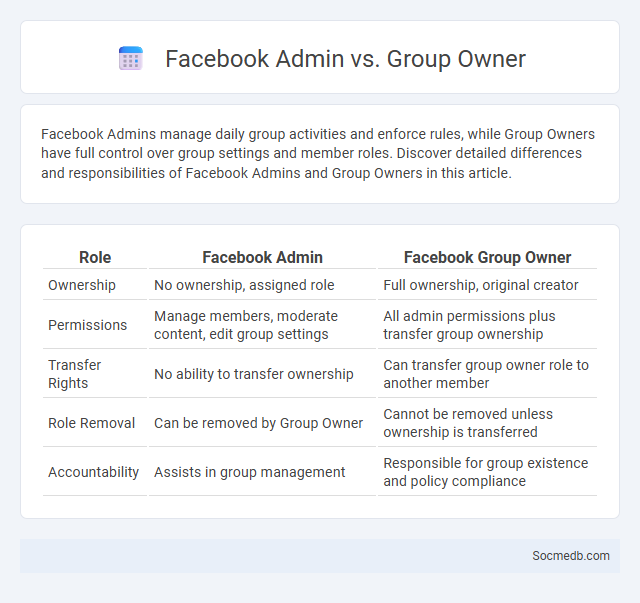
Photo illustration: Facebook Admin vs Group Owner
Facebook Admins manage daily group activities and enforce rules, while Group Owners have full control over group settings and member roles. Discover detailed differences and responsibilities of Facebook Admins and Group Owners in this article.
Table of Comparison
| Role | Facebook Admin | Facebook Group Owner |
|---|---|---|
| Ownership | No ownership, assigned role | Full ownership, original creator |
| Permissions | Manage members, moderate content, edit group settings | All admin permissions plus transfer group ownership |
| Transfer Rights | No ability to transfer ownership | Can transfer group owner role to another member |
| Role Removal | Can be removed by Group Owner | Cannot be removed unless ownership is transferred |
| Accountability | Assists in group management | Responsible for group existence and policy compliance |
Introduction to Facebook Roles
Facebook roles define specific permissions that manage access and control within a Facebook Page or group, allowing designated individuals to perform tasks like content creation, moderation, or advertising management. Your ability to assign roles such as Admin, Editor, Moderator, Advertiser, or Analyst ensures efficient collaboration and security in handling page activities. Understanding these roles helps optimize your social media strategy by aligning responsibilities with team member expertise.
Defining Facebook Group Owner
A Facebook Group Owner is the individual who creates and holds primary administrative control over a Facebook group, responsible for managing member access, setting group rules, and overseeing content moderation. This role includes the authority to appoint or remove admins and moderators, ensuring the group adheres to both Facebook policies and its community guidelines. The owner's decisions directly influence group engagement, member interactions, and overall community health.
Responsibilities of a Facebook Admin
A Facebook Admin manages page content, enforces community guidelines, and monitors user interactions to maintain a positive online environment. They oversee permissions, control post approvals, and respond promptly to comments and messages to enhance user engagement. Admins also analyze page insights and adjust strategies to grow the audience and improve brand presence.
Understanding Facebook Moderator
Facebook moderators play a vital role in maintaining community standards by reviewing and filtering content to ensure compliance with platform policies. They analyze reported posts for hate speech, harassment, misinformation, and graphic content, using both automated tools and manual judgment to protect user safety. Effective moderation enhances user experience and reduces harmful content circulation across Facebook's vast global network.
Key Differences: Owner vs Admin
In social media platforms, the owner holds ultimate control over the account, including managing permissions, billing, and content ownership rights. Admins can moderate content, manage user interactions, and enforce community guidelines but cannot alter ownership or access sensitive account settings. Understanding the distinction helps you delegate responsibilities effectively while maintaining full authority over your social media presence.
Permissions Granted to Each Role
Permissions granted to each role on social media platforms vary significantly to ensure secure and efficient management. Admins have full control, including content moderation, user management, and analytics access, while moderators primarily handle comments and enforce community guidelines. Editors can create and schedule posts but lack user management capabilities, helping you maintain precise control over your social media presence.
Changing Roles Within a Facebook Group
Facebook groups are evolving, with members taking on diverse roles such as moderators, content creators, and active participants to foster community engagement. Your role may shift from passive observer to influencer or organizer, shaping group dynamics and driving meaningful interactions. Adapting to these changing roles helps maintain an active, supportive, and valuable group experience for all members.
Pros and Cons of Each Facebook Role
Facebook Users benefit from instant communication and vast networking opportunities, but face privacy concerns and exposure to misinformation. Page Administrators enjoy control over content and audience targeting, yet must manage negative feedback and maintain engagement consistently. Group Moderators foster community discussions and enforce rules, balancing inclusivity with the challenge of moderating conflicts and spam.
Best Practices for Role Management
Effective role management on social media platforms involves assigning clear and specific permissions to team members, ensuring secure access control to sensitive content and account settings. Implementing multi-factor authentication (MFA) and regularly reviewing role assignments helps prevent unauthorized access and maintain account integrity. Utilizing social media management tools with built-in role management features streamlines workflow and enhances collaboration while safeguarding brand reputation.
Choosing the Right Role for Your Group
Selecting the appropriate role for your social media group is crucial for fostering engagement and clearly defining member responsibilities. Establish roles such as moderators, content creators, and members with distinct permissions to maintain order and encourage active participation. Tailoring roles to the group's purpose enhances collaboration and ensures effective communication within platforms like Facebook Groups, LinkedIn Communities, or Discord servers.
 socmedb.com
socmedb.com