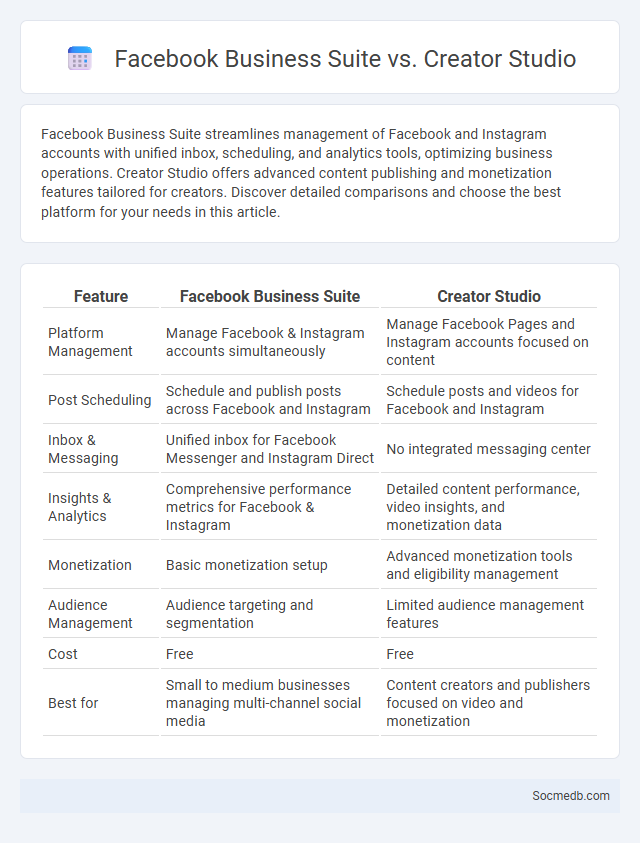
Photo illustration: Facebook Business Suite vs Creator Studio
Facebook Business Suite streamlines management of Facebook and Instagram accounts with unified inbox, scheduling, and analytics tools, optimizing business operations. Creator Studio offers advanced content publishing and monetization features tailored for creators. Discover detailed comparisons and choose the best platform for your needs in this article.
Table of Comparison
| Feature | Facebook Business Suite | Creator Studio |
|---|---|---|
| Platform Management | Manage Facebook & Instagram accounts simultaneously | Manage Facebook Pages and Instagram accounts focused on content |
| Post Scheduling | Schedule and publish posts across Facebook and Instagram | Schedule posts and videos for Facebook and Instagram |
| Inbox & Messaging | Unified inbox for Facebook Messenger and Instagram Direct | No integrated messaging center |
| Insights & Analytics | Comprehensive performance metrics for Facebook & Instagram | Detailed content performance, video insights, and monetization data |
| Monetization | Basic monetization setup | Advanced monetization tools and eligibility management |
| Audience Management | Audience targeting and segmentation | Limited audience management features |
| Cost | Free | Free |
| Best for | Small to medium businesses managing multi-channel social media | Content creators and publishers focused on video and monetization |
Overview of Facebook Business Suite
Facebook Business Suite offers an integrated platform for managing Facebook, Instagram, and Messenger accounts in one place, streamlining communication and content scheduling. It provides detailed insights into audience engagement, post performance, and ad campaigns to optimize marketing strategies. Business Suite supports seamless messaging, allowing businesses to respond quickly to customer inquiries and manage notifications efficiently.
Introduction to Creator Studio
Creator Studio is a powerful platform offered by Facebook and Instagram that helps you manage, schedule, and analyze your social media content efficiently. It enables seamless content publishing, detailed audience insights, and monetization tools to maximize your social media presence. Using Creator Studio, your brand can optimize engagement and streamline workflow across multiple social accounts.
Business Suite Features and Capabilities
Business Suite offers comprehensive tools for managing multiple social media accounts, streamlining post scheduling, and analyzing performance metrics in one platform. Your ability to respond to messages, comments, and reviews across Facebook and Instagram enhances customer engagement and boosts brand loyalty. Advanced features like unified inbox, content calendar, and detailed insights empower data-driven decisions to optimize your social media strategy effectively.
Creator Studio Key Tools
Creator Studio offers essential tools for social media management, including content scheduling, performance analytics, and audience engagement tracking. Its dashboard consolidates data from Facebook and Instagram, enabling creators to monitor post insights and monetize content efficiently. Advanced features like automated publishing and detailed demographic reports enhance strategic planning for social media growth.
Comparing User Interfaces
Social media platforms showcase distinct user interfaces designed to enhance user engagement and ease of navigation, with Twitter emphasizing simplicity and real-time updates through a streamlined feed. Instagram offers a visually rich experience centered around images and stories, while Facebook integrates diverse functionalities like groups, events, and marketplace within a more complex layout. Your choice of platform should depend on how intuitively the interface aligns with your content preferences and interaction style.
Content Management Functionalities
Social media platforms offer robust content management functionalities such as scheduling posts, organizing multimedia assets, and monitoring engagement metrics to optimize your digital presence. Advanced tools enable you to categorize content by themes or campaigns, ensuring consistent messaging across channels. Analytics integrated into these systems provide actionable insights to refine your strategy and boost audience interaction.
Performance Analytics and Insights
Performance analytics in social media leverages data from user interactions, engagement metrics, and content reach to optimize marketing strategies and drive targeted growth. Insights derived from platforms like Facebook Insights, Twitter Analytics, and Instagram Insights enable businesses to track conversion rates, audience demographics, and peak activity times for enhanced campaign effectiveness. Advanced analytics tools integrate sentiment analysis and real-time reporting, allowing brands to swiftly adapt to trending topics and improve overall ROI.
Scheduling and Publishing Differences
Social media scheduling automates content uploads by setting specific dates and times for posts, ensuring consistent audience engagement without manual intervention. Publishing, on the other hand, involves the real-time or on-demand release of content, offering immediacy and flexibility to respond to trending topics or campaign adjustments. Efficient management combines scheduled automation with spontaneous publishing to balance consistency and responsiveness in content strategy.
Ideal Users for Each Platform
Instagram attracts visual storytellers, influencers, and brands targeting millennials and Gen Z with its image and video-centric content. LinkedIn is ideal for professionals, recruiters, and B2B marketers seeking networking, industry news, and thought leadership opportunities. TikTok appeals to younger audiences, content creators, and brands focused on viral trends and short-form entertainment.
Choosing the Right Tool for Your Business
Selecting the right social media platform depends on your target audience demographics and business goals, such as brand awareness, lead generation, or customer engagement. Analyze the user base, content format preferences, and advertising capabilities of platforms like Facebook, Instagram, LinkedIn, and Twitter to match your marketing strategy. Tailoring your approach ensures your business maximizes reach and conversion rates effectively.
 socmedb.com
socmedb.com