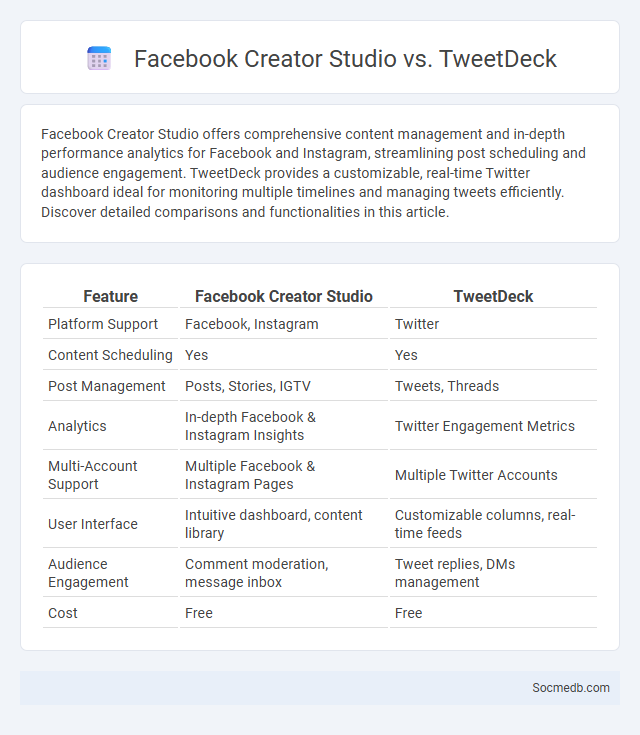
Photo illustration: Facebook Creator Studio vs TweetDeck
Facebook Creator Studio offers comprehensive content management and in-depth performance analytics for Facebook and Instagram, streamlining post scheduling and audience engagement. TweetDeck provides a customizable, real-time Twitter dashboard ideal for monitoring multiple timelines and managing tweets efficiently. Discover detailed comparisons and functionalities in this article.
Table of Comparison
| Feature | Facebook Creator Studio | TweetDeck |
|---|---|---|
| Platform Support | Facebook, Instagram | |
| Content Scheduling | Yes | Yes |
| Post Management | Posts, Stories, IGTV | Tweets, Threads |
| Analytics | In-depth Facebook & Instagram Insights | Twitter Engagement Metrics |
| Multi-Account Support | Multiple Facebook & Instagram Pages | Multiple Twitter Accounts |
| User Interface | Intuitive dashboard, content library | Customizable columns, real-time feeds |
| Audience Engagement | Comment moderation, message inbox | Tweet replies, DMs management |
| Cost | Free | Free |
Introduction to Social Media Management Tools
Social media management tools streamline content scheduling, audience engagement, and performance analytics across platforms like Facebook, Instagram, and Twitter. Popular tools such as Hootsuite, Buffer, and Sprout Social help marketers optimize campaigns by providing centralized dashboards and detailed reporting features. Leveraging these tools enhances brand consistency, improves response time, and boosts overall social media ROI.
Overview of Facebook Creator Studio
Facebook Creator Studio is a comprehensive platform designed to help content creators manage, publish, and analyze their content across Facebook and Instagram. You can schedule posts, monitor performance metrics, and engage with your audience all in one centralized dashboard. This tool streamlines content management and maximizes audience reach through data-driven insights.
Key Features of Facebook Creator Studio
Facebook Creator Studio enables seamless content management across Facebook and Instagram with a unified dashboard, offering tools for scheduling posts, tracking performance metrics, and monetizing content. Detailed insights include audience demographics, engagement rates, and video retention analytics, empowering creators to optimize their strategy. The platform supports direct publishing, simplifies inbox management with centralized messages and comments, and integrates with Facebook's ad tools for enhanced promotional capabilities.
Overview of TweetDeck
TweetDeck is a social media dashboard application designed for managing Twitter accounts efficiently. It offers real-time tracking, scheduling tweets, and monitoring multiple timelines within a customizable interface. Businesses and social media managers leverage TweetDeck to enhance engagement and streamline content distribution across various Twitter profiles.
Key Features of TweetDeck
TweetDeck offers a comprehensive dashboard designed for managing multiple Twitter accounts simultaneously, featuring real-time monitoring of timelines, notifications, and messages in customizable columns. It supports advanced scheduling options for tweets, enabling precise timing and enhanced engagement strategies. The platform also integrates powerful filtering capabilities to track hashtags, users, and topics, optimizing social media management efficiency.
Comparing Facebook Creator Studio and TweetDeck
Facebook Creator Studio offers comprehensive content management tools tailored for Facebook and Instagram, enabling scheduling, performance analytics, and monetization tracking in a unified dashboard. TweetDeck specializes in real-time Twitter engagement, providing customizable columns for monitoring feeds, mentions, and hashtags, enhancing live interaction and tweet scheduling. Both platforms target social media managers but differ in focus: Creator Studio excels in content optimization across Meta platforms, while TweetDeck prioritizes agility in Twitter-focused audience engagement.
User Experience and Interface Comparison
User experience in social media platforms hinges on intuitive interface design, seamless navigation, and personalized content feeds that enhance engagement. Clear layout, responsive elements, and accessible features directly impact Your ability to interact effortlessly and find relevant information. Comparing interfaces like Instagram's visual-centric approach versus Twitter's text-heavy design reveals distinct strategies tailored to varied user preferences.
Content Scheduling and Publishing Capabilities
Content scheduling and publishing capabilities streamline your social media management by automating posts across platforms like Instagram, Facebook, and Twitter. Advanced tools allow you to plan content calendars, optimize posting times based on audience engagement data, and maintain consistent brand presence. You can efficiently control multiple accounts, track performance metrics, and adjust strategies to maximize reach and interaction.
Analytics and Performance Tracking
Social media analytics utilizes data metrics such as engagement rates, click-through rates, and follower growth to measure campaign effectiveness and audience behavior. Performance tracking tools enable real-time monitoring of key performance indicators (KPIs) like reach, impressions, and conversion rates, facilitating data-driven decision making. Advanced analytics platforms integrate AI and machine learning to provide predictive insights and optimize content strategies for improved ROI.
Which Social Media Tool is Best for Your Needs?
Choosing the best social media tool depends on your specific goals, whether it's audience engagement, content scheduling, or analytics tracking. Platforms like Hootsuite excel in comprehensive management and scheduling across multiple channels, while Buffer offers simplicity and user-friendly interfaces ideal for small businesses. For in-depth analytics and real-time social listening, Sprout Social provides robust features tailored to data-driven marketing strategies.
 socmedb.com
socmedb.com