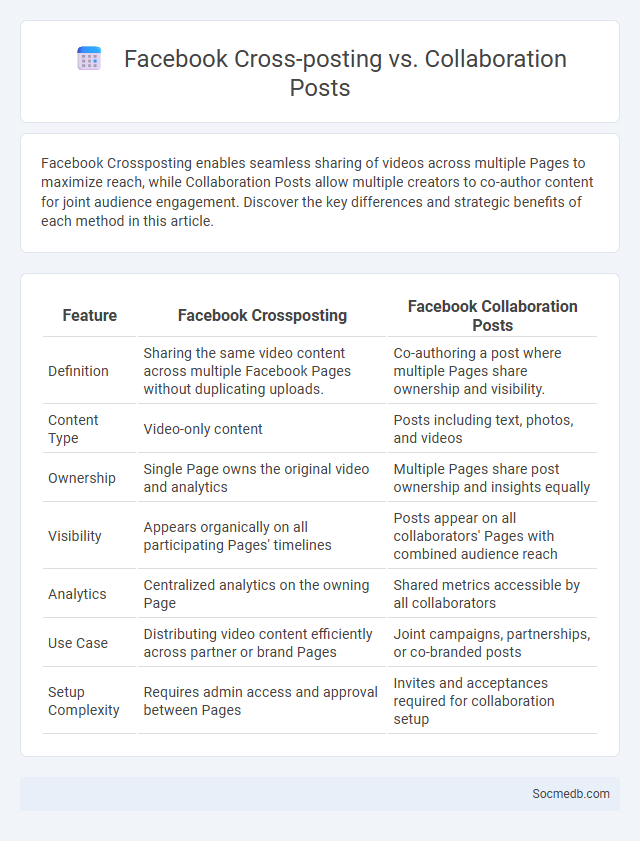
Photo illustration: Facebook Crossposting vs Collaboration Posts
Facebook Crossposting enables seamless sharing of videos across multiple Pages to maximize reach, while Collaboration Posts allow multiple creators to co-author content for joint audience engagement. Discover the key differences and strategic benefits of each method in this article.
Table of Comparison
| Feature | Facebook Crossposting | Facebook Collaboration Posts |
|---|---|---|
| Definition | Sharing the same video content across multiple Facebook Pages without duplicating uploads. | Co-authoring a post where multiple Pages share ownership and visibility. |
| Content Type | Video-only content | Posts including text, photos, and videos |
| Ownership | Single Page owns the original video and analytics | Multiple Pages share post ownership and insights equally |
| Visibility | Appears organically on all participating Pages' timelines | Posts appear on all collaborators' Pages with combined audience reach |
| Analytics | Centralized analytics on the owning Page | Shared metrics accessible by all collaborators |
| Use Case | Distributing video content efficiently across partner or brand Pages | Joint campaigns, partnerships, or co-branded posts |
| Setup Complexity | Requires admin access and approval between Pages | Invites and acceptances required for collaboration setup |
Introduction to Facebook Content Sharing Features
Facebook's content sharing features allow you to easily connect and engage with your network by posting photos, videos, and status updates. You can customize privacy settings to control who sees your content, ensuring your posts reach your desired audience. Interactive tools like tagging, reactions, and comments enhance communication and increase the visibility of your shared content.
What is Crossposting on Facebook?
Crossposting on Facebook allows publishers to share a single video across multiple pages without uploading duplicates, improving content reach and engagement. This feature enables seamless distribution by linking video assets to different pages, ensuring consistent metrics and audience interaction. Crossposting optimizes video content management and expands visibility across diverse Facebook audiences.
Understanding Facebook Collaboration Posts
Facebook Collaboration Posts allow you to co-author content with other users or brands, increasing reach and engagement by merging audiences. This feature enables both collaborators to share a single post on their profiles, optimizing visibility and interaction across networks. Leveraging Facebook Collaboration Posts can enhance your social media strategy by maximizing content exposure and fostering authentic connections.
Crossposting vs Collaboration Posts: Key Differences
Crossposting allows you to share the same content across multiple social media platforms, maximizing reach and maintaining consistency in your messaging. Collaboration posts involve partnering with other creators or brands to produce new, co-branded content, enhancing audience engagement and credibility. Understanding these key differences helps optimize your social media strategy for broader exposure and deeper connections.
Benefits of Facebook Crossposting
Facebook Crossposting enhances your content reach by allowing seamless sharing of videos across multiple Pages without re-uploading. It boosts engagement through increased visibility while maintaining consistent metrics like views and reactions. You benefit from streamlined management and optimized audience targeting, maximizing the impact of your social media strategy.
Advantages of Collaboration Posts on Facebook
Collaboration posts on Facebook enhance audience engagement by combining the follower bases of multiple creators, resulting in increased reach and visibility. These posts boost content authenticity and trust, as they showcase genuine partnerships between brands and influencers. Furthermore, collaboration posts facilitate cross-promotion, driving higher click-through rates and fostering stronger community connections.
Use Cases for Crossposting and Collaboration Posts
Crossposting on social media enables your content to reach diverse audiences across multiple platforms, enhancing visibility and engagement without additional content creation effort. Collaboration posts leverage partnerships and co-creator dynamics to amplify influence, drive authentic interactions, and foster community growth. You benefit from increased brand awareness and more efficient content distribution by integrating these strategies into your social media plan.
Limitations and Restrictions of Each Method
Social media platforms impose distinct limitations and restrictions tailored to their design and user base, such as Instagram's emphasis on visual content restricting detailed textual communication, Twitter's character limit constraining message length, and Facebook's algorithmic feed influencing content visibility. Privacy settings vary widely, often limiting your audience engagement and data sharing capabilities, while content moderation policies enforce rules that can restrict certain types of posts or interactions. Understanding these constraints helps optimize your social media strategy by aligning your content with each platform's unique parameters.
Best Practices for Maximizing Engagement
Maximizing engagement on social media requires a strategic approach that includes posting high-quality, relevant content tailored to Your audience's preferences and peak activity times. Utilizing interactive features like polls, stories, and live videos encourages real-time user interaction, boosting visibility through platform algorithms. Consistent branding and timely responses to comments foster community trust and loyalty, driving sustained engagement growth.
Choosing the Right Facebook Sharing Strategy
Selecting the right Facebook sharing strategy hinges on understanding your target audience's preferences, including optimal posting times and content types such as videos, images, or text updates. You will maximize engagement by leveraging Facebook Insights to analyze performance metrics and tailor your approach accordingly. Prioritize content that encourages interaction, like polls or questions, to boost visibility within your network.
 socmedb.com
socmedb.com