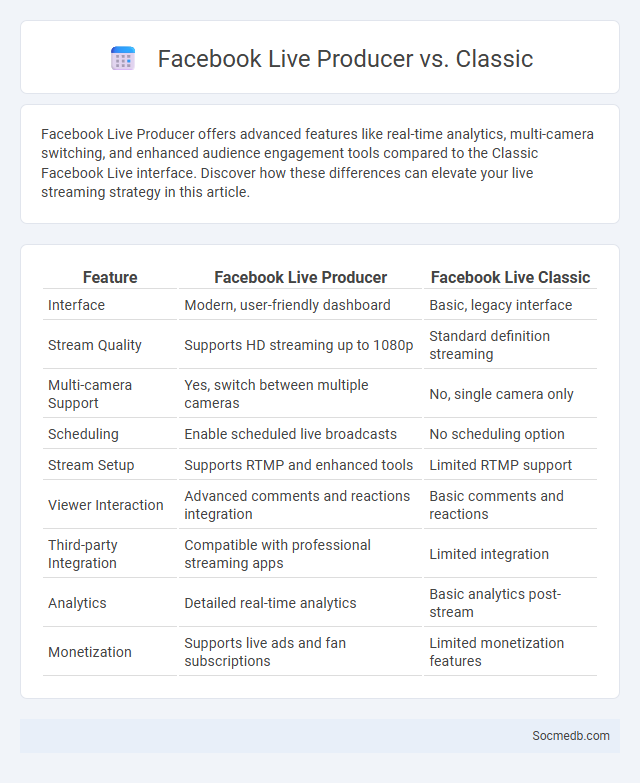
Photo illustration: Facebook Live Producer vs Classic
Facebook Live Producer offers advanced features like real-time analytics, multi-camera switching, and enhanced audience engagement tools compared to the Classic Facebook Live interface. Discover how these differences can elevate your live streaming strategy in this article.
Table of Comparison
| Feature | Facebook Live Producer | Facebook Live Classic |
|---|---|---|
| Interface | Modern, user-friendly dashboard | Basic, legacy interface |
| Stream Quality | Supports HD streaming up to 1080p | Standard definition streaming |
| Multi-camera Support | Yes, switch between multiple cameras | No, single camera only |
| Scheduling | Enable scheduled live broadcasts | No scheduling option |
| Stream Setup | Supports RTMP and enhanced tools | Limited RTMP support |
| Viewer Interaction | Advanced comments and reactions integration | Basic comments and reactions |
| Third-party Integration | Compatible with professional streaming apps | Limited integration |
| Analytics | Detailed real-time analytics | Basic analytics post-stream |
| Monetization | Supports live ads and fan subscriptions | Limited monetization features |
Introduction to Facebook Live Streaming
Facebook Live streaming enables you to broadcast real-time video content directly to your audience, fostering immediate engagement and interaction. This feature supports dynamic communication through live comments, reactions, and sharing, enhancing your social media presence. Utilizing Facebook Live can significantly boost your reach, visibility, and connection with followers.
What is Facebook Live Producer?
Facebook Live Producer is a powerful streaming tool designed for creators and businesses to broadcast live video content directly to their Facebook audience. Your live streams can be customized with various features such as scheduling, adding pre-recorded videos, and integrating multiple camera angles to enhance viewer engagement. This platform supports real-time interactions through comments and reactions, helping you build a more connected and active community.
Features of Facebook Live Producer
Facebook Live Producer offers advanced broadcasting tools including multi-camera support, custom graphics insertion, and real-time audience interaction through live comments and reactions. Streamers can schedule live events, access in-depth analytics on viewer engagement, and integrate external video sources for professional-quality production. This platform enhances live video experiences by enabling seamless control over audio, video quality, and stream settings directly within the Facebook interface.
Understanding Classic Facebook Live
Classic Facebook Live enables real-time video broadcasting directly to an audience, enhancing engagement through live comments and reactions. This feature supports interactive social media marketing strategies by allowing brands to connect authentically with followers. Optimizing live stream content and timing can significantly increase reach and viewer retention on Facebook.
Key Differences: Live Producer vs Classic
Live Producer offers real-time streaming features with interactive elements, enabling You to engage directly with viewers through live comments and reactions. Classic streaming, in contrast, utilizes pre-recorded or scheduled broadcasts with limited viewer interaction and fewer dynamic tools. Choosing between Live Producer and Classic depends on Your need for immediacy, engagement, and flexibility in content delivery.
Live Streaming Options on Facebook
Facebook offers diverse live streaming options that enhance real-time engagement for your audience. You can broadcast through Facebook Live using built-in tools or third-party software, enabling high-quality video with interactive features like comments, reactions, and live polls. These options boost visibility, foster community interaction, and provide valuable insights through detailed analytics.
Advantages of Live Producer Over Classic
Live Producer offers real-time audience engagement, enabling You to interact directly through comments and reactions, enhancing viewer connection. It supports dynamic content integration, such as overlays and live polls, which boosts interactivity beyond classic streaming capabilities. This platform also delivers superior stream stability and quality control, ensuring a seamless broadcasting experience that classic methods often lack.
Limitations of Each Facebook Streaming Method
Facebook Live offers real-time engagement but is limited by its dependence on strong, stable internet connections and strict content guidelines that can lead to frequent stream interruptions or removals. Using third-party streaming software provides enhanced customization and multi-camera support but often requires advanced technical knowledge and may introduce latency issues. Your choice among Facebook streaming methods should balance ease of use against features like quality control and audience interaction capabilities.
Choosing the Right Facebook Live Tool
Selecting the right Facebook Live tool involves evaluating features like streaming quality, user interface, and integration capabilities with other social media platforms. Tools such as StreamYard, OBS Studio, and BeLive offer varying levels of customization, audience interaction, and multi-streaming options essential for optimizing viewer engagement. Prioritizing reliability, ease of use, and real-time analytics ensures a successful Facebook Live broadcast that enhances reach and audience retention.
Conclusion: Which Facebook Live Streaming Option is Best?
Choosing the best Facebook Live streaming option depends on your content goals, audience engagement needs, and production resources. For interactive sessions with real-time viewer participation, using Facebook's native Live feature offers seamless integration and ease of use. Professional broadcasters seeking advanced control and quality should opt for third-party streaming software like OBS or StreamYard to enhance their live content with multi-camera setups and custom graphics.
 socmedb.com
socmedb.com