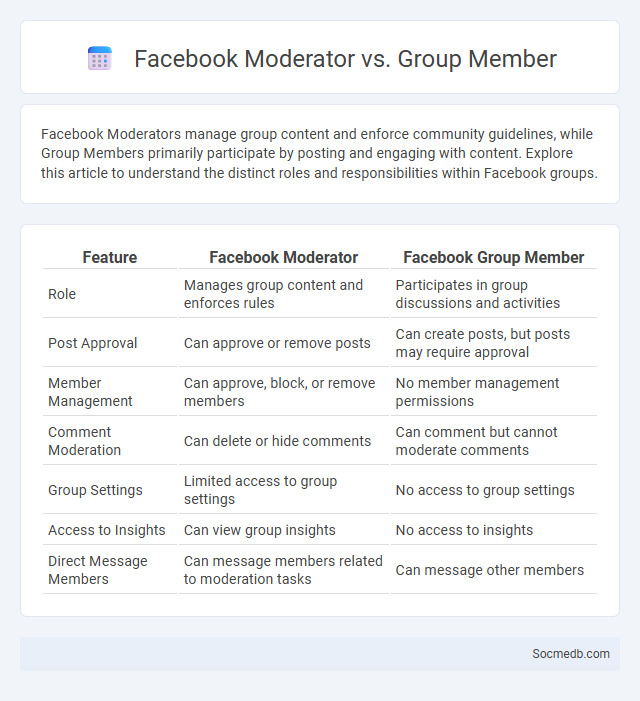
Photo illustration: Facebook Moderator vs Group Member
Facebook Moderators manage group content and enforce community guidelines, while Group Members primarily participate by posting and engaging with content. Explore this article to understand the distinct roles and responsibilities within Facebook groups.
Table of Comparison
| Feature | Facebook Moderator | Facebook Group Member |
|---|---|---|
| Role | Manages group content and enforces rules | Participates in group discussions and activities |
| Post Approval | Can approve or remove posts | Can create posts, but posts may require approval |
| Member Management | Can approve, block, or remove members | No member management permissions |
| Comment Moderation | Can delete or hide comments | Can comment but cannot moderate comments |
| Group Settings | Limited access to group settings | No access to group settings |
| Access to Insights | Can view group insights | No access to insights |
| Direct Message Members | Can message members related to moderation tasks | Can message other members |
Overview: Roles Within Facebook Groups
Facebook groups serve as dynamic communities where members collaborate, share insights, and engage in discussions based on common interests. Key roles within these groups include administrators who manage settings and enforce rules, moderators who oversee conversations to maintain respectful interactions, and members who contribute content and participate in discussions. Effective role distribution enhances group engagement, ensures compliance with guidelines, and fosters a supportive online environment.
Responsibilities of a Facebook Moderator
A Facebook moderator ensures that community interactions align with platform policies by reviewing posts, comments, and user reports for compliance and appropriateness. Your role involves promptly addressing harmful content such as hate speech, misinformation, and spam to maintain a safe and positive environment. Effective moderation helps foster trust and engagement among users, supporting the overall health of Facebook communities.
Duties of a Facebook Group Member
A Facebook group member is responsible for engaging respectfully with other members by contributing relevant content and abiding by the group's rules and guidelines to maintain a positive community atmosphere. Your participation should include reporting inappropriate posts and avoiding spam to help protect the group's integrity. Consistent interaction fosters meaningful connections and supports the group's overall objectives.
Comparing Moderator and Group Member Privileges
Moderator privileges include managing posts, approving members, removing content, and enforcing group rules, while group members primarily engage by posting, commenting, and reacting within the community. Your role as a moderator demands oversight responsibilities that shape the group's environment, ensuring compliance with guidelines and maintaining a respectful atmosphere. Group members contribute to discussions and share content but lack the authority to modify group settings or moderate interactions.
Admin vs Moderator: Key Differences
Admin roles typically have full control over social media platforms, including managing settings, user permissions, and content policies, whereas moderators focus on overseeing user interactions and enforcing community guidelines. Your choice between admin and moderator depends on the level of authority you need for content management and user access control. Understanding these key differences helps optimize your social media team's efficiency and platform safety.
Decision-Making Authority in Facebook Groups
Decision-making authority in Facebook Groups typically resides with group admins and moderators, who enforce rules and manage member interactions to maintain community standards. Admins possess tools to approve posts, remove members, and customize group settings, ensuring cohesive group management. The structured authority in Facebook Groups enhances trust and clarity in the decision-making process, fostering active participation and content quality.
Content Control: Moderator vs Group Member
Content control on social media varies significantly between moderators and group members, with moderators typically having the authority to approve, remove, or flag posts to maintain community guidelines. Group members can often report inappropriate content but have limited direct influence on content visibility or enforcement actions. Effective content management relies on clear roles, ensuring moderators uphold platform standards while empowering members to participate responsibly.
Conflict Resolution: Who Handles Group Issues?
Conflict resolution in social media groups often falls to administrators and moderators who enforce community guidelines and mediate disputes. Clear rules and prompt intervention prevent escalation and maintain a positive environment for Your interactions. Leveraging built-in platform tools, such as muting or banning, can effectively manage ongoing group issues and foster respectful communication.
Tools and Features Accessible to Moderators
Social media platforms provide moderators with powerful tools such as content filtering algorithms, keyword monitoring, and automated flagging systems that enhance efficient community management. Features like real-time analytics dashboards and user report mechanisms enable You to swiftly identify and address policy violations or harmful content. Customizable moderation settings and AI-driven insights further empower moderators to maintain safe, engaging online environments with precision and scalability.
Enhancing Group Engagement: Members and Moderators
Active participation from members and strategic moderation are essential for enhancing group engagement on social media platforms. Moderators foster a positive environment by enforcing community guidelines and encouraging meaningful interactions, which increases member retention and activity. Utilizing tools like polls, discussion prompts, and live sessions boosts real-time engagement and strengthens group cohesion.
 socmedb.com
socmedb.com