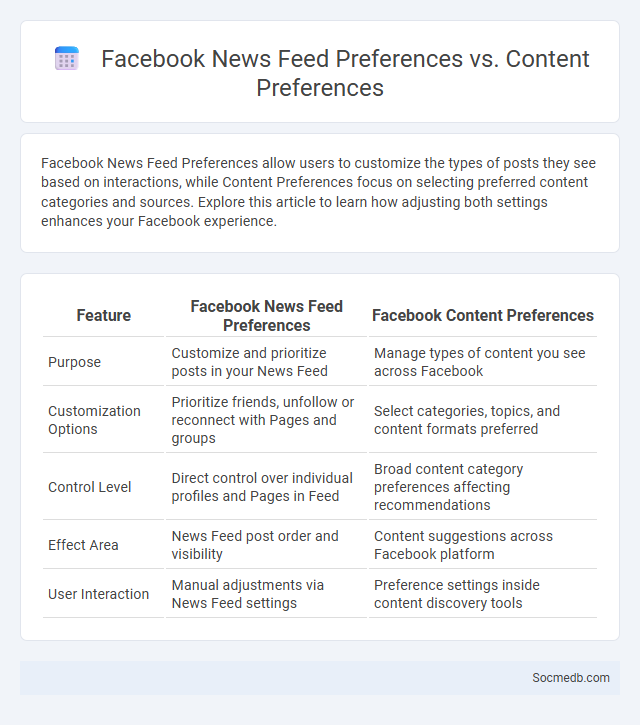
Photo illustration: Facebook News Feed Preferences vs Content Preferences
Facebook News Feed Preferences allow users to customize the types of posts they see based on interactions, while Content Preferences focus on selecting preferred content categories and sources. Explore this article to learn how adjusting both settings enhances your Facebook experience.
Table of Comparison
| Feature | Facebook News Feed Preferences | Facebook Content Preferences |
|---|---|---|
| Purpose | Customize and prioritize posts in your News Feed | Manage types of content you see across Facebook |
| Customization Options | Prioritize friends, unfollow or reconnect with Pages and groups | Select categories, topics, and content formats preferred |
| Control Level | Direct control over individual profiles and Pages in Feed | Broad content category preferences affecting recommendations |
| Effect Area | News Feed post order and visibility | Content suggestions across Facebook platform |
| User Interaction | Manual adjustments via News Feed settings | Preference settings inside content discovery tools |
Understanding Facebook News Feed Preferences
Facebook News Feed preferences allow users to customize the content they see by prioritizing posts from friends, pages, and groups. Adjusting these settings improves the algorithm's accuracy in delivering relevant updates, boosting user engagement and satisfaction. Understanding how to manage News Feed preferences enhances content visibility and supports targeted social media marketing strategies.
What Are Content Preferences on Facebook?
Content preferences on Facebook vary widely, reflecting diverse user interests such as videos, images, news articles, and interactive posts. Your engagement patterns, including likes, shares, and comments, influence the algorithm to prioritize similar content in your feed. Understanding these preferences helps businesses and creators tailor their posts to maximize reach and audience interaction effectively.
News Feed Preferences: Key Features and Functions
News Feed Preferences allow users to customize the content they see by prioritizing posts from specific friends, Pages, or groups, enhancing relevant engagement and control. Key features include the ability to unfollow or snooze accounts temporarily, ensuring a personalized and clutter-free feed. These functions improve user experience by tailoring News Feeds to individual interests while reducing unwanted or less relevant posts.
Differences Between News Feed Preferences and Content Preferences
News feed preferences determine the types of posts and updates you see from friends, pages, and groups, prioritizing relevance and recency, while content preferences influence the actual topics and formats you engage with, such as videos, articles, or images. Social media algorithms analyze these preferences differently to tailor your experience, enhancing personalization based on your interactions and stated choices. Understanding this distinction helps you optimize your settings to receive more meaningful and engaging content on your feed.
How Facebook News Feed Algorithms Use Preferences
Facebook News Feed algorithms analyze user interactions, such as likes, comments, and shares, to tailor content that aligns with individual preferences. By prioritizing posts from frequently engaged sources and similar topics, the algorithm enhances personalized user experience. Machine learning models continuously adapt, using real-time behavior data to refine content relevance and boost engagement.
Personalization: News Feed vs Content Preferences
Social media platforms utilize sophisticated algorithms to tailor the News Feed based on individual user behavior, preferences, and engagement history, enhancing user experience through personalized content delivery. Content preferences are further refined by explicit user choices, such as following specific pages, joining interest groups, or indicating likes and dislikes, which inform the platform's content recommendation engine. This dynamic personalization ensures that the News Feed remains relevant, engaging, and aligned with each user's unique interests and online interactions.
Optimizing Your Facebook Experience with Preferences
Optimizing your Facebook experience with preferences enhances content relevance and personalizes your news feed by prioritizing posts from friends and pages you engage with most. Adjusting notification settings reduces distractions, allowing you to focus on updates that matter to you. Leveraging features like "Favorites" and "Snooze" helps tailor your social media interactions for a more meaningful and enjoyable browsing experience.
Managing and Customizing News Feed Preferences
Managing and customizing your news feed preferences on social media platforms enhances the relevance of content you see, allowing you to prioritize updates from friends, pages, or groups that matter most. Tools like Facebook's News Feed Preferences or Twitter's timeline settings enable you to mute, prioritize, or unfollow sources without unfriending, ensuring a tailored experience. Regularly updating these settings helps reduce unwanted posts and improves your overall engagement with meaningful content.
Impacts of Preferences on Content Visibility
Social media algorithms prioritize content based on user preferences, significantly affecting content visibility and reach. Engagement metrics such as likes, shares, and comments signal relevance to platforms like Facebook, Instagram, and TikTok, which tailor feeds accordingly. This preference-driven exposure shapes audience behavior and marketing strategies by amplifying popular or highly interactive posts.
Best Practices for Users: Navigating Facebook Preferences
Adjusting your Facebook preferences ensures a personalized and secure social media experience by managing privacy settings, ad preferences, and notification controls. Regularly reviewing who can see your posts, limiting data sharing with third-party apps, and customizing news feed preferences help protect your information. Utilizing features like activity log and audience selector empowers you to maintain control over your digital footprint on Facebook.
 socmedb.com
socmedb.com