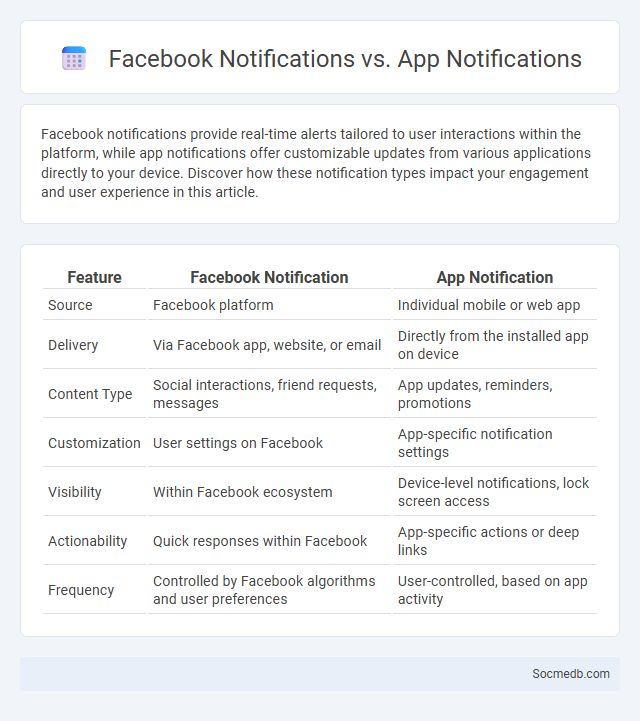
Photo illustration: Facebook Notification vs App Notification
Facebook notifications provide real-time alerts tailored to user interactions within the platform, while app notifications offer customizable updates from various applications directly to your device. Discover how these notification types impact your engagement and user experience in this article.
Table of Comparison
| Feature | Facebook Notification | App Notification |
|---|---|---|
| Source | Facebook platform | Individual mobile or web app |
| Delivery | Via Facebook app, website, or email | Directly from the installed app on device |
| Content Type | Social interactions, friend requests, messages | App updates, reminders, promotions |
| Customization | User settings on Facebook | App-specific notification settings |
| Visibility | Within Facebook ecosystem | Device-level notifications, lock screen access |
| Actionability | Quick responses within Facebook | App-specific actions or deep links |
| Frequency | Controlled by Facebook algorithms and user preferences | User-controlled, based on app activity |
Understanding Notifications: A Quick Overview
Social media notifications keep you instantly informed about interactions like comments, likes, and messages, enhancing your engagement and responsiveness. Understanding how to customize notification settings helps you prioritize important updates and reduce distractions. Efficient notification management improves your overall social media experience by keeping your focus on relevant content.
What Are Facebook Notifications?
Facebook notifications are real-time alerts that inform users about activities such as likes, comments, friend requests, and event reminders. These notifications help keep users engaged by providing updates on interactions related to their posts, pages, and groups. Users can customize notification settings to control the type and frequency of alerts they receive on desktop and mobile devices.
Exploring App Notifications: Definition & Types
App notifications are alerts triggered by social media platforms to inform you about new messages, updates, or interactions, enhancing real-time user engagement. These notifications include push notifications, in-app notifications, and email alerts, each tailored to keep your social experience dynamic and personalized. Understanding the different types allows you to customize your settings for optimal control over your social media interactions.
General Notifications Explained
General notifications on social media platforms alert you to key interactions such as likes, comments, shares, and friend requests, enhancing your engagement experience. These notifications are designed to keep you updated in real-time, ensuring you never miss important social activity. Understanding and customizing your general notification settings allows you to control the flow of information and stay connected on your terms.
Key Differences Between Facebook Notification and App Notification
Facebook notifications are specific alerts generated within the Facebook platform to inform users about interactions such as comments, likes, or friend requests, whereas app notifications refer to push alerts sent by any installed application to the user's device. Facebook notifications are primarily focused on social engagement and user activity within the Facebook ecosystem, while app notifications can include diverse content such as reminders, promotions, or updates from various apps. The customization level for Facebook notifications is tailored to social media preferences, whereas app notifications offer broader settings influenced by the app's purpose and user preferences.
User Engagement: Impact of Each Notification Type
User engagement on social media is significantly influenced by the type of notification received, with personalized notifications driving higher click-through rates and longer session durations. Push notifications containing interactive elements such as likes, comments, or direct messages generate immediate user responses, increasing active participation. In-app notifications focused on trending topics or real-time updates boost content consumption and user retention by aligning with user interests and behaviors.
Customization and Control Options
Social media platforms offer extensive customization and control options that empower you to tailor your online experience according to your preferences. You can manage privacy settings, control who sees your content, and customize your feed to highlight topics and accounts that matter most to you. These features enhance your ability to create a personalized and secure digital environment.
Privacy and Security Considerations
Social media platforms collect vast amounts of personal data, making privacy settings crucial for safeguarding Your information against unauthorized access. Encryption, strong passwords, and two-factor authentication enhance security by protecting Your accounts from hacking attempts. Regularly reviewing privacy policies and limiting shared content can prevent data misuse and maintain control over Your online presence.
Best Practices for Managing Notifications
Effective management of social media notifications involves customizing alert settings to prioritize important updates while reducing distractions from less relevant content. Utilizing platform-specific tools such as mute, snooze, and keyword filters enhances control over incoming notifications and improves focus. Regularly reviewing and adjusting notification preferences ensures ongoing alignment with personal or professional communication needs.
Future Trends in Notification Technology
Future trends in notification technology will increasingly leverage artificial intelligence and machine learning to deliver highly personalized and context-aware alerts, enhancing user engagement without overwhelming Your digital experience. Advanced algorithms will predict the optimal timing and content of notifications, reducing interruption while maximizing relevance. Wearable devices and augmented reality will further transform notifications into seamless, real-time interactions integrated directly into daily activities.
 socmedb.com
socmedb.com