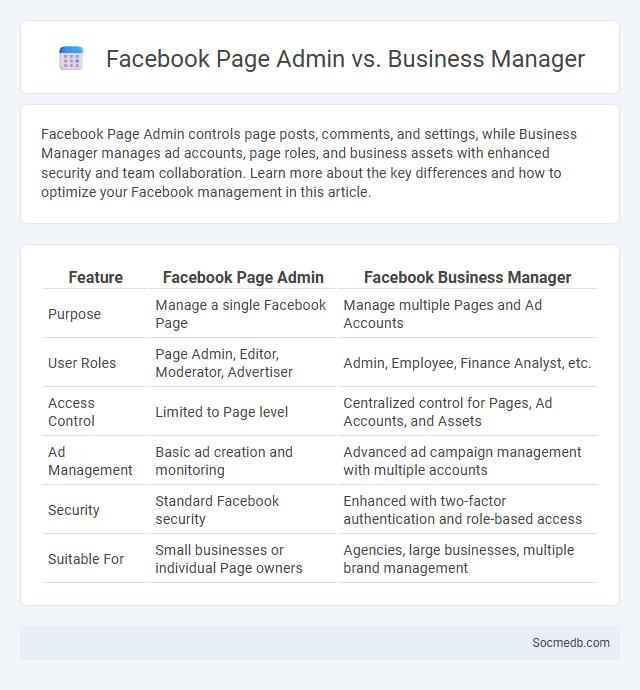
Photo illustration: Facebook Page Admin vs Business Manager
Facebook Page Admin controls page posts, comments, and settings, while Business Manager manages ad accounts, page roles, and business assets with enhanced security and team collaboration. Learn more about the key differences and how to optimize your Facebook management in this article.
Table of Comparison
| Feature | Facebook Page Admin | Facebook Business Manager |
|---|---|---|
| Purpose | Manage a single Facebook Page | Manage multiple Pages and Ad Accounts |
| User Roles | Page Admin, Editor, Moderator, Advertiser | Admin, Employee, Finance Analyst, etc. |
| Access Control | Limited to Page level | Centralized control for Pages, Ad Accounts, and Assets |
| Ad Management | Basic ad creation and monitoring | Advanced ad campaign management with multiple accounts |
| Security | Standard Facebook security | Enhanced with two-factor authentication and role-based access |
| Suitable For | Small businesses or individual Page owners | Agencies, large businesses, multiple brand management |
Understanding Facebook Page Admin Roles
Facebook Page admin roles define specific permissions for managing business or community pages, including Admin, Editor, Moderator, Advertiser, and Analyst roles. Admins have full access to all page functions, while Editors can edit content and respond to messages but cannot assign roles. Understanding these roles enhances page security and ensures efficient delegation of tasks in social media management.
What is Facebook Business Manager?
Facebook Business Manager is a centralized platform designed to help businesses manage their Facebook pages, ad accounts, and marketing assets efficiently. It allows you to organize and control access to multiple Facebook assets, collaborate with team members, and streamline advertising campaigns all in one place. Using Facebook Business Manager maximizes your social media marketing efforts by providing detailed insights and secure management of your business presence on Facebook.
Key Differences Between Page Admin and Business Manager
Page Admins directly manage Facebook Pages, controlling content posting, moderation, and page settings, while Business Manager oversees multiple assets like Pages, ad accounts, and pixels within one centralized interface. Business Manager provides enhanced security with role-based access, allowing different team members distinct permissions without sharing login credentials. Page Admins have immediate control over audience engagement and content, whereas Business Manager streamlines collaboration and asset management for larger marketing teams.
Responsibilities of a Facebook Page Admin
A Facebook Page Admin is responsible for managing content, engaging with followers, and monitoring page activity to ensure a positive community environment. You must regularly post relevant updates, respond to comments and messages promptly, and enforce community guidelines to maintain brand integrity. Admins also analyze insights and adjust strategies to improve page performance and audience reach.
Features and Benefits of Business Manager
Business Manager centralizes your social media assets, enabling streamlined management of multiple Facebook Pages, ad accounts, and team permissions in one secure platform. Features include role-based access controls, detailed analytics, and integrated ad campaign tools that enhance collaboration and efficiency for marketing teams. Using Business Manager optimizes your social media strategy by providing clear insights and reducing administrative overhead, driving better ROI for your business.
Admin Roles in Facebook Business Suite
Facebook Business Suite offers various admin roles designed to streamline management and enhance security for your social media presence. Assigning specific admin roles allows You to control access levels, ensuring team members can manage pages, create content, and analyze insights without compromising your account's integrity. This structured approach optimizes collaboration and safeguards Your brand's online reputation across Facebook and Instagram platforms.
How to Assign Admin Roles Effectively
Assign admin roles on social media platforms by clearly defining responsibilities such as content creation, moderation, and analytics management to ensure efficient workflow. Use platform-specific permission settings to restrict access and protect sensitive account information while enabling collaboration. Regularly review and update admin roles to adapt to changing team structures and maintain account security.
Security and Permissions: Admin vs Business Manager
Understanding the security and permissions between Admin and Business Manager roles on social media platforms is crucial for protecting your accounts. Admins have full access to manage settings, user roles, and content, while Business Manager provides a centralized hub to control multiple assets with granular permission settings, enhancing security by limiting access based on specific tasks. You should carefully assign roles within Business Manager to maintain control, prevent unauthorized access, and safeguard sensitive business information.
Choosing the Right Management Tool for Your Business
Selecting the right social media management tool greatly impacts your business's online presence and efficiency. Tools like Hootsuite, Buffer, and Sprout Social offer tailored features such as scheduling, analytics, and multi-platform integration that align with your company's scale and goals. Understanding your business needs ensures you optimize content strategy, engagement tracking, and resource allocation effectively.
Best Practices for Managing Facebook Admin Access
Managing Facebook admin access requires strict control to protect your page's security and integrity. Assign roles based on specific responsibilities, limiting full admin privileges to trusted individuals and using Facebook's tiered permissions to delegate tasks effectively. Regularly review and update access rights to safeguard your brand and ensure Your page management remains streamlined and secure.
 socmedb.com
socmedb.com