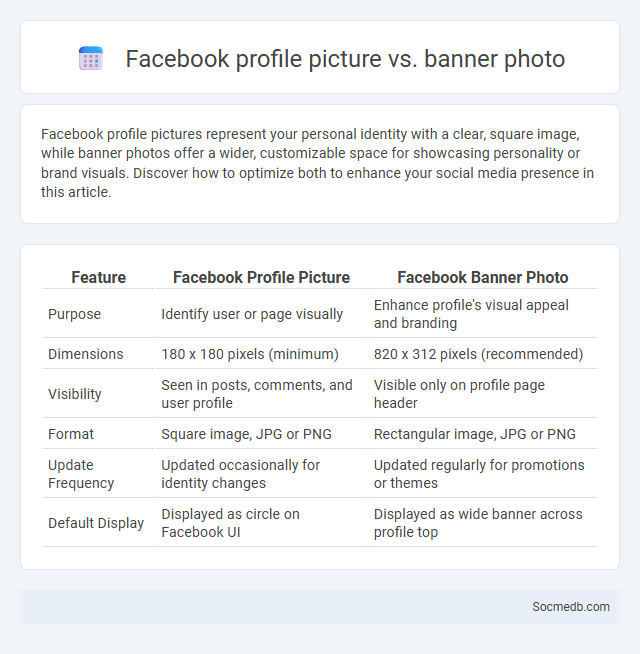
Photo illustration: Facebook Profile Picture vs Banner Photo
Facebook profile pictures represent your personal identity with a clear, square image, while banner photos offer a wider, customizable space for showcasing personality or brand visuals. Discover how to optimize both to enhance your social media presence in this article.
Table of Comparison
| Feature | Facebook Profile Picture | Facebook Banner Photo |
|---|---|---|
| Purpose | Identify user or page visually | Enhance profile's visual appeal and branding |
| Dimensions | 180 x 180 pixels (minimum) | 820 x 312 pixels (recommended) |
| Visibility | Seen in posts, comments, and user profile | Visible only on profile page header |
| Format | Square image, JPG or PNG | Rectangular image, JPG or PNG |
| Update Frequency | Updated occasionally for identity changes | Updated regularly for promotions or themes |
| Default Display | Displayed as circle on Facebook UI | Displayed as wide banner across profile top |
Understanding Facebook Profile Picture and Banner Photo
Facebook profile pictures serve as the primary visual identifier for users, appearing prominently across posts, comments, and friend lists, with recommended dimensions of 360 x 360 pixels to ensure clarity and proper framing. Banner photos, also known as cover photos, are larger horizontal images with optimal dimensions of 820 x 312 pixels on desktops, designed to showcase personal branding, interests, or promotional content, enhancing user engagement. Properly optimized profile and banner images contribute to better visibility in Facebook's algorithm, improving social interaction and profile recognition.
Key Differences Between Profile Picture and Banner Photo
Your profile picture serves as the primary visual identifier across social media platforms, appearing next to your posts, comments, and messages, while a banner photo provides a larger, customizable background image that enhances your profile's visual appeal and brand identity. Profile pictures are typically square or circular, optimized for visibility at small sizes, whereas banner photos are wide and rectangular, designed to capture attention with higher resolution and detail. Understanding these key differences helps you optimize both images to effectively represent your personality or business, improving recognition and engagement.
Ideal Dimensions for Facebook Profile Images
Facebook profile images perform best at 360 x 360 pixels to maintain clarity across devices while fitting the platform's circular display format. Uploading images with a resolution of 720 x 720 pixels or higher ensures optimal quality without excessive loading times. Correct dimensions prevent cropping and distortion, enhancing brand visibility and user engagement on personal and business profiles.
Purpose of the Facebook Profile Picture
Your Facebook profile picture serves as a visual representation that instantly communicates your identity and personality to friends, family, and potential connections. It plays a crucial role in building trust and recognition across social media by conveying professionalism, interests, and emotional tone. Choosing an appropriate, high-quality image enhances your online presence and ensures your profile stands out in crowded digital spaces.
Role of the Facebook Banner Photo
The Facebook banner photo plays a crucial role in brand identity by creating a strong visual impression and reinforcing the message of a page or profile. It influences user engagement by capturing attention and encouraging visitors to explore further content, thus boosting interaction metrics. Optimizing the banner photo with high-quality images and relevant branding elements enhances credibility and drives better conversion rates.
Best Practices for Facebook Profile Pictures
Facebook profile pictures should be clear, high-resolution images that prominently feature the subject's face to enhance personal brand recognition. Using a consistent style or color palette aligns with overall branding and improves visual coherence across social media platforms. Optimal dimensions for Facebook profile pictures are 320x320 pixels, ensuring crisp display on both desktop and mobile devices.
Creative Ideas for Banner Photos
Creative ideas for banner photos on social media include using vibrant color schemes and dynamic compositions to grab attention instantly. Incorporate elements that reflect your brand identity, such as unique typography or signature motifs, ensuring your banner stands out in crowded feeds. You can enhance engagement by featuring user-generated content or seasonal themes that resonate with your target audience and encourage interaction.
Common Mistakes with Facebook Images
Common mistakes with Facebook images include using low-resolution or poorly sized photos that result in pixelation and unprofessional appearance, as Facebook recommends an optimal size of 1200 x 630 pixels for shared images. Neglecting to include descriptive alt text limits accessibility and reduces engagement from users relying on screen readers. Overcrowding images with excessive text violates Facebook's 20% text rule, potentially decreasing reach and ad performance.
Optimizing Visual Impact for Personal Branding
Optimizing visual impact for personal branding on social media involves using high-quality images, consistent color schemes, and clear logos that reflect your unique identity. Your profile and posts should maintain a cohesive aesthetic to enhance recognition and convey professionalism. Strong visual elements increase engagement, helping you stand out in crowded platforms and build a memorable personal brand.
Choosing Between Profile Picture and Banner Photo for Engagement
Selecting a profile picture that clearly represents your brand or personality can significantly boost recognition and trust on social media platforms. Banner photos should complement the profile image by showcasing key messages, promotions, or visuals that engage viewers and encourage interaction. Balancing both elements ensures consistent branding and maximizes overall engagement with your audience.
 socmedb.com
socmedb.com