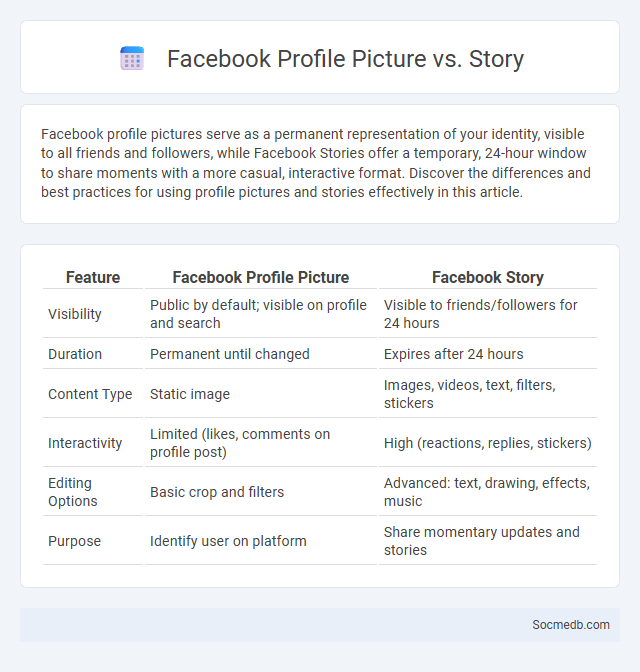
Photo illustration: Facebook Profile Picture vs Story
Facebook profile pictures serve as a permanent representation of your identity, visible to all friends and followers, while Facebook Stories offer a temporary, 24-hour window to share moments with a more casual, interactive format. Discover the differences and best practices for using profile pictures and stories effectively in this article.
Table of Comparison
| Feature | Facebook Profile Picture | Facebook Story |
|---|---|---|
| Visibility | Public by default; visible on profile and search | Visible to friends/followers for 24 hours |
| Duration | Permanent until changed | Expires after 24 hours |
| Content Type | Static image | Images, videos, text, filters, stickers |
| Interactivity | Limited (likes, comments on profile post) | High (reactions, replies, stickers) |
| Editing Options | Basic crop and filters | Advanced: text, drawing, effects, music |
| Purpose | Identify user on platform | Share momentary updates and stories |
Understanding Facebook Profile Picture, Story, and Cover Photo
Facebook profile pictures serve as a visual identity, prominently displayed alongside user posts and comments, enhancing personal branding and recognition. Story features enable users to share temporary, multimedia content that disappears after 24 hours, fostering real-time engagement and authentic communication. Cover photos provide a larger, customizable banner space that visually represents the user's personality, interests, or current status, creating a strong first impression on visitor profiles.
Key Differences: Profile Picture vs Story vs Cover Photo
Profile pictures are permanent visual identifiers that represent users or brands across social media platforms, typically displayed in small formats alongside posts and comments. Stories are temporary, immersive content pieces designed to engage audiences with real-time updates or behind-the-scenes glimpses, usually visible for 24 hours. Cover photos serve as large, prominent banners on profiles or pages, providing an opportunity to showcase branding, personality, or important events in a visually impactful way.
Purpose of a Facebook Profile Picture
A Facebook profile picture serves as the primary visual representation of Your online identity, helping friends and connections recognize You instantly. It conveys personality, mood, or professional branding, enhancing social engagement and trustworthiness. Optimizing Your profile picture with clear, high-quality images increases visibility and impact on the platform.
The Role of Facebook Story: Temporary Sharing
Facebook Story enables temporary sharing of photos and videos that last 24 hours, fostering real-time engagement and authentic expression. This feature encourages spontaneous content without cluttering permanent profiles, enhancing user interaction with friends and followers. Your ability to share moments temporarily increases privacy control while maintaining vibrant social connectivity.
Cover Photo: Showcasing Personality and Interests
Your social media cover photo is a powerful visual tool that showcases your personality and interests, creating an immediate impression for visitors. Selecting images that reflect your hobbies, passions, or professional identity enhances engagement and helps your profile stand out. Optimizing this visual element ensures that your online presence resonates authentically with your audience.
Visual Impact: How Each Element Shapes First Impressions
Visual impact on social media hinges on elements such as color schemes, typography, and imagery, which collectively influence user engagement and brand perception. High-contrast colors and consistent font styles create a cohesive aesthetic that captures attention within seconds. Strategic use of visuals, including high-resolution photos and branded graphics, fosters memorable first impressions vital for audience retention and conversion.
Privacy Settings for Profile Picture, Story, and Cover Photo
Privacy settings for profile pictures, stories, and cover photos on social media platforms are essential for controlling who can view and interact with your personal content. Users can customize visibility options to restrict access to friends, specific groups, or only themselves, ensuring greater security and reducing unwanted attention. Regularly updating these settings helps protect personal information from being misused or exposed to unintended audiences.
Best Practices for Choosing Profile Pictures, Stories, and Cover Photos
Selecting profile pictures should emphasize clarity, professionalism, and brand consistency to ensure immediate recognition. Stories must feature engaging, timely content with authentic visuals to boost interaction and maintain follower interest. Cover photos require high resolution and relevance, showcasing brand identity or core messages to create a strong visual impact.
Engagement: How Users Interact with Each Feature
Social media platforms enhance user engagement by offering diverse interactive features such as likes, comments, shares, and live streaming, which foster real-time communication and community building. Algorithms prioritize content that sparks meaningful interactions, increasing visibility and personalized experiences based on your engagement patterns. Understanding how users interact with each feature helps optimize content strategies to boost engagement rates and audience retention.
Optimizing Visual Content for Maximum Facebook Impact
Optimizing visual content for maximum Facebook impact involves using high-resolution images tailored to Facebook's recommended dimensions, such as 1200 x 630 pixels for link shares and 1080 x 1080 pixels for posts, to ensure clarity and engagement. Incorporating vibrant colors, compelling text overlays, and consistent branding enhances visibility and draws attention in crowded newsfeeds. Leveraging Facebook's native video features with captivating thumbnails and subtitles significantly boosts reach, engagement rates, and overall post effectiveness.
 socmedb.com
socmedb.com