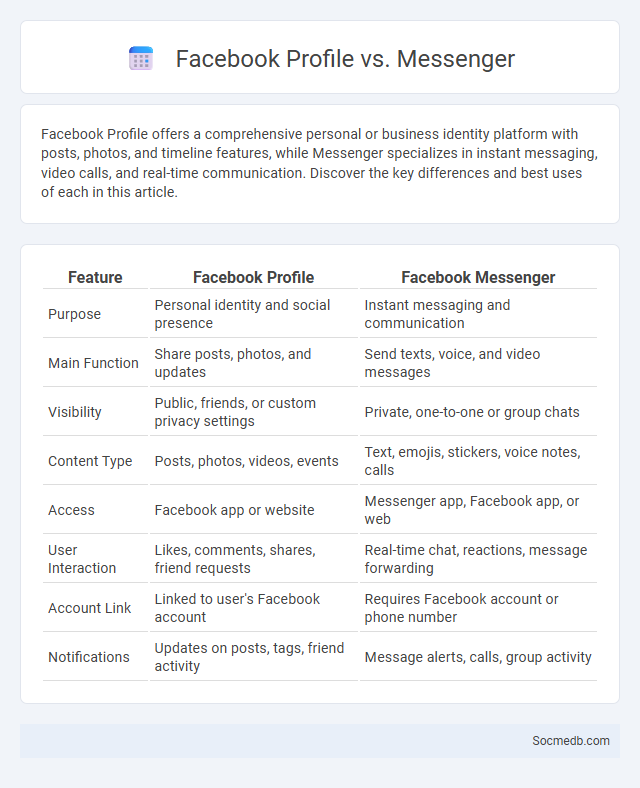
Photo illustration: Facebook Profile vs Messenger
Facebook Profile offers a comprehensive personal or business identity platform with posts, photos, and timeline features, while Messenger specializes in instant messaging, video calls, and real-time communication. Discover the key differences and best uses of each in this article.
Table of Comparison
| Feature | Facebook Profile | Facebook Messenger |
|---|---|---|
| Purpose | Personal identity and social presence | Instant messaging and communication |
| Main Function | Share posts, photos, and updates | Send texts, voice, and video messages |
| Visibility | Public, friends, or custom privacy settings | Private, one-to-one or group chats |
| Content Type | Posts, photos, videos, events | Text, emojis, stickers, voice notes, calls |
| Access | Facebook app or website | Messenger app, Facebook app, or web |
| User Interaction | Likes, comments, shares, friend requests | Real-time chat, reactions, message forwarding |
| Account Link | Linked to user's Facebook account | Requires Facebook account or phone number |
| Notifications | Updates on posts, tags, friend activity | Message alerts, calls, group activity |
Understanding Facebook Profile: Core Features
A Facebook profile includes core features such as the profile picture, cover photo, bio, and contact information, which collectively shape a user's online identity. The timeline displays posts, photos, and activities, allowing users to share updates and interact with friends through likes, comments, and shares. Privacy settings enable control over who can view content, making it essential for users to customize access to protect personal information effectively.
What Is Facebook Messenger?
Facebook Messenger is a standalone messaging app developed by Meta that enables users to send text messages, voice notes, photos, and videos instantly. It supports group chats, video calls, and integration with Facebook's social network, allowing seamless communication across devices. Your connectivity and social interactions are enhanced through real-time notifications and a user-friendly interface designed for quick, private conversations.
Profile vs Messenger: Key Differences
Profile on social media serves as a public-facing identity showcasing personal information, posts, and interests to a broad audience, while Messenger functions as a private communication tool enabling direct, real-time conversations between users. Profiles allow followers and friends to engage with content through likes, comments, and shares, enhancing social connectivity and online presence. Messenger emphasizes instant interaction, supporting features like text, voice, video calls, and multimedia sharing, prioritizing privacy and one-on-one or group communication over broad content dissemination.
Privacy Settings: Profile vs Messenger
Social media platforms offer distinct privacy settings for profiles and messaging features, enabling users to control who can view their posts versus who can send or read messages. Profile privacy settings often include options to restrict visibility to friends, followers, or the public, while messenger settings typically allow users to block or filter message requests and control read receipts. Customizing these privacy controls independently enhances personal security and limits unwanted interactions in both public and private communication spaces.
Communication Functions Compared
Social media platforms enhance communication functions by enabling real-time interaction, content sharing, and community building, surpassing traditional media in speed and reach. Your engagement includes instant messaging, video calls, and status updates that foster personal connections and collaborative environments. These functions optimize information exchange, feedback loops, and relationship management across diverse networks.
Managing Friends and Contacts
Managing friends and contacts on social media platforms involves organizing connections to enhance user experience and privacy control. Tools like friend lists, contact groups, and privacy settings allow users to customize who can view their posts and interact with their profiles. Efficient management of social networks helps maintain meaningful relationships and reduces exposure to unwanted interactions.
Content Sharing: Posts, Stories, Messages
Social media platforms enable seamless content sharing through posts, stories, and messages, fostering real-time interaction and engagement. Posts provide a permanent space for sharing images, videos, and text updates, while stories offer ephemeral, 24-hour visual narratives that boost user interaction. Direct messages facilitate private communication, allowing users to share content securely and maintain personal connections.
Customization: Profile and Messenger Options
Social media platforms offer extensive customization options for profiles, allowing users to personalize their bios, profile pictures, and background themes to reflect their unique identity. Messenger features include customizable chat settings such as theme colors, chat bubble styles, and notification preferences, enhancing user interaction and communication efficiency. These personalization tools increase user engagement by providing a tailored social experience across platforms like Facebook, Instagram, and WhatsApp.
Security Considerations for Each Platform
Each social media platform presents unique security considerations, with Facebook emphasizing strong password policies and two-factor authentication to prevent unauthorized access. Instagram requires vigilance against phishing attacks and promotes regular account privacy checks to protect user data. Twitter stresses the importance of monitoring for suspicious activities and using encrypted connections to secure personal information from cyber threats.
Choosing the Right Tool: Profile or Messenger
Choosing the right social media tool depends on your communication needs, whether it's creating a professional or personal profile or engaging through instant messaging. Profiles allow you to showcase your brand, share updates, and connect with a wider audience, while messaging tools provide direct, real-time interaction for more personalized conversations. Your choice influences how effectively you can build relationships and maintain engagement across platforms like Facebook, Instagram, or LinkedIn.
 socmedb.com
socmedb.com