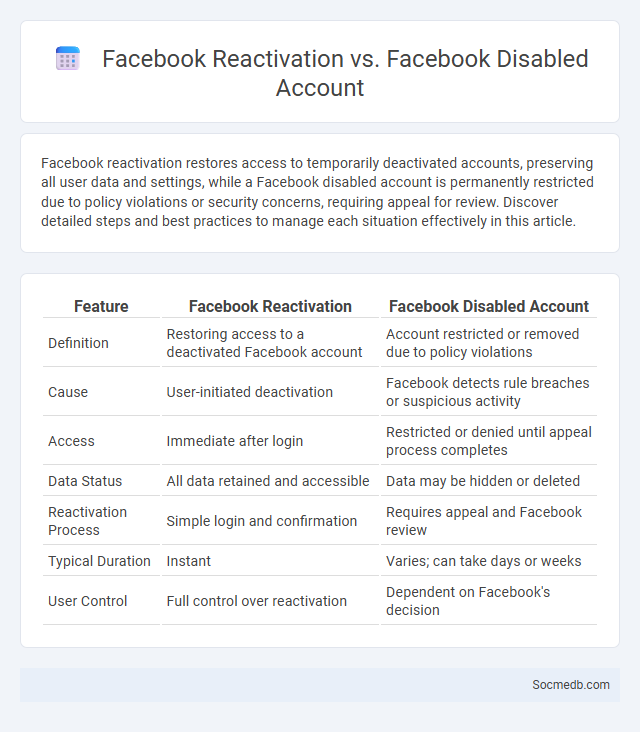
Photo illustration: Facebook Reactivation vs Facebook Disabled Account
Facebook reactivation restores access to temporarily deactivated accounts, preserving all user data and settings, while a Facebook disabled account is permanently restricted due to policy violations or security concerns, requiring appeal for review. Discover detailed steps and best practices to manage each situation effectively in this article.
Table of Comparison
| Feature | Facebook Reactivation | Facebook Disabled Account |
|---|---|---|
| Definition | Restoring access to a deactivated Facebook account | Account restricted or removed due to policy violations |
| Cause | User-initiated deactivation | Facebook detects rule breaches or suspicious activity |
| Access | Immediate after login | Restricted or denied until appeal process completes |
| Data Status | All data retained and accessible | Data may be hidden or deleted |
| Reactivation Process | Simple login and confirmation | Requires appeal and Facebook review |
| Typical Duration | Instant | Varies; can take days or weeks |
| User Control | Full control over reactivation | Dependent on Facebook's decision |
Understanding Facebook Reactivation
Facebook reactivation allows users to regain access to their previously deactivated accounts, restoring all personal data, posts, and friend connections instantly. Your ability to seamlessly reconnect with your network depends on simply logging back in with your original credentials. Understanding this process helps you efficiently navigate account suspension periods without losing valuable social interactions and content.
What is a Facebook Disabled Account?
A Facebook Disabled Account occurs when Facebook suspends or restricts access to your profile due to violations of its Community Standards or suspicious activities such as fake profiles or spamming. Your disabled account means you lose the ability to log in, post content, or interact with friends until the issue is resolved through an appeal process or account recovery steps. Understanding the specific reasons behind the disablement helps you navigate the reinstatement procedures efficiently.
Key Differences: Reactivation vs Disabled Account
Reactivating a social media account restores full access to user data, posts, and connections as the platform retains the account information during deactivation. In contrast, a disabled account is often suspended or permanently removed due to policy violations, resulting in restricted access or complete loss of content and user profiles. Users searching for quick account recovery should opt for reactivation, whereas disabled accounts may require appeal processes or new account creation depending on platform rules.
Reasons for Facebook Account Deactivation
Facebook account deactivation occurs primarily due to privacy concerns, a desire to reduce time spent on social media, or dissatisfaction with the platform's content and policies. Users often deactivate accounts to protect personal data from misuse or to escape targeted advertising algorithms. The option also serves as a temporary break for mental health improvement without permanent deletion of profile information.
Common Causes of Facebook Account Disabling
Facebook accounts are commonly disabled due to violations such as posting inappropriate content, engaging in suspicious activities like spamming or fake account creation, and repeatedly breaching community standards. Using fake names, impersonation, or violating intellectual property rights can also trigger account suspension. Protecting account security by avoiding suspicious links and adhering to Facebook's terms of service minimizes the risk of being disabled.
Step-by-Step Guide: Reactivating Your Facebook Account
To reactivate your Facebook account, first log in using your previous email or phone number and password. If prompted, follow the on-screen verification steps, which may include confirming your identity via a code sent to your registered email or phone. Once logged in, review your account settings to update personal information and privacy preferences as needed.
How to Recover a Disabled Facebook Account
To recover a disabled Facebook account, you need to visit the Facebook Help Center and submit an appeal form by providing your full name, user ID, and a valid government-issued ID for identity verification. Facebook disables accounts typically for violating community standards or unusual activity detection, so ensuring your information matches their records is crucial for reinstatement. Your prompt response and adherence to Facebook's guidelines significantly increase the chances of recovering access to your account.
Preventing Future Account Issues
Regularly updating passwords and enabling two-factor authentication significantly reduces the risk of unauthorized access to social media accounts. Monitoring account activity and promptly reviewing security settings can help detect suspicious behavior early. Educating users on phishing scams and safe browsing habits is essential to preventing future account issues and maintaining a secure online presence.
Facebook Policies: Deactivation vs Disabling
Facebook policies differentiate between deactivation and disabling to manage your account status effectively. Deactivation temporarily suspends your account, hiding your profile and content while allowing reactivation with full data restoration. Disabling typically refers to permanent removal or banning due to policy violations, resulting in loss of access and deletion of associated content.
Frequently Asked Questions About Facebook Account Status
Facebook account status FAQs often revolve around issues such as account suspension, deactivation, and deletion processes. Users frequently inquire about the reasons behind account restrictions, how to recover disabled accounts, or the differences between temporary deactivation and permanent deletion. Facebook's help center provides detailed guidelines on resolving account status concerns, including identity verification and compliance with community standards.
 socmedb.com
socmedb.com