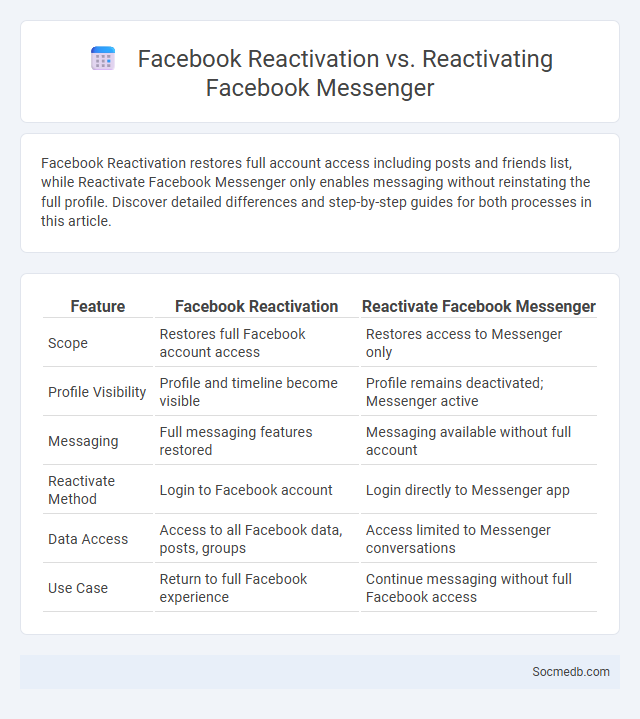
Photo illustration: Facebook Reactivation vs Reactivate Facebook Messenger
Facebook Reactivation restores full account access including posts and friends list, while Reactivate Facebook Messenger only enables messaging without reinstating the full profile. Discover detailed differences and step-by-step guides for both processes in this article.
Table of Comparison
| Feature | Facebook Reactivation | Reactivate Facebook Messenger |
|---|---|---|
| Scope | Restores full Facebook account access | Restores access to Messenger only |
| Profile Visibility | Profile and timeline become visible | Profile remains deactivated; Messenger active |
| Messaging | Full messaging features restored | Messaging available without full account |
| Reactivate Method | Login to Facebook account | Login directly to Messenger app |
| Data Access | Access to all Facebook data, posts, groups | Access limited to Messenger conversations |
| Use Case | Return to full Facebook experience | Continue messaging without full Facebook access |
Introduction to Facebook Reactivation
Facebook reactivation allows users to restore access to their previously deactivated accounts, reinstating profile visibility, connections, and content. This process involves logging back into the account via the Facebook app or website, which reactivates the profile instantly without data loss. Reactivation is essential for users seeking to regain their digital presence and reconnect with friends, groups, and pages.
What Does It Mean to Reactivate Facebook Messenger?
Reactivating Facebook Messenger means restoring access to your messaging service after deactivation or temporary disabling. This process allows users to send and receive messages, access chat history, and reconnect with contacts without reactivating the entire Facebook account. Reactivation typically involves logging back into Messenger using existing Facebook credentials to resume full messaging functionality.
Differences Between Facebook Reactivation and Messenger Reactivation
Facebook Reactivation involves restoring full access to your Facebook account, including your profile, posts, and friend list, whereas Messenger Reactivation specifically reactivates your Messenger app for communication without necessarily restoring your entire Facebook account. Your Facebook Reactivation reinstates your presence on the platform, allowing you to engage with all Facebook features, while Messenger Reactivation enables you to send and receive messages without accessing Facebook's main interface. Understanding these differences helps you choose the appropriate reactivation method for your social media needs.
Step-by-Step Guide to Reactivating Facebook
Reactivating your Facebook account involves logging in with your previous credentials on the Facebook login page to initiate the reactivation process. Once logged in, Facebook automatically restores your profile, friends, and settings without data loss, unless your account was deleted beyond recovery. By following these steps carefully, you regain access to your social network and personalized content, ensuring your social media presence is fully restored.
How to Reactivate Facebook Messenger Only
To reactivate Facebook Messenger only, open the Messenger app and log in using your Facebook credentials; this will automatically restore your Messenger account without needing to reactivate your entire Facebook profile. Ensure the app is updated to the latest version for optimal performance and access to the latest features. Reactivating Messenger separately allows continued chat functionality even if the main Facebook account remains deactivated.
Common Issues During Reactivation
Common issues during social media reactivation include account access problems, such as forgotten passwords or locked profiles due to suspicious activity. You may encounter verification challenges requiring identity confirmation to regain full account functionality. Ensuring your recovery email and phone number are up-to-date significantly improves the success rate of reactivation efforts.
Privacy and Security Concerns After Reactivation
Reactivating your social media accounts often exposes personal data to updated privacy policies and new security vulnerabilities, increasing risks of unauthorized access and data breaches. Users should immediately review privacy settings, enable two-factor authentication, and monitor account activity to safeguard sensitive information. Staying informed about platform-specific security updates helps maintain your online privacy and reduces susceptibility to cyber threats.
Reactivation vs Deactivation: Key Differences
Reactivation involves restoring access and activity to a previously inactive social media account, while deactivation temporarily disables your account, hiding your profile and content from other users. Deactivation allows you to reactivate your account anytime, maintaining your data for future use, whereas permanent deletion removes all your information without recovery options. Understanding these distinctions is essential for managing your digital presence and privacy preferences effectively.
Troubleshooting Failed Reactivation Attempts
Failed reactivation attempts on social media often result from issues like incorrect login credentials, account suspension, or unresolved security verification steps. Users should verify their email or phone number associated with the account and clear cache or cookies to resolve browser-related errors. Contacting platform support with detailed error messages and proof of identity can expedite the troubleshooting and successful reactivation process.
Tips for Successful Account Reactivation
To ensure successful social media account reactivation, promptly verify your identity through the platform's security protocols and update your recovery information, such as email and phone number. Review and comply with the platform's current community guidelines to avoid future suspensions or restrictions. Regularly update passwords and enable two-factor authentication for enhanced account security and reduced risk of deactivation.
 socmedb.com
socmedb.com