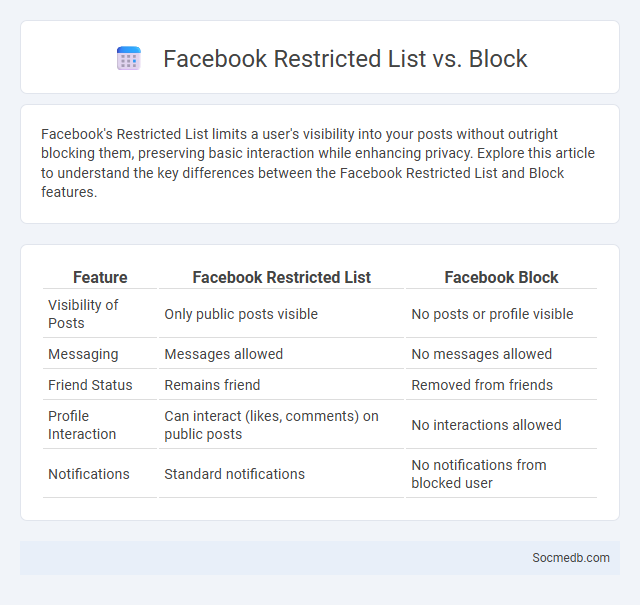
Photo illustration: Facebook Restricted List vs Block
Facebook's Restricted List limits a user's visibility into your posts without outright blocking them, preserving basic interaction while enhancing privacy. Explore this article to understand the key differences between the Facebook Restricted List and Block features.
Table of Comparison
| Feature | Facebook Restricted List | Facebook Block |
|---|---|---|
| Visibility of Posts | Only public posts visible | No posts or profile visible |
| Messaging | Messages allowed | No messages allowed |
| Friend Status | Remains friend | Removed from friends |
| Profile Interaction | Can interact (likes, comments) on public posts | No interactions allowed |
| Notifications | Standard notifications | No notifications from blocked user |
Introduction to Facebook Privacy Controls
Facebook privacy controls empower you to manage who can view your profile, posts, and personal information, enhancing your online security. Customizable settings allow you to restrict access to friend lists, photos, and activity logs, while enabling two-factor authentication strengthens account protection. Regularly reviewing these controls ensures your social media presence remains private and tailored to your preferences.
What is the Facebook Restricted List?
The Facebook Restricted List is a privacy feature that allows users to limit what specific friends can see on their profile without unfriending them, effectively restricting their access to posts and updates. Friends on the Restricted List will only see content you share publicly or posts in which they are tagged, ensuring selective visibility of personal information. This tool helps manage online privacy by controlling audience reach and maintaining connections discreetly.
Understanding the Facebook Block Feature
The Facebook Block Feature empowers you to control your online interactions by restricting specific users from viewing your profile, sending messages, or engaging with your posts. This tool enhances your privacy and security by preventing unwanted contact and harassment on the platform. Mastering the Block Feature ensures a safer and more personalized social media experience tailored to your comfort.
Comparing Restricted List vs Block on Facebook
Facebook's Restricted List limits what specific friends can see, allowing them access only to public posts and information, preserving basic visibility without full removal from the friend list. Blocking on Facebook completely restricts a user's ability to see your profile, interact with your content, or contact you, effectively severing all social connections on the platform. Choosing between Restricted List and Block depends on the desired level of privacy and social interaction control, balancing visibility with user restrictions.
How to Add Someone to the Facebook Restricted List
To add someone to your Facebook Restricted List, go to their profile, click on the "Friends" button, and select "Edit Friend List," then choose "Restricted." This limits their visibility to only posts you share publicly without unfriending them, ensuring your personal content remains private. Managing this list helps you control your social media privacy effectively.
How to Block Someone on Facebook
To block someone on Facebook, navigate to the profile of the person you want to block, click on the three-dot menu next to the 'Message' button, and select 'Block' from the dropdown options. Confirm your choice by clicking 'Block' again in the pop-up window to prevent the person from seeing your profile, sending you messages, or adding you as a friend. Blocking someone also removes them from your friends list and restricts their access to your future posts and interactions.
Key Differences: Restricted List vs Block
The key differences between a restricted list and a block on social media lie in visibility and interaction. A restricted list limits what specific users can see on your profile and restricts their ability to comment or interact without fully cutting off access, whereas blocking completely eliminates all interaction and hides your profile from the blocked user. Restricted lists are ideal for subtly managing privacy without confrontation, while blocks provide comprehensive control over unwanted contacts.
Privacy Implications: Which Option to Choose?
Choosing the right social media platform requires careful consideration of privacy implications, as data collection practices vary significantly between sites like Facebook, Instagram, and TikTok. Users should evaluate privacy policies, control over personal data, and encryption standards to minimize exposure to unauthorized access and data breaches. Opting for platforms with robust privacy settings and transparent data usage fosters safer online interactions and protects sensitive information.
Common Scenarios for Using Each Feature
Social media platforms commonly use features like Stories for sharing temporary updates and behind-the-scenes content, enabling real-time audience engagement. Hashtags organize posts around specific topics, increasing visibility and fostering community discussions on trending subjects. Direct messaging facilitates private communication and customer support, enhancing personalized interactions and relationship building.
Frequently Asked Questions (FAQs)
Social media FAQs address common concerns such as account privacy settings, content sharing limits, and strategies to increase engagement. You can find detailed answers on platform-specific support pages or through verified tutorials that explain how to manage notifications, recover hacked accounts, and optimize profile visibility. Understanding these FAQs ensures your social media experience remains secure, effective, and tailored to your personal or business goals.
 socmedb.com
socmedb.com