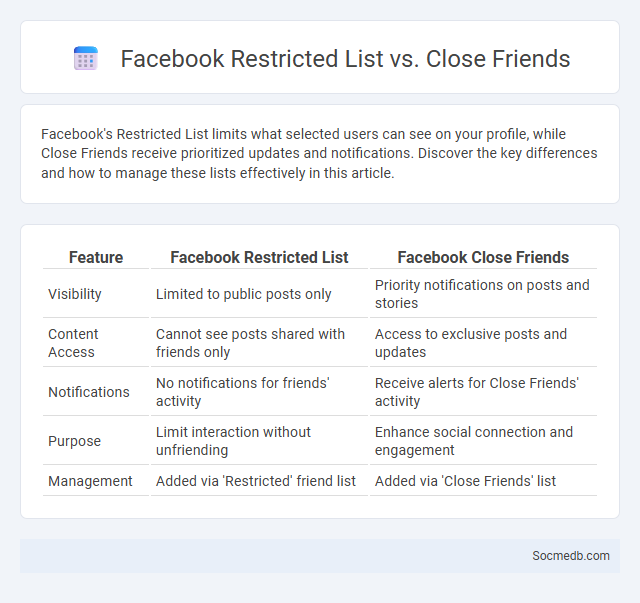
Photo illustration: Facebook Restricted List vs Close Friends
Facebook's Restricted List limits what selected users can see on your profile, while Close Friends receive prioritized updates and notifications. Discover the key differences and how to manage these lists effectively in this article.
Table of Comparison
| Feature | Facebook Restricted List | Facebook Close Friends |
|---|---|---|
| Visibility | Limited to public posts only | Priority notifications on posts and stories |
| Content Access | Cannot see posts shared with friends only | Access to exclusive posts and updates |
| Notifications | No notifications for friends' activity | Receive alerts for Close Friends' activity |
| Purpose | Limit interaction without unfriending | Enhance social connection and engagement |
| Management | Added via 'Restricted' friend list | Added via 'Close Friends' list |
Introduction to Facebook Friend Lists
Facebook Friend Lists enable users to organize their contacts into customizable groups, enhancing privacy controls and content sharing precision. By segmenting friends into categories such as Family, Close Friends, or Work, users can tailor their newsfeed visibility and control who sees specific posts. This feature improves social media management by simplifying friend group interactions and streamlining audience targeting for more relevant engagement.
What is the Facebook Restricted List?
The Facebook Restricted List is a privacy feature that limits what certain friends can see on your profile without unfriending them. When you add someone to this list, they can only view posts and information you share publicly or posts in which they are tagged. This tool helps you maintain control over your content and protect your personal information from specific contacts while keeping your social connections intact.
What are Close Friends on Facebook?
Close Friends on Facebook is a curated list feature that allows users to prioritize updates from selected contacts, ensuring their posts appear more prominently in the news feed. This customization enhances user experience by filtering content based on personal connections and increasing visibility of interactions with key individuals. By managing this list, users maintain closer engagement and receive timely notifications about activities from their closest social circle.
Restricted List vs Close Friends: Core Differences
The Restricted List limits what certain users see on your profile, allowing you to share content selectively without blocking them, while Close Friends enable you to share exclusive posts with a trusted circle. Your privacy management improves by placing individuals on the Restricted List, ensuring they only see public information, whereas Close Friends receive notifications for your specialized updates. Understanding these core differences helps tailor your social media experience to balance privacy and personal connections effectively.
Privacy Implications of Each List
Social media platforms such as Facebook, Instagram, and Twitter collect vast amounts of personal data, including location, browsing habits, and contact lists, which can be exploited for targeted advertising or data breaches. Privacy settings vary widely across these platforms, often defaulting to more public sharing, necessitating user vigilance to manage data exposure effectively. Users must understand each platform's data handling policies and employ tools like two-factor authentication and careful permission management to mitigate privacy risks.
How to Add or Remove Friends from Each List
Managing friend lists on social media platforms like Facebook enhances privacy and content control by allowing users to add or remove friends easily. To add friends to a specific list, navigate to the friend list section, select the desired list, and use the search function to add individuals manually. Removing friends involves accessing the list, locating the friend, and selecting the option to remove them, ensuring that users maintain customized and organized friend groups aligned with their sharing preferences.
Benefits of Using the Restricted List
The Restricted List on social media allows you to control who can see your posts without unfriending or blocking them, enhancing your privacy and online safety. This feature helps maintain professional boundaries by limiting exposure to selective content while preserving social connections. Utilizing the Restricted List ensures a tailored social media experience, protecting your personal information from unwanted viewers.
Advantages of the Close Friends Feature
The Close Friends feature on social media platforms enhances privacy by allowing You to share exclusive content with a select group, fostering deeper connections without broadcasting to your entire network. This targeted sharing increases engagement by delivering more relevant updates to your chosen audience, creating a personalized experience. By controlling visibility, the feature helps maintain your online reputation while encouraging authentic interactions.
Best Practices for Managing Friend Lists
Organizing friend lists on social media enhances privacy control and content visibility by categorizing contacts into customized groups such as close friends, acquaintances, or professional networks. Regularly reviewing and updating these lists ensures more relevant interactions and tailored content sharing, reducing the risk of oversharing personal information. Utilizing platform-specific features like Facebook's friend lists or Instagram's close friends improves user experience by streamlining news feed curation and targeted communication.
Which Facebook Friend List Should You Use?
Choosing the right Facebook Friend List depends on your privacy preferences and content sharing goals. You should prioritize Custom Lists for personalized control, allowing you to share specific posts with close friends, family, or colleagues securely. Using Smart Lists can automate organization based on friends' information, helping you manage interactions efficiently without manual updates.
 socmedb.com
socmedb.com