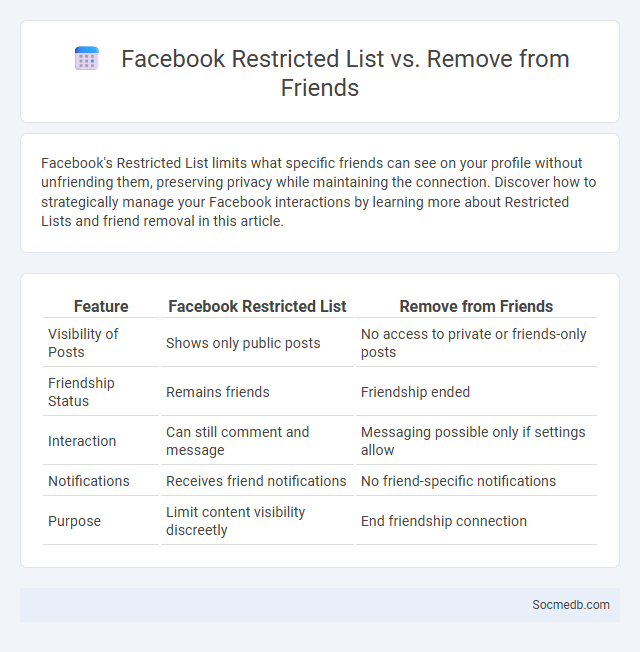
Photo illustration: Facebook Restricted List vs Remove from Friends
Facebook's Restricted List limits what specific friends can see on your profile without unfriending them, preserving privacy while maintaining the connection. Discover how to strategically manage your Facebook interactions by learning more about Restricted Lists and friend removal in this article.
Table of Comparison
| Feature | Facebook Restricted List | Remove from Friends |
|---|---|---|
| Visibility of Posts | Shows only public posts | No access to private or friends-only posts |
| Friendship Status | Remains friends | Friendship ended |
| Interaction | Can still comment and message | Messaging possible only if settings allow |
| Notifications | Receives friend notifications | No friend-specific notifications |
| Purpose | Limit content visibility discreetly | End friendship connection |
Understanding Facebook’s Privacy Settings
Facebook's privacy settings provide users with customizable options to control who can view their posts, profile information, and friend list, enhancing personal data security. Users can manage visibility by selecting audiences such as Public, Friends, or Only Me, and adjust settings for location data, timeline tags, and app permissions. Regularly reviewing and updating these settings is essential to protect personal information from unwanted access and digital profiling.
What Is the Facebook Restricted List?
The Facebook Restricted List is a privacy feature allowing users to limit what certain friends can see on their profile without unfriending them. People on this list only view posts and information set to Public or posts where they are specifically tagged, maintaining privacy over personal content. This tool is useful for controlling audience visibility and managing online relationships discreetly.
How Does “Remove from Friends” Work?
When you use the "Remove from Friends" feature on social media platforms like Facebook, it immediately ends your friend connection without sending a notification to the other person, maintaining your privacy. This action restricts the removed individual from viewing your private posts and updates, although some public content may remain visible depending on your privacy settings. Your interactions and the visibility of content are adjusted based on platform-specific algorithms, helping you control who can access your personal information and social activity.
Restricted List vs Remove from Friends: Key Differences
The Restricted List on social media limits what specific friends can see, allowing You to maintain connections without full access to Your posts, while Remove from Friends completely severs the connection and prevents any interaction. Restricted List users can only view public content, preserving privacy without outright blocking, whereas removing a friend eliminates mutual visibility and direct messaging options. Choosing between these options depends on how You want to manage access and maintain boundaries in Your online interactions.
Pros and Cons of Adding Someone to Restricted List
Adding someone to your social media restricted list allows you to control which posts they can see, enhancing your privacy without unfriending them. This feature is beneficial to limit exposure to sensitive content and manage digital boundaries effectively. However, restricting someone may cause misunderstandings or feelings of exclusion, impacting your social relationships and communication dynamics.
What Happens When You Remove Someone from Friends?
When you remove someone from friends on social media, their access to your private posts, stories, and personal updates is restricted based on your privacy settings. The removed individual may no longer receive notifications about your activities, and your name might disappear from their friends list. This action can affect your mutual interactions, limiting comments, likes, and direct messaging unless your account is public.
Use Cases: When to Restrict vs When to Remove
Social media platforms should restrict content when it violates guidelines but has potential for correction or educational value, such as misinformation that can be clarified or harmful language that can be moderated. Removal is necessary for content involving illegal activities, explicit threats, or severe harassment that endangers users or violates laws. Balancing restriction and removal preserves free expression while ensuring user safety and compliance with legal standards.
How to Add or Remove Friends from the Restricted List
Managing your social media connections is essential for privacy and content control. To add friends to your restricted list, navigate to the friend's profile, select the "Friends" button, and choose "Edit Friend List" before clicking "Restricted." Removing someone from this list involves accessing the same menu and unchecking the restricted option, ensuring Your timeline visibility is tailored to your preferences and privacy needs.
Privacy Implications: Control Over Your Profile
Social media platforms often collect extensive personal data, affecting your privacy and digital identity security. Managing privacy settings meticulously gives you control over who can access your profile information and how your data is shared or used. Understanding platform-specific policies empowers you to protect your online presence and prevent unauthorized exposure of sensitive information.
Best Practices for Managing Facebook Friendships
Maintaining genuine connections on Facebook requires regularly reviewing your friend list to prioritize meaningful relationships and remove inactive or irrelevant contacts. You can enhance privacy settings to control what Your friends see, ensuring your personal information remains secure. Engage thoughtfully by liking and commenting on posts to strengthen bonds without overwhelming Your network.
 socmedb.com
socmedb.com