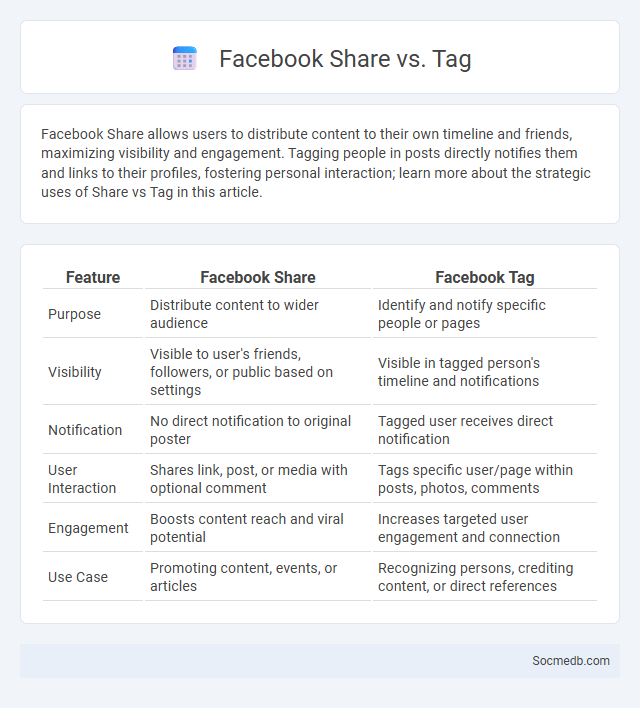
Photo illustration: Facebook Share vs Tag
Facebook Share allows users to distribute content to their own timeline and friends, maximizing visibility and engagement. Tagging people in posts directly notifies them and links to their profiles, fostering personal interaction; learn more about the strategic uses of Share vs Tag in this article.
Table of Comparison
| Feature | Facebook Share | Facebook Tag |
|---|---|---|
| Purpose | Distribute content to wider audience | Identify and notify specific people or pages |
| Visibility | Visible to user's friends, followers, or public based on settings | Visible in tagged person's timeline and notifications |
| Notification | No direct notification to original poster | Tagged user receives direct notification |
| User Interaction | Shares link, post, or media with optional comment | Tags specific user/page within posts, photos, comments |
| Engagement | Boosts content reach and viral potential | Increases targeted user engagement and connection |
| Use Case | Promoting content, events, or articles | Recognizing persons, crediting content, or direct references |
Introduction to Facebook Sharing Features
Facebook sharing features enable users to easily distribute content such as photos, videos, and status updates across their network, enhancing social interaction and engagement. Tools like the share button, timeline posts, and groups provide versatile options for distributing information to targeted audiences or the general public. These features support seamless connectivity and content dissemination, making Facebook a central platform for digital communication and marketing.
What is Facebook Share?
Facebook Share is a feature that allows users to distribute content such as links, photos, or videos directly from websites or apps to their Facebook timeline, groups, or pages. This functionality boosts content visibility by enabling users to effortlessly share information with their network, increasing engagement and reach. Integrating Facebook Share buttons enhances social interaction and traffic, making it a vital tool for digital marketing strategies.
What Does Tagging Mean on Facebook?
Tagging on Facebook involves linking a friend or page to your post, photo, or comment, which notifies them and makes the content visible on their profile or timeline. This feature helps increase engagement by connecting relevant people to specific content, enhancing visibility in social media networks. Understanding how tagging works empowers your use of Facebook for better social interaction and targeted audience reach.
Share vs Tag: Key Differences
Sharing content on social media involves posting or reposting material to one's own feed, making it visible to personal followers and often increasing overall reach. Tagging differs by directly linking or mentioning another user in a post, which notifies them and connects the content specifically to their profile. This distinction affects engagement strategies, as sharing amplifies breadth while tagging targets individual interaction and visibility.
How Facebook Sharing Impacts Reach
Facebook sharing significantly boosts content reach by exposing posts to a wider audience beyond the original followers, leveraging users' networks for organic growth. When users share content, Facebook's algorithm prioritizes these posts in news feeds, increasing visibility and engagement metrics such as likes, comments, and clicks. This amplification effect enhances brand awareness, drives traffic, and fosters community interaction, making sharing a critical factor in social media marketing strategies.
Benefits of Tagging Friends or Pages
Tagging friends or pages on social media enhances user engagement by increasing post visibility and fostering interactive conversations. It strengthens community connections and boosts organic reach through network association, driving more targeted traffic to content. This practice also facilitates personalized content discovery and promotes brand recognition among relevant audiences.
When to Use Share vs Tag
Use "share" on social media when you want to distribute content directly from another user to Your followers, increasing visibility and engagement. Choose "tag" when aiming to notify a specific person or brand within a post, photo, or comment, ensuring they receive a direct alert and can respond or engage. Understanding the difference between sharing and tagging maximizes Your interaction and targeted communication on platforms like Instagram, Facebook, and Twitter.
Privacy Implications of Sharing and Tagging
Sharing and tagging on social media platforms expose users to significant privacy risks, including unauthorized access to personal information and location data. Metadata embedded in tagged photos can reveal sensitive details about individuals' habits and social connections, increasing vulnerability to identity theft and stalking. Users must understand privacy settings and exercise caution to minimize unwarranted data exposure and ensure control over their digital footprint.
Tips for Optimizing Facebook Engagement
Maximize your Facebook engagement by posting high-quality, relevant content that resonates with your target audience, encouraging likes, comments, and shares. Use Facebook Insights to analyze audience behavior and optimize posting times for when your followers are most active. You should also leverage Facebook features like Stories, Live Videos, and Groups to create more interactive and personalized user experiences.
Choosing the Right Facebook Feature for Your Goals
Selecting the right Facebook feature aligns directly with specific marketing goals such as brand awareness, engagement, or sales conversion. For example, Facebook Ads Manager provides detailed targeting options perfect for driving sales, while Facebook Groups foster community engagement and brand loyalty. Utilizing Facebook Live enhances real-time interaction, crucial for building authentic customer connections and boosting event participation.
 socmedb.com
socmedb.com