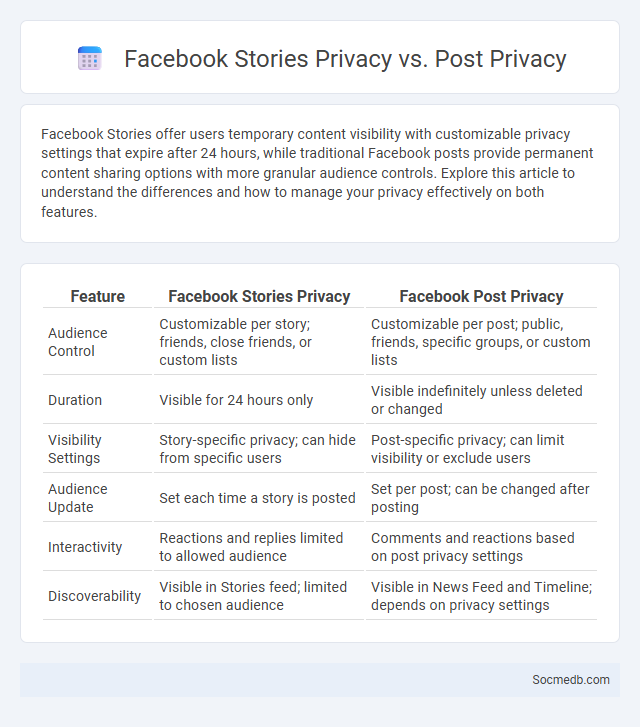
Photo illustration: Facebook Stories Privacy vs Post Privacy
Facebook Stories offer users temporary content visibility with customizable privacy settings that expire after 24 hours, while traditional Facebook posts provide permanent content sharing options with more granular audience controls. Explore this article to understand the differences and how to manage your privacy effectively on both features.
Table of Comparison
| Feature | Facebook Stories Privacy | Facebook Post Privacy |
|---|---|---|
| Audience Control | Customizable per story; friends, close friends, or custom lists | Customizable per post; public, friends, specific groups, or custom lists |
| Duration | Visible for 24 hours only | Visible indefinitely unless deleted or changed |
| Visibility Settings | Story-specific privacy; can hide from specific users | Post-specific privacy; can limit visibility or exclude users |
| Audience Update | Set each time a story is posted | Set per post; can be changed after posting |
| Interactivity | Reactions and replies limited to allowed audience | Comments and reactions based on post privacy settings |
| Discoverability | Visible in Stories feed; limited to chosen audience | Visible in News Feed and Timeline; depends on privacy settings |
Understanding Facebook Stories Privacy
Facebook Stories privacy settings allow you to control who can view your shared content, ensuring that your personal moments remain visible only to your chosen audience. You can customize your Stories visibility by selecting specific friends, excluding certain users, or opting for public sharing depending on your comfort level with audience reach. Mastering these privacy options enhances your social media experience by safeguarding your personal information while maintaining meaningful connections.
How Post Privacy Differs from Stories
Post privacy settings on social media typically allow users to control who can see their permanent content, such as photos and updates, by selecting options like public, friends, or custom groups. Stories, on the other hand, are temporary and often have separate privacy controls that may restrict viewership to close friends or specific lists, automatically disappearing after 24 hours. This distinction ensures that posts remain accessible for longer periods with consistent privacy rules, while stories offer ephemeral sharing with more immediate, flexible audience management.
Navigating Facebook’s Privacy Settings
Navigating Facebook's privacy settings involves customizing options to control who can see your posts, profile information, and friend list. Users should regularly review the Privacy Checkup tool to adjust visibility preferences, manage app permissions, and reinforce security measures like two-factor authentication. Understanding and utilizing Facebook's granular controls helps protect personal data from unauthorized access and enhances overall account security.
Customizing Who Sees Your Facebook Stories
Facebook offers advanced privacy settings that allow users to customize who can view their Stories, enhancing control over personal content. Users can select specific friends, exclude certain individuals, or create custom lists to tailor Story visibility according to their preferences. These options improve user experience by ensuring Stories reach the intended audience while maintaining privacy and security.
Setting Post Visibility: Public, Friends, or Only Me
Setting post visibility on social media platforms allows you to control who can see your content, with options such as Public, Friends, or Only Me. Choosing Public maximizes your reach to a broader audience, while Friends restricts access to your social circle, enhancing privacy. Selecting Only Me ensures that your posts remain private, visible only to you for personal reflection or future sharing decisions.
Managing Privacy Settings Across Facebook Features
Managing privacy settings across Facebook features requires navigating options like Profile Visibility, Timeline and Tagging controls, and App Permissions to ensure data security. Users should regularly update preferences in the Privacy Checkup tool to restrict who can see posts, friend lists, and personal information. Leveraging Facebook's advanced settings for location sharing, facial recognition, and ad preferences helps maintain a tailored privacy experience.
The Role of Audience Selector in Stories and Posts
The audience selector feature in social media Stories and Posts allows users to tailor content visibility based on specific demographics, interests, or custom groups, thereby enhancing targeted engagement and privacy. By strategically choosing the audience, creators can optimize reach to relevant followers, increasing interaction rates and fostering meaningful connections. This functionality supports refined content distribution which improves user experience and boosts platform algorithm performance.
Comparing Temporary vs Permanent Content Privacy
Temporary content on social media platforms, such as Stories or Snaps, offers limited visibility with automatic expiration, enhancing short-term privacy control. Permanent content, like posts on your main feed, remains accessible indefinitely, requiring more deliberate privacy settings to manage audience reach. You should carefully assess the privacy implications of each format to ensure your personal information aligns with your comfort level and intended audience exposure.
Step-by-Step: Adjusting Your Facebook Privacy Controls
Adjusting your Facebook privacy controls begins by navigating to the Settings & Privacy menu, where you select Privacy Settings to customize who can see your posts, friend list, and profile information. Use the Audience Selector tool to limit visibility to Friends, Only Me, or Custom lists, ensuring tighter control over personal data. Regularly review the Activity Log and App Permissions to remove unwanted tags and revoke third-party access for enhanced account security.
Best Practices for Protecting Your Privacy on Facebook
Facebook privacy protection involves adjusting your settings to limit profile visibility, managing friend lists, and customizing who can see your posts. Regularly reviewing app permissions and avoiding oversharing personal information can reduce data exposure. You can also enable two-factor authentication to add an extra layer of security to your account.
 socmedb.com
socmedb.com