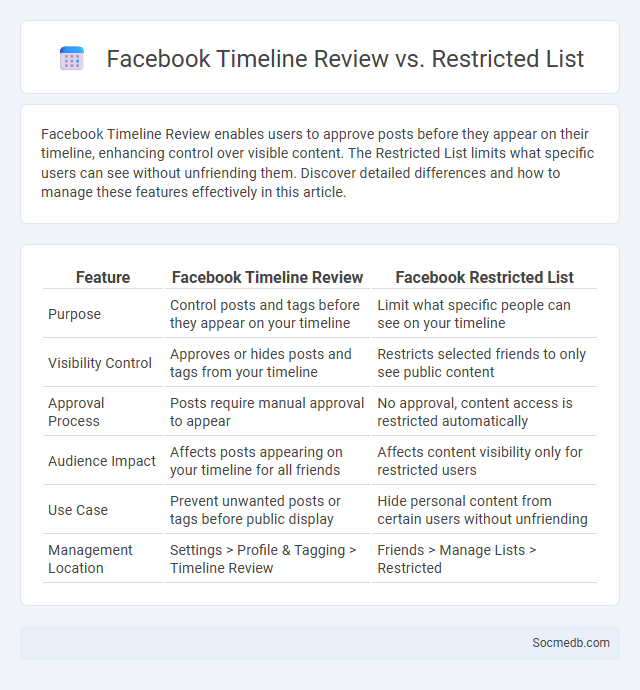
Photo illustration: Facebook Timeline Review vs Restricted List
Facebook Timeline Review enables users to approve posts before they appear on their timeline, enhancing control over visible content. The Restricted List limits what specific users can see without unfriending them. Discover detailed differences and how to manage these features effectively in this article.
Table of Comparison
| Feature | Facebook Timeline Review | Facebook Restricted List |
|---|---|---|
| Purpose | Control posts and tags before they appear on your timeline | Limit what specific people can see on your timeline |
| Visibility Control | Approves or hides posts and tags from your timeline | Restricts selected friends to only see public content |
| Approval Process | Posts require manual approval to appear | No approval, content access is restricted automatically |
| Audience Impact | Affects posts appearing on your timeline for all friends | Affects content visibility only for restricted users |
| Use Case | Prevent unwanted posts or tags before public display | Hide personal content from certain users without unfriending |
| Management Location | Settings > Profile & Tagging > Timeline Review | Friends > Manage Lists > Restricted |
Introduction to Facebook Privacy Tools
Facebook provides a range of privacy tools designed to help you control who sees your personal information, posts, and activity on the platform. These tools include settings for managing profile visibility, adjusting audience preferences for individual posts, and reviewing app permissions linked to your account. Understanding and utilizing Facebook's privacy features is essential for protecting your data and maintaining control over your digital footprint.
What is Facebook Timeline Review?
Facebook Timeline Review is a privacy feature allowing users to control posts and tags before they appear on their timeline. It enables review and approval of content where users are tagged, preventing unwanted posts from being publicly visible. This tool enhances personal content management by giving users oversight over what appears on their Facebook profile.
Understanding the Facebook Restricted List
The Facebook Restricted List limits the visibility of your posts for selected friends without unfriending them, allowing you to control who sees your personal updates. People on this list can only view posts you share publicly or posts in which they are tagged. Managing the Restricted List enhances privacy by preventing specific friends from accessing sensitive content while maintaining the social connection.
Key Differences: Timeline Review vs Restricted List
Timeline Review displays all posts from your friends and followed accounts in chronological order, allowing you to see updates and interactions at a glance. Restricted List limits the visibility of your posts to certain people without blocking them, ensuring Your content stays private from those on the list while maintaining social connections. Understanding these differences helps You customize your social media privacy and content exposure effectively.
How Timeline Review Works on Facebook
Facebook's Timeline Review allows users to control which posts they are tagged in before they appear on their profile. When someone tags you in a post, the tag won't show up on your timeline until you approve it through the Review Activity feature in Settings. This tool enhances privacy by giving users the ability to filter content, manage their online presence, and prevent unwanted posts from being publicly visible.
Managing Who Sees Your Posts with Restricted List
Using the Restricted List on social media platforms allows you to limit the visibility of your posts without unfriending or blocking someone. When a user is added to the Restricted List, they can only see your public posts or content you specifically tag them in, ensuring privacy without causing social tension. This feature is essential for managing personal boundaries while maintaining connections in your online network.
Step-by-Step: Setting Up Timeline Review
To set up Timeline Review on social media, start by accessing your account settings and navigating to the Privacy or Timeline options. Enable the feature that allows you to review posts and tags before they appear on your timeline, ensuring control over your content visibility. Regularly updating these settings enhances your profile's security and maintains a curated, professional online presence.
Step-by-Step: Adding Friends to the Restricted List
To add friends to the restricted list on social media platforms, navigate to the friend's profile and select the friends or options menu, then choose "Add to Restricted List" to limit the visibility of your posts to them. This feature ensures that restricted friends only see public information or posts you specifically share with them, enhancing your privacy. Regularly managing your restricted list helps maintain control over your social media privacy settings by selectively restricting specific contacts.
Pros and Cons: Timeline Review vs Restricted List
Timeline Review offers a comprehensive view of all posts, enabling users to engage with a broad range of content but may lead to information overload and exposure to unwanted material. The Restricted List limits visibility to selected contacts, enhancing privacy and reducing distractions while potentially causing missed updates from less prioritized connections. Balancing these features helps users tailor social media experiences to their personal preferences for interaction and content control.
Choosing the Right Privacy Setting for Your Needs
Selecting the appropriate social media privacy settings ensures your personal information remains secure and shared only with intended audiences. Platforms like Facebook, Instagram, and Twitter offer customizable options to manage who can see your posts, friend lists, and personal data. Regularly reviewing and updating these settings helps prevent unauthorized access and enhances overall online privacy.
 socmedb.com
socmedb.com