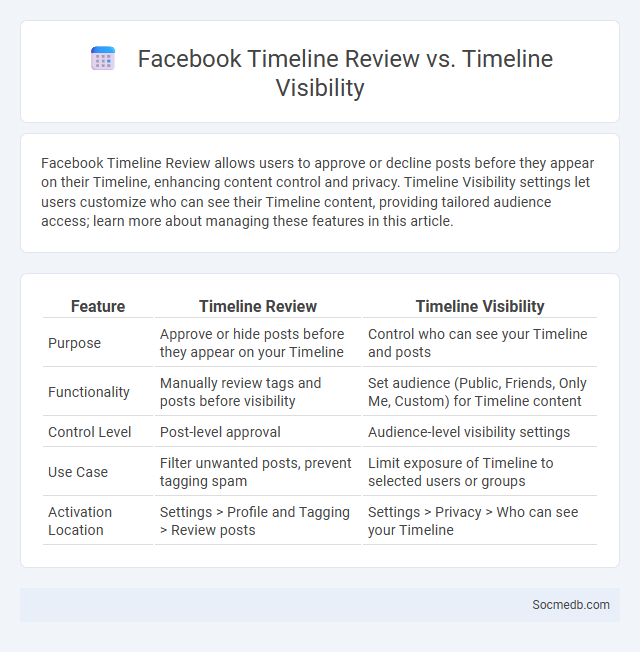
Photo illustration: Facebook Timeline Review vs Timeline Visibility
Facebook Timeline Review allows users to approve or decline posts before they appear on their Timeline, enhancing content control and privacy. Timeline Visibility settings let users customize who can see their Timeline content, providing tailored audience access; learn more about managing these features in this article.
Table of Comparison
| Feature | Timeline Review | Timeline Visibility |
|---|---|---|
| Purpose | Approve or hide posts before they appear on your Timeline | Control who can see your Timeline and posts |
| Functionality | Manually review tags and posts before visibility | Set audience (Public, Friends, Only Me, Custom) for Timeline content |
| Control Level | Post-level approval | Audience-level visibility settings |
| Use Case | Filter unwanted posts, prevent tagging spam | Limit exposure of Timeline to selected users or groups |
| Activation Location | Settings > Profile and Tagging > Review posts | Settings > Privacy > Who can see your Timeline |
Introduction to Facebook Timeline Features
Facebook Timeline features provide a dynamic way to showcase personal stories, photos, and life events in chronological order. Users can highlight significant moments by pinning posts, adding life events, and customizing privacy settings for each entry. This organizational structure enhances user engagement by creating a visually appealing, easily navigable profile that reflects individual experiences over time.
What is Facebook Timeline Review?
Facebook Timeline Review is a privacy feature that allows users to control which posts they are tagged in appear on their timeline before they are publicly visible. This tool enables users to approve or reject tags, ensuring greater control over their online presence and the content associated with their profile. By managing Timeline Review settings, users can prevent unwanted posts or photos from being displayed on their timeline, enhancing their overall privacy on Facebook.
Understanding Facebook Timeline Visibility
Facebook Timeline visibility controls who can see your posts, photos, and updates on your profile. You can customize settings to make your content visible to the public, friends, specific groups, or only yourself, enhancing your privacy and control. Managing your Facebook Timeline visibility ensures that your personal information and shared moments are seen by the intended audience, protecting Your online presence effectively.
Timeline Review vs. Timeline Visibility: Key Differences
Timeline Review controls the approval process for posts and comments before they appear on Your profile, ensuring content aligns with Your preferences and maintaining a curated social media presence. Timeline Visibility determines who can see the posts and activities displayed on Your timeline, affecting privacy settings and audience reach. Understanding the distinction between these features helps optimize content control and enhance Your overall social media experience.
How to Enable Facebook Timeline Review
To enable Facebook Timeline Review, log into your account and navigate to Settings & Privacy, then select Settings. Under the Timeline and Tagging section, find the option "Review posts you're tagged in before the post appears on your timeline" and toggle it on. This feature allows you to control which tagged posts are visible to your friends, giving you greater control over your Facebook timeline and ensuring your profile reflects your preferences.
Customizing Timeline Visibility Settings
Customizing timeline visibility settings allows you to control who can see your posts and updates, enhancing your privacy on social media platforms. By adjusting these settings, you can selectively share content with friends, specific groups, or the public, ensuring that your information is only visible to your intended audience. Managing these preferences regularly helps protect your personal data and creates a tailored social media experience.
Privacy Implications of Timeline Review
Timeline review on social media platforms exposes sensitive personal information, increasing risks of data breaches and identity theft. Inadequate privacy settings often lead to unintended audience exposure, where past posts can be scrutinized by employers, advertisers, or malicious actors. Users should regularly audit their timeline and utilize privacy controls to mitigate potential privacy invasions and maintain control over their digital footprint.
Who Can See Your Timeline Posts?
Your timeline posts on social media can be seen by people based on your privacy settings, including friends, followers, or the general public if set to public. Platforms like Facebook and Instagram allow you to customize visibility by selecting specific audiences such as close friends, custom lists, or only yourself. Reviewing and adjusting these settings ensures that your content is shared with the intended viewers, maintaining control over your online presence.
Managing Tagged Posts on Your Timeline
Managing tagged posts on your timeline helps maintain your online presence by controlling what content others can associate with your profile. You can review, approve, or hide tagged photos and posts to ensure your timeline reflects your personal brand and privacy preferences. Taking proactive steps in managing tagged posts improves your social media experience and protects your digital reputation.
Best Practices for Timeline Privacy and Security
Protect Your social media timeline by customizing privacy settings to restrict visibility to trusted friends and contacts only. Regularly review app permissions and third-party access to prevent unauthorized data sharing and potential security breaches. Enable two-factor authentication to add an extra layer of protection, ensuring Your account remains secure from hackers and cyber threats.
 socmedb.com
socmedb.com