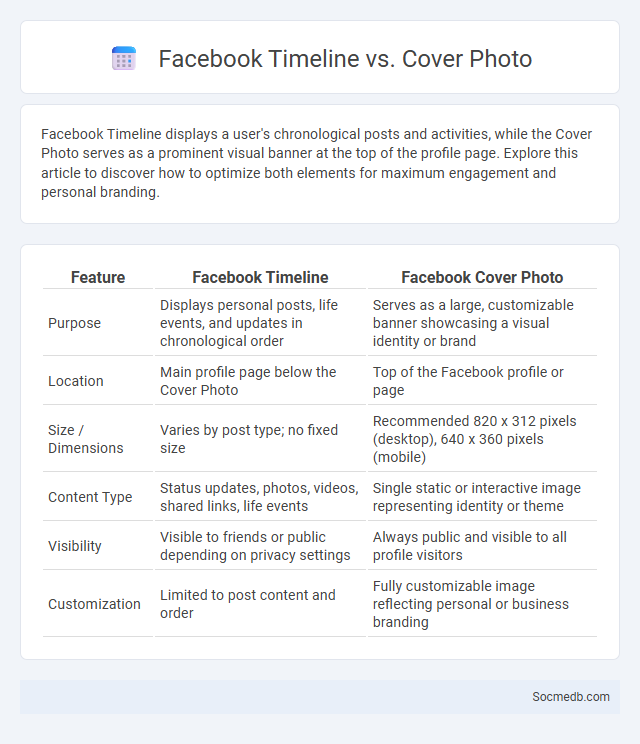
Photo illustration: Facebook Timeline vs Cover Photo
Facebook Timeline displays a user's chronological posts and activities, while the Cover Photo serves as a prominent visual banner at the top of the profile page. Explore this article to discover how to optimize both elements for maximum engagement and personal branding.
Table of Comparison
| Feature | Facebook Timeline | Facebook Cover Photo |
|---|---|---|
| Purpose | Displays personal posts, life events, and updates in chronological order | Serves as a large, customizable banner showcasing a visual identity or brand |
| Location | Main profile page below the Cover Photo | Top of the Facebook profile or page |
| Size / Dimensions | Varies by post type; no fixed size | Recommended 820 x 312 pixels (desktop), 640 x 360 pixels (mobile) |
| Content Type | Status updates, photos, videos, shared links, life events | Single static or interactive image representing identity or theme |
| Visibility | Visible to friends or public depending on privacy settings | Always public and visible to all profile visitors |
| Customization | Limited to post content and order | Fully customizable image reflecting personal or business branding |
Introduction to Facebook Profile Visual Elements
Facebook profile visual elements include profile pictures, cover photos, and story highlights that create a strong first impression. Your profile picture represents your identity across the platform, while the cover photo offers a larger canvas to showcase personal or professional interests. Customizing these visuals strategically enhances engagement and conveys your unique style effectively.
What is the Facebook Timeline?
The Facebook Timeline is a personalized digital scrapbook that displays your posts, photos, and life events in chronological order, making it easy for friends to see your activity and history. It organizes your content by date and event, allowing you to showcase important moments and memories. Your Timeline also provides privacy controls to manage who can view specific posts, helping you maintain control over your online presence.
Understanding the Facebook Cover Photo
The Facebook cover photo serves as a visual gateway to a user's profile or business page, measuring 820 by 312 pixels on desktops and 640 by 360 pixels on smartphones, ensuring optimal display across devices. Effective cover photos should align with brand identity or personal style, incorporating high-resolution images that capture attention and convey key messages succinctly. Properly optimized cover photos enhance user engagement by creating a strong first impression and supporting overall social media marketing strategies.
Key Differences: Timeline vs Cover Photo
The timeline photo on social media primarily displays your recent posts and life updates in chronological order, allowing followers to scroll through your activity history. In contrast, the cover photo serves as a prominent banner at the top of your profile, offering a large, visual representation that reflects your personal brand or theme. While the timeline photo changes frequently with new content, the cover photo remains a static, curated image designed for immediate visual impact.
Purpose of the Facebook Timeline
The purpose of the Facebook Timeline is to organize and showcase your life events, posts, and interactions in a chronological format that highlights significant moments and personal history. It serves as a digital scrapbook where friends, family, and followers can view updates, photos, and shared content related to your activities and interests. Your Facebook Timeline enhances social connectivity by providing a comprehensive narrative of your online presence over time.
Cover Photo Dimensions and Best Practices
Optimizing your social media cover photo dimensions ensures clear, professional visuals across platforms like Facebook (820x312 px), Twitter (1500x500 px), and LinkedIn (1584x396 px). Use high-resolution images to maintain quality, keeping critical information centered to avoid cropping on different devices. Your cover photo should reflect your brand's identity and message while maintaining readability and visual appeal.
Timeline Dimensions and Content Tips
Optimal social media timeline dimensions vary by platform, with Instagram posts typically sized at 1080x1080 pixels for square images, Facebook timeline images at 1200x630 pixels, and Twitter header photos at 1500x500 pixels to ensure clarity and engagement. Content tips emphasize using high-quality visuals, concise captions, and consistent branding to maximize user interaction and retention. Incorporating relevant hashtags and posting during peak engagement hours further enhances visibility and follower growth.
How Timeline and Cover Photo Impact Profile Branding
Timeline organization and cover photo design significantly influence profile branding by creating a visual narrative that captures audience attention and communicates core brand values. A well-curated timeline showcases key achievements, updates, and user engagement, enhancing credibility and consistency across posts. The cover photo acts as a prominent branding element, reinforcing identity through strategic imagery, color schemes, and messaging that align with the overall brand personality.
Changing and Updating Timeline & Cover Photos
Regularly changing and updating your social media timeline and cover photos enhances your profile's visual appeal and keeps your audience engaged. Fresh images reflecting current trends, events, or personal milestones can boost your online presence and attract more interaction. Your consistent updates signal activity to algorithms, increasing visibility and strengthening your connection with followers.
Choosing the Best Visual Strategy for Your Facebook Profile
Selecting the best visual strategy for your Facebook profile involves using high-quality images that align with your personal or brand identity to enhance engagement. Consistent use of colors, fonts, and themes reinforces your visual identity and helps your audience recognize your content instantly. You should analyze your audience's preferences and behaviors to tailor visuals that increase interaction and boost your profile's visibility.
 socmedb.com
socmedb.com