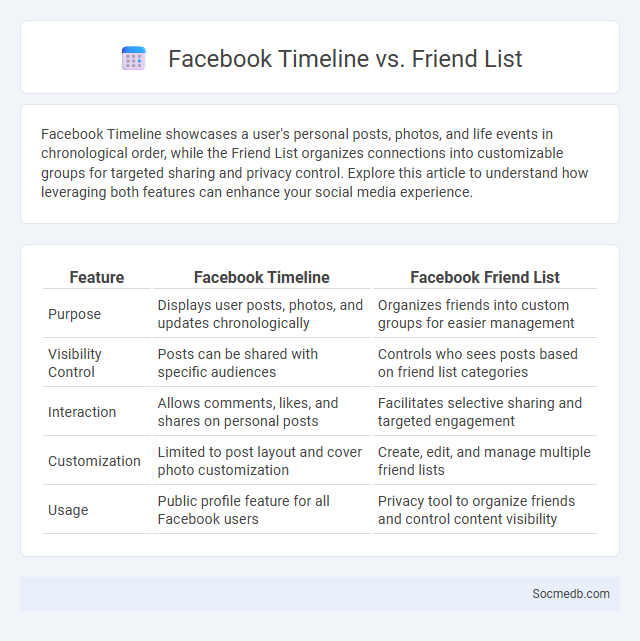
Photo illustration: Facebook Timeline vs Friend List
Facebook Timeline showcases a user's personal posts, photos, and life events in chronological order, while the Friend List organizes connections into customizable groups for targeted sharing and privacy control. Explore this article to understand how leveraging both features can enhance your social media experience.
Table of Comparison
| Feature | Facebook Timeline | Facebook Friend List |
|---|---|---|
| Purpose | Displays user posts, photos, and updates chronologically | Organizes friends into custom groups for easier management |
| Visibility Control | Posts can be shared with specific audiences | Controls who sees posts based on friend list categories |
| Interaction | Allows comments, likes, and shares on personal posts | Facilitates selective sharing and targeted engagement |
| Customization | Limited to post layout and cover photo customization | Create, edit, and manage multiple friend lists |
| Usage | Public profile feature for all Facebook users | Privacy tool to organize friends and control content visibility |
Introduction to Facebook Timeline and Friend List
Facebook Timeline organizes your posts, photos, and life events into a chronological stream, creating a personalized digital scrapbook of your online activity. The Friend List allows you to manage and categorize your connections, enhancing privacy controls and content sharing options. By understanding these features, you can optimize your Facebook experience and maintain better control over your social interactions.
What is Facebook Timeline?
Facebook Timeline is a personalized digital profile that organizes and displays a user's posts, photos, and life events in chronological order. It serves as a dynamic archive, allowing users and their friends to view shared content, milestones, and interactions over time. Businesses and individuals leverage Facebook Timeline to enhance social engagement and showcase their online presence effectively.
Understanding Facebook Friend List
Facebook friend lists organize connections for tailored content sharing and privacy control. Users can categorize friends into custom or predefined groups, enhancing targeted communication and ad relevance. Managing these lists improves user experience by filtering newsfeeds and limiting data visibility to specific audiences.
Timeline vs Friend List: Key Differences
The Timeline on social media platforms serves as a chronological display of a user's posts, activities, and shared content, enabling followers to view updates in order. In contrast, the Friend List functions as a curated collection of connections, determining who can access personal content and participate in interactions. Understanding the distinction between Timeline and Friend List is crucial for managing privacy settings and controlling the audience for shared information.
Features Unique to Facebook Timeline
Facebook Timeline offers a dynamic, chronological display of posts, photos, and life events, enabling users to showcase their personal history in an organized manner. The platform integrates interactive features such as tagged posts, milestone highlights, and customizable privacy controls, enhancing user engagement and content personalization. Advanced algorithms prioritize relevant updates and memories, providing a tailored browsing experience that distinguishes Facebook Timeline from other social media profiles.
Advantages of Using Friend List
A friend list on social media platforms enables targeted communication, allowing users to share content selectively with close contacts, enhancing privacy and relevance. It facilitates stronger relationship management by organizing connections into meaningful groups based on shared interests or characteristics. This curated network boosts engagement rates and improves algorithmic content recommendations for a more personalized social media experience.
Privacy Control: Timeline vs Friend List
Privacy control on social media platforms hinges on managing the timeline and friend list effectively to safeguard personal information. The timeline serves as a chronological record of posts and interactions, where users can customize visibility settings to restrict access to sensitive content. Friend lists enable users to categorize contacts, allowing selective sharing and enhanced control over who views specific updates, thereby strengthening overall privacy management.
Best Practices for Managing Timeline and Friend List
Effectively managing your social media timeline involves regularly curating content to prioritize relevant posts and minimize clutter, enhancing engagement and user experience. Organizing your friend list by categorizing contacts based on relationship type or interaction frequency helps tailor privacy settings and content visibility, ensuring a balanced digital presence. Leveraging platform-specific tools such as muting, unfollowing, or custom friend lists optimizes timeline relevance and maintains meaningful social connections.
Common Mistakes to Avoid on Timeline and Friend List
Posting personal information without privacy settings can expose users to security risks on social media timelines. Adding unfamiliar people to friend lists often leads to unwanted contact and potential data breaches. Neglecting regular timeline reviews results in outdated or inappropriate content that could harm one's online reputation.
Conclusion: Choosing Between Timeline and Friend List
Selecting between a social media timeline and a friend list depends on the user's preference for content curation and interaction style. Timelines offer a dynamic, chronological feed of posts ideal for real-time updates, while friend lists provide targeted access to specific groups, enhancing privacy and relevancy. Balancing these features can optimize user experience by combining broad engagement with focused communication.
 socmedb.com
socmedb.com