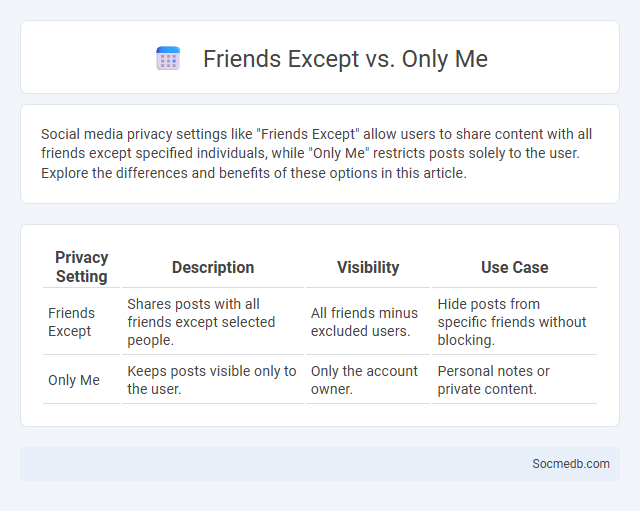
Photo illustration: Friends Except vs Only Me
Social media privacy settings like "Friends Except" allow users to share content with all friends except specified individuals, while "Only Me" restricts posts solely to the user. Explore the differences and benefits of these options in this article.
Table of Comparison
| Privacy Setting | Description | Visibility | Use Case |
|---|---|---|---|
| Friends Except | Shares posts with all friends except selected people. | All friends minus excluded users. | Hide posts from specific friends without blocking. |
| Only Me | Keeps posts visible only to the user. | Only the account owner. | Personal notes or private content. |
Understanding Facebook’s Privacy Settings
Facebook's privacy settings offer granular control over who can see posts, personal information, and friend lists, empowering users to tailor visibility according to their preferences. Features like Audience Selector, Profile Review, and Activity Log enable continuous monitoring and adjustment of shared content, enhancing security. Understanding tools such as Two-Factor Authentication and App Permissions is crucial to safeguarding accounts against unauthorized access and data misuse on the platform.
What Does “Friends Except” Mean?
"Friends Except" is a privacy setting on social media platforms such as Facebook that allows users to share posts with all their friends except specific people they choose to exclude. This feature enhances content control by preventing selected friends from seeing particular posts, ensuring tailored visibility and protecting user privacy. It optimizes social interactions by allowing users to maintain connections while managing sensitive or personal information more effectively.
How Does “Only Me” Work?
The "Only Me" privacy setting on social media platforms restricts the visibility of posts, photos, or personal information so that only the account owner can view them. This feature enables users to maintain complete control over their content, effectively hiding it from friends, followers, or the public. By selecting "Only Me," users ensure their data remains private, enhancing security and preventing unintended sharing.
Comparing “Friends Except” vs “Only Me”
Choosing "Friends Except" on social media allows you to share posts with all your friends except specific individuals you exclude, giving you greater control over your audience while maintaining broad visibility. In contrast, selecting "Only Me" restricts the post entirely to your own view, offering maximum privacy but no social interaction or feedback. Your decision between these settings depends on whether you prioritize selective sharing or complete privacy for your content.
When to Use “Friends Except”
Use "Friends Except" on social media when sharing content you want visible to most friends but hidden from specific individuals or groups. This feature helps you maintain privacy by excluding coworkers, family members, or acquaintances from particular posts without creating separate friend lists. Protect your personal information and tailor your audience to ensure your social updates reach the right people while keeping sensitive content private.
Scenarios for Choosing “Only Me”
Choosing the "Only Me" privacy setting on social media ensures that your posts, photos, and personal information remain completely private, visible solely to you. This option is ideal when you want to save drafts, archive memories, or review content before sharing with others. Your control over visibility helps protect sensitive information and maintain digital boundaries in an increasingly connected world.
Custom Privacy Controls Explained
Custom privacy controls allow you to tailor your social media settings to manage who can see your posts, personal information, and online activity. Platforms like Facebook, Instagram, and Twitter offer features such as audience selectors, block lists, and activity status settings to enhance your privacy. Leveraging these tools protects your digital footprint and ensures your online interactions align with your personal comfort and security preferences.
Managing Your Audience on Facebook
Managing your audience on Facebook requires understanding Facebook Insights to track engagement metrics and identify your most active followers. Creating tailored content that aligns with your audience's interests boosts interaction and fosters community loyalty. Using Facebook's audience segmentation tools allows you to deliver targeted posts, ensuring your messages reach the right people effectively.
Tips for Enhancing Social Media Privacy
Adjust your social media privacy settings to limit profile visibility and control who can see your posts, ensuring only trusted contacts access your content. Regularly review authorized third-party apps and revoke permissions for those unnecessary to protect your personal information. You should enable two-factor authentication on all social accounts to add an extra layer of security against unauthorized access.
Choosing the Best Privacy Setting for You
Choosing the best privacy setting for you on social media involves carefully reviewing available options to control who can see your posts, personal information, and activity. Adjust settings to limit data sharing with third parties and reduce exposure to strangers while maintaining connections with trusted contacts. Regularly updating these preferences ensures your online presence remains secure and aligned with your comfort level.
 socmedb.com
socmedb.com