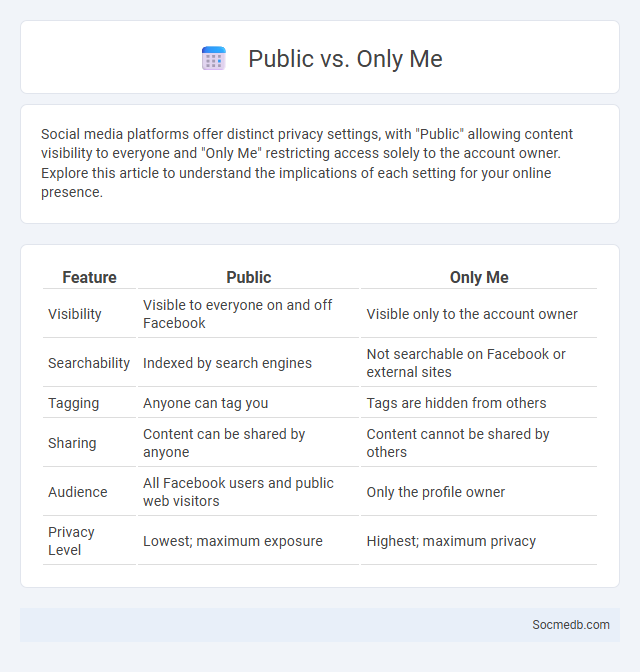
Photo illustration: Public vs Only Me
Social media platforms offer distinct privacy settings, with "Public" allowing content visibility to everyone and "Only Me" restricting access solely to the account owner. Explore this article to understand the implications of each setting for your online presence.
Table of Comparison
| Feature | Public | Only Me |
|---|---|---|
| Visibility | Visible to everyone on and off Facebook | Visible only to the account owner |
| Searchability | Indexed by search engines | Not searchable on Facebook or external sites |
| Tagging | Anyone can tag you | Tags are hidden from others |
| Sharing | Content can be shared by anyone | Content cannot be shared by others |
| Audience | All Facebook users and public web visitors | Only the profile owner |
| Privacy Level | Lowest; maximum exposure | Highest; maximum privacy |
Understanding Privacy Settings: An Overview
Understanding privacy settings on social media platforms is crucial for safeguarding personal information and controlling who can view your content. Most platforms, including Facebook, Instagram, and Twitter, offer customizable options such as profile visibility, activity status, and data sharing preferences that help users manage their digital footprint effectively. Being knowledgeable about these settings empowers individuals to enhance online security and reduce exposure to unwanted interactions or data breaches.
What Does "Public" Mean on Social Platforms?
On social media platforms, "Public" means that the content, such as posts, photos, or profiles, is visible to anyone, including users outside your network and non-registered visitors. This setting allows broad exposure, enabling users to reach a wider audience but increases privacy risks by making information accessible to strangers and search engines. Managing public visibility is crucial for balancing engagement and personal privacy on platforms like Facebook, Instagram, and Twitter.
The "Only Me" Option: Keeping Content Private
The "Only Me" option on social media platforms ensures that your content remains completely private, visible solely to you and inaccessible to friends or followers. This privacy setting is crucial for safeguarding sensitive posts, personal reflections, or preliminary drafts before sharing them publicly. Utilizing this feature helps you maintain control over your digital footprint and protect your personal information from unintended audiences.
Comparing Privacy Levels: Public vs Only Me
Social media privacy settings significantly impact user control over personal information, with "Public" allowing content visibility to anyone, increasing exposure risk and potential data misuse. The "Only Me" setting restricts access solely to the account owner, providing maximum privacy by preventing any external viewers from seeing posts or personal data. Choosing between these levels depends on the user's need for social interaction versus stringent privacy protection.
Benefits of Choosing Public Settings
Selecting public settings on social media platforms increases content visibility, enabling broader reach to diverse audiences and enhancing engagement. Public settings facilitate networking opportunities by allowing connections with industry professionals, influencers, and potential collaborators. This openness also promotes brand awareness, trust-building, and organic growth through shares, comments, and viral potential.
Risks and Drawbacks of Public Sharing
Public sharing on social media exposes your personal information to a wide audience, increasing the risk of identity theft and privacy breaches. Oversharing can lead to reputational damage, as sensitive content may be taken out of context or used maliciously. Cyberbullying and harassment often escalate with public posts, making it crucial to control your digital footprint carefully.
Advantages of “Only Me” Settings
Using the "Only Me" setting on social media ensures your posts remain completely private, giving you full control over your digital footprint and protecting sensitive information from unintended audiences. This privacy setting reduces the risk of identity theft, cyberbullying, and oversharing, enhancing your online security. Your ability to selectively manage content visibility allows for a safer, more personalized social media experience.
How to Change Your Privacy Settings Effectively
To change your privacy settings effectively on social media platforms like Facebook, Instagram, or Twitter, navigate to the privacy or security section in your account settings and review options such as profile visibility, data sharing, and ad preferences. Adjust who can see your posts, control friend requests or followers, and limit data access for third-party apps to enhance your online security. Regularly updating these settings in response to platform changes ensures continued protection of your personal information.
Situations Where Privacy Matters Most
Situations where privacy matters most on social media include sharing sensitive personal information, such as financial details or health conditions, to prevent identity theft and unwanted exposure. Your location data and private conversations should be protected to avoid stalking, harassment, or data breaches. Maintaining strict privacy settings during job searches or relationship updates ensures control over who accesses your social media presence and personal life.
Best Practices for Online Privacy Management
Effective social media privacy management includes configuring strong, unique passwords and enabling two-factor authentication to prevent unauthorized access. Regularly reviewing and adjusting privacy settings ensures control over personal information visibility and audience reach. Limiting data sharing with third-party applications and avoiding oversharing sensitive content further enhances online security and protects user identity.
 socmedb.com
socmedb.com