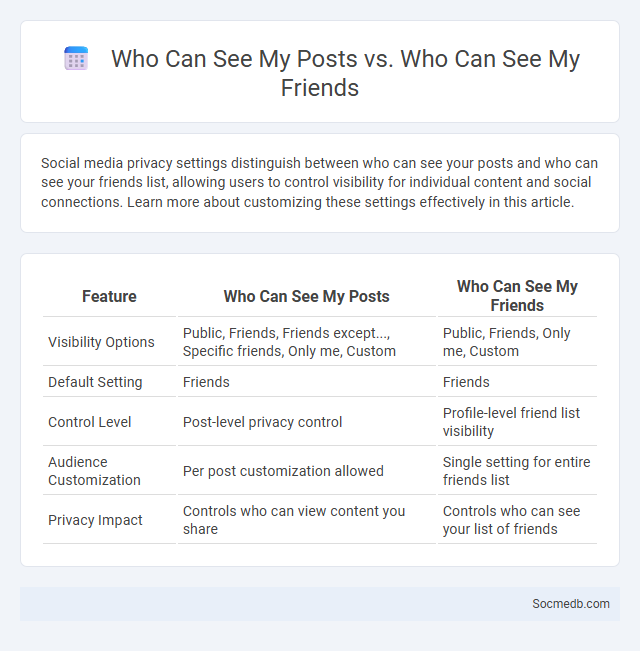
Photo illustration: Who Can See My Posts vs Who Can See My Friends
Social media privacy settings distinguish between who can see your posts and who can see your friends list, allowing users to control visibility for individual content and social connections. Learn more about customizing these settings effectively in this article.
Table of Comparison
| Feature | Who Can See My Posts | Who Can See My Friends |
|---|---|---|
| Visibility Options | Public, Friends, Friends except..., Specific friends, Only me, Custom | Public, Friends, Only me, Custom |
| Default Setting | Friends | Friends |
| Control Level | Post-level privacy control | Profile-level friend list visibility |
| Audience Customization | Per post customization allowed | Single setting for entire friends list |
| Privacy Impact | Controls who can view content you share | Controls who can see your list of friends |
Understanding Post Visibility: Who Can See My Posts?
Post visibility on social media platforms depends on privacy settings, which control who can view your content, such as public, friends only, or custom lists. Algorithms also influence visibility by prioritizing posts based on user interactions, relevance, and content type. Understanding these factors helps users manage their audience reach and maintain desired levels of privacy.
Who Can View My Friends List on Social Media?
Privacy settings on social media platforms like Facebook, Instagram, and LinkedIn allow users to control who can view their friends list, often offering options such as Public, Friends, Only Me, or Custom lists. Facebook, for example, lets users customize visibility at both the profile and individual friend levels, while Instagram typically keeps followers private but may show mutual connections. Understanding and adjusting these privacy controls ensures that users maintain desired levels of confidentiality regarding their social networks.
The Basics of Privacy Settings Explained
Privacy settings on social media platforms are essential for controlling who can see your posts, personal information, and activity. You can customize options such as profile visibility, data sharing preferences, and who can send you messages or friend requests. Understanding these settings empowers you to protect your online presence and maintain control over your digital footprint.
Customizing Who Sees Your Content
Customizing who sees your content on social media empowers you to control privacy and target specific audiences effectively. By utilizing platform-specific features like friend lists, custom groups, or audience selectors, you can tailor visibility to close connections, professional networks, or public followers. This targeted approach enhances engagement while protecting your personal information and brand reputation.
Differences Between Post and Friend List Visibility
Post visibility determines who can view the content you share on your social media timeline, allowing you to customize settings such as public, friends-only, or custom lists. Friend list visibility controls who can see the people you are connected with, often set separately to protect your privacy or manage social interactions. Understanding these distinctions helps you control your digital footprint and tailor your social experience to your comfort level.
How to Adjust Privacy Settings on Popular Platforms
Adjusting privacy settings on popular social media platforms like Facebook, Instagram, and Twitter is essential for safeguarding Your personal information and controlling who can view Your content. On Facebook, navigate to "Settings & Privacy," then "Privacy" to customize who can see Your posts, send friend requests, and find You through search. Instagram users should access "Privacy" under account settings to manage options like account privacy, activity status, and story controls, while Twitter offers privacy settings to protect tweets, control direct messages, and manage discoverability.
Managing Public vs Private Information
Managing public and private information on social media requires careful control of your privacy settings to prevent unintended sharing of personal data. Separating content meant for a broad audience from posts intended for friends or family helps maintain your online reputation and protects sensitive details. You should regularly audit your social media profiles to ensure that only appropriate information is visible to the right people.
Common Mistakes in Privacy Settings
Many users overlook key privacy settings on social media platforms, leaving personal information exposed to unauthorized access. Common mistakes include using default public profiles, neglecting to customize audience controls, and failing to update privacy preferences after platform changes. Regularly reviewing and adjusting privacy settings is essential to protect sensitive data from cyber threats and unwanted surveillance.
Tips to Secure Your Profile and Content
Strengthen your social media security by enabling two-factor authentication and using unique, complex passwords for each account. Regularly review your privacy settings to control who can see your posts and personal information. You should also be cautious about the links you click and the apps you authorize to protect your profile and content from unauthorized access.
Frequently Asked Questions About Social Media Privacy
Social media privacy concerns often revolve around data collection, sharing policies, and user control over personal information. You should regularly review privacy settings and understand platform-specific policies to safeguard your data effectively. Common questions include how to limit data visibility, prevent unauthorized access, and manage consent for advertising targeting.
 socmedb.com
socmedb.com