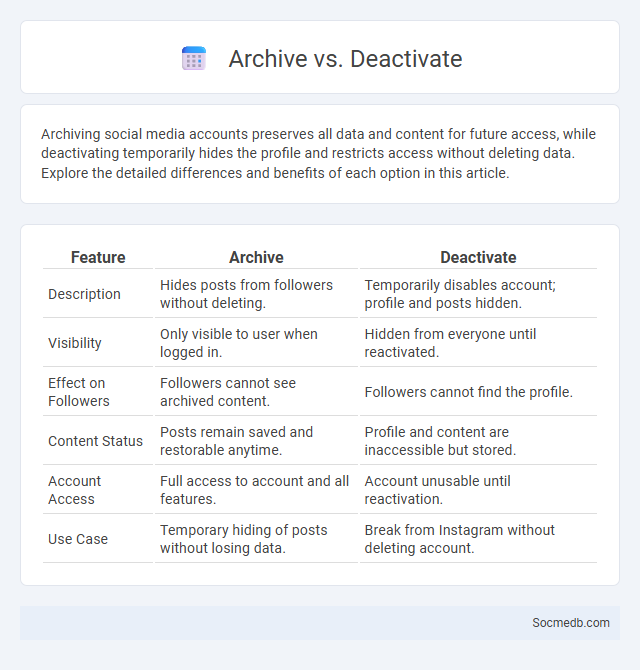
Photo illustration: Archive vs Deactivate
Archiving social media accounts preserves all data and content for future access, while deactivating temporarily hides the profile and restricts access without deleting data. Explore the detailed differences and benefits of each option in this article.
Table of Comparison
| Feature | Archive | Deactivate |
|---|---|---|
| Description | Hides posts from followers without deleting. | Temporarily disables account; profile and posts hidden. |
| Visibility | Only visible to user when logged in. | Hidden from everyone until reactivated. |
| Effect on Followers | Followers cannot see archived content. | Followers cannot find the profile. |
| Content Status | Posts remain saved and restorable anytime. | Profile and content are inaccessible but stored. |
| Account Access | Full access to account and all features. | Account unusable until reactivation. |
| Use Case | Temporary hiding of posts without losing data. | Break from Instagram without deleting account. |
Introduction: Understanding Data Management Actions
Data management actions in social media involve collecting, organizing, and analyzing user-generated content to enhance engagement and optimize platform performance. Effective strategies ensure your personal information is securely stored, accurately categorized, and utilized for personalized experiences and targeted advertising. Understanding these processes helps improve privacy controls and maximizes the value of interactions across networks.
What Does "Archive" Mean?
Archive on social media refers to the process of hiding your posts or stories from your profile without deleting them permanently, allowing you to manage your content visibility while preserving the data. This feature helps you organize your digital presence by storing older or less relevant posts in a private section accessible only to you. Utilizing the archive function effectively can enhance your profile's appearance and maintain control over what your audience sees.
Deactivation Explained: Key Functions and Uses
Social media deactivation temporarily disables an account, allowing users to pause their online presence without permanently deleting data or content. This function helps protect privacy, reduce digital distractions, and maintain control over personal information while preserving the option to reactivate the account. Users often employ deactivation to manage digital well-being, take breaks from social platforms, or address privacy concerns without losing their existing social connections or content.
Differences Between Archive and Deactivate
Archiving on social media preserves your content and account data while hiding it from public view, allowing you to reactivate and restore everything seamlessly. Deactivating your account temporarily disables your profile, removing it from searches and timelines, but the platform retains your data in case you choose to reactivate later. You should choose archiving to maintain privacy without data loss, whereas deactivation suits those wanting a break without deleting their information permanently.
Benefits of Archiving Content or Data
Archiving social media content preserves valuable digital interactions and ensures compliance with legal and regulatory requirements, safeguarding brands against potential disputes. It provides a comprehensive historical record for analyzing audience engagement, trends, and sentiment over time. Furthermore, systematic archiving enhances data security, enabling efficient recovery in case of accidental deletion or platform changes.
When Should You Choose Deactivation?
Choosing to deactivate your social media accounts is ideal when you need a temporary break to protect your mental health or regain focus without permanently losing your online presence. This option helps you pause notifications and distractions from platforms like Facebook, Instagram, or Twitter while preserving your data and allowing easy reactivation later. You should consider deactivation if online interactions negatively impact your productivity, self-esteem, or privacy.
Use Cases: Archive vs Deactivate in Practice
Social media platforms offer both archive and deactivate options to manage your online presence, each serving different purposes. Archiving allows you to hide specific posts or stories without deleting them, preserving data for future reference, while deactivating temporarily disables your entire account, making your profile invisible to others. Choosing between archive and deactivate depends on whether you want to selectively hide content or take a complete break from social media interaction.
Potential Risks: Archiving vs Deactivating Data
Archiving your social media data preserves a complete record of your online activity, which can be accessed later for personal or legal purposes, but increases the risk of data breaches if stored insecurely. Deactivating accounts removes your profile from public view but may not delete your data from platform servers, leaving potential exposure to data misuse or unauthorized access. You should carefully weigh the long-term privacy implications before deciding between archiving or deactivating your social media presence.
Best Practices for Archiving and Deactivating
Efficient archiving and deactivating social media accounts involve regularly backing up data, including posts, images, and user interactions, to ensure valuable content is preserved. Employ platform-specific tools for exporting information and establish clear retention policies aligned with organizational compliance standards. Deactivation should be executed securely by revoking third-party app access and updating privacy settings to protect user data confidentiality before account closure.
Conclusion: Selecting the Right Data Management Strategy
Choosing the right data management strategy for social media is crucial for maximizing insights and enhancing user engagement. Your approach should prioritize efficient data integration, real-time analytics, and robust security measures to handle vast amounts of user-generated content. This ensures your social media efforts are data-driven, scalable, and compliant with privacy regulations.
 socmedb.com
socmedb.com