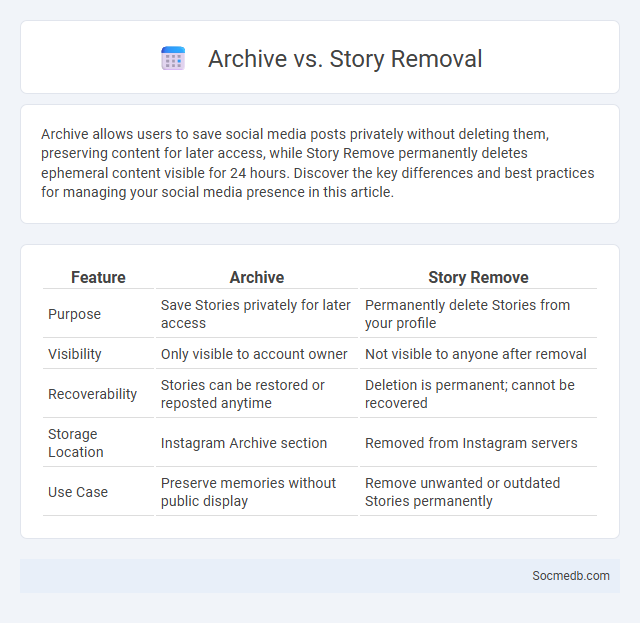
Photo illustration: Archive vs Story Remove
Archive allows users to save social media posts privately without deleting them, preserving content for later access, while Story Remove permanently deletes ephemeral content visible for 24 hours. Discover the key differences and best practices for managing your social media presence in this article.
Table of Comparison
| Feature | Archive | Story Remove |
|---|---|---|
| Purpose | Save Stories privately for later access | Permanently delete Stories from your profile |
| Visibility | Only visible to account owner | Not visible to anyone after removal |
| Recoverability | Stories can be restored or reposted anytime | Deletion is permanent; cannot be recovered |
| Storage Location | Instagram Archive section | Removed from Instagram servers |
| Use Case | Preserve memories without public display | Remove unwanted or outdated Stories permanently |
Understanding Instagram Archive and Story Remove
Instagram Archive allows users to hide posts and stories from their profile without deleting them, preserving content for future access and privacy management. Story Remove enables users to delete specific stories before they expire after 24 hours, giving control over shared content visibility. Using these features effectively enhances content curation and personal brand management on social media platforms.
Key Differences Between Archive and Remove
Archiving on social media allows you to hide posts from your public profile without deleting them, preserving the content for future access or restoration. Removing or deleting a post permanently erases it from your profile and the platform's servers, making recovery impossible. Understanding these key differences ensures you manage your digital footprint effectively, keeping your content either temporarily private or permanently removed according to your preferences.
What Happens When You Archive a Post or Story
Archiving a post or story on social media platforms like Instagram or Facebook removes the content from your public profile without deleting it, preserving your engagement data and comments. Archived posts remain accessible only to you in a private folder, allowing you to restore them to your feed at any time without loss of likes or interactions. This feature helps manage your online presence discreetly while maintaining historical data and audience insights.
Story Removal: What Does It Mean?
Story removal on social media means the deletion or expiration of your posted content that typically lasts 24 hours. It can occur due to violations of platform policies, user deletion, or automated moderation systems removing inappropriate material. Understanding the reasons behind story removal helps you manage your content and maintain compliance with community guidelines.
Archive vs Remove: Effects on Visibility
Archiving social media content preserves your posts and maintains their visibility to your audience while removing them deletes the content entirely, causing it to disappear from all feeds and search results. Archive options are ideal for temporarily hiding posts without losing engagement metrics or followers' access history. Understanding the distinction between archive and remove helps you strategically manage your content's presence and influence on platform algorithms.
Pros and Cons of Archiving Content
Archiving content on social media preserves valuable posts, enables easy retrieval for future reference, and helps maintain brand consistency over time. However, archived content can become outdated, potentially misrepresenting current brand messages, and extensive storage may lead to increased data management costs. Balancing the benefits of historical record-keeping with the challenges of relevance and storage is essential for effective social media strategy.
The Impact of Removing Stories on Engagement
Removing Stories from social media platforms significantly reduces user engagement by eliminating a popular format for real-time, ephemeral content that drives frequent interaction. Your followers lose a dynamic way to connect with updates, leading to decreased time spent on the platform and fewer direct messages or reactions. Platforms that remove Stories often see a sharp decline in daily active users and content sharing rates, highlighting the format's crucial role in maintaining vibrant user activity.
When to Archive Instead of Remove
Archiving your social media posts preserves your content without deleting it, allowing you to maintain a record of your online activity while keeping your profile updated and relevant. You should archive posts that no longer align with your current brand or personal image but still hold sentimental value or showcase important milestones. Your archived content remains accessible only to you, providing a discreet way to manage your digital presence without losing valuable history.
Step-by-Step Guide: Archiving vs Removing
Archiving on social media preserves your posts and conversations without deleting them, allowing you to maintain a clean profile while retaining access to your content. Removing content permanently deletes posts or messages, making them irretrievable, which is ideal if you want to ensure complete erasure from your account. You should consider archiving when you might revisit the content later, and removing when you want to protect your privacy or free up account space securely.
Best Practices for Managing Instagram Content
Consistent posting schedules and high-quality visuals significantly enhance your Instagram engagement and follower growth. Utilizing Instagram Insights helps you analyze audience behavior and optimize content timing for maximum reach. Creating a content calendar ensures your posts align with trending topics and brand messaging, boosting overall presence and interaction.
 socmedb.com
socmedb.com