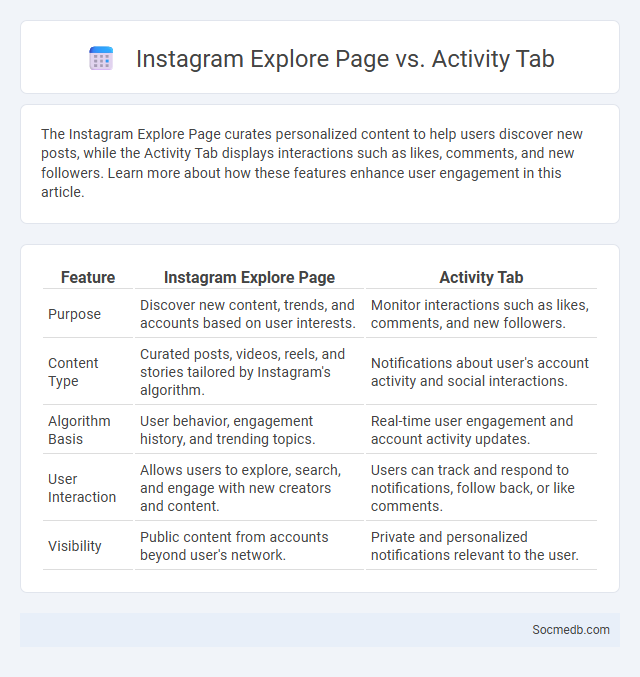
Photo illustration: Instagram Explore Page vs Activity Tab
The Instagram Explore Page curates personalized content to help users discover new posts, while the Activity Tab displays interactions such as likes, comments, and new followers. Learn more about how these features enhance user engagement in this article.
Table of Comparison
| Feature | Instagram Explore Page | Activity Tab |
|---|---|---|
| Purpose | Discover new content, trends, and accounts based on user interests. | Monitor interactions such as likes, comments, and new followers. |
| Content Type | Curated posts, videos, reels, and stories tailored by Instagram's algorithm. | Notifications about user's account activity and social interactions. |
| Algorithm Basis | User behavior, engagement history, and trending topics. | Real-time user engagement and account activity updates. |
| User Interaction | Allows users to explore, search, and engage with new creators and content. | Users can track and respond to notifications, follow back, or like comments. |
| Visibility | Public content from accounts beyond user's network. | Private and personalized notifications relevant to the user. |
Introduction to Instagram Explore Page and Activity Tab
The Instagram Explore Page curates personalized content by analyzing user interactions, interests, and trending topics to provide a tailored discovery experience. It enables users to find new accounts, posts, and videos aligned with their preferences, enhancing engagement and content diversity. The Activity Tab offers real-time notifications about likes, comments, follows, and mentions, keeping users informed and connected with their social network dynamics.
What is the Instagram Explore Page?
The Instagram Explore Page is a personalized content hub curated by Instagram's algorithm, showcasing posts, stories, and reels tailored to user interests based on past interactions and engagement. It serves as a discovery tool for new photos, videos, and accounts, helping users find trending content and expand their network beyond those they already follow. By analyzing user behavior, the Explore Page dynamically updates to highlight popular and relevant content, increasing visibility for creators and brands.
What is the Instagram Activity Tab?
The Instagram Activity Tab is a centralized hub within the app that displays notifications, interactions, and updates related to your account. Your recent likes, comments, new followers, mentions, and direct messages are all organized efficiently in this section to keep you informed. Monitoring the Activity Tab helps you stay engaged with your audience and manage your social media presence effectively.
Key Differences: Explore Page vs Activity Tab
The Explore Page on social media platforms curates personalized content based on user interests, highlighting trending posts and new creators, whereas the Activity Tab focuses on notifications such as likes, comments, and new followers specifically related to the user's account. The Explore Page is designed for content discovery and expanding engagement beyond existing connections, while the Activity Tab serves as a hub for real-time interactions and social feedback. Algorithms driving the Explore Page prioritize content relevance and popularity, whereas the Activity Tab prioritizes direct user engagement and relationship management.
How the Instagram Explore Page Algorithm Works
The Instagram Explore Page algorithm analyzes your interaction patterns, such as likes, comments, and shares, to curate personalized content tailored to your interests. It uses machine learning models to predict which posts and topics will engage you the most, ranking them based on relevance and recency. Your activity not only shapes the Explore Page but also helps Instagram recommend trending and niche content, enhancing your overall browsing experience.
How the Activity Tab Algorithm Functions
The Activity Tab algorithm on social media platforms analyzes your interactions, such as likes, comments, and follows, to prioritize updates and notifications that align with your interests. This algorithm uses machine learning models to track real-time engagement patterns and predict which content you are most likely to engage with next. Your consistent activity shapes the algorithm's ability to present the most relevant social updates, enhancing user experience by delivering personalized content efficiently.
Benefits of Using the Explore Page
The Explore Page on social media platforms enhances content discovery by curating personalized posts based on user interests, increasing engagement and time spent on the app. It provides access to trending topics, niche communities, and diverse content, helping users stay updated and inspired. By broadening content exposure, the Explore Page boosts visibility for creators and brands seeking organic growth.
Advantages of the Activity Tab
The Activity Tab on social media platforms enhances user engagement by providing real-time notifications and updates about friends' interactions, such as likes, comments, and shares. This feature streamlines content discovery by highlighting trending posts and personalized suggestions, increasing the time users spend on the platform. It also fosters community building by making it easier to track social interactions and respond promptly, boosting overall user satisfaction.
Explore Page vs Activity Tab: Which Drives More Engagement?
The Explore Page on social media platforms exposes your content to a broader audience, significantly boosting visibility and potential engagement through algorithmic recommendations based on user interests. The Activity Tab, however, is tailored to personal interactions, showing notifications like likes, comments, and follows, which tend to generate more direct and meaningful user responses. To maximize engagement, prioritize content that performs well on the Explore Page for reach while actively responding to notifications in the Activity Tab to build stronger connections with your audience.
Conclusion: Choosing Between Explore Page and Activity Tab
Deciding between the Explore Page and Activity Tab depends on your social media goals; the Explore Page offers personalized content discovery to expand your interests while the Activity Tab provides real-time updates on your interactions and notifications. Prioritize the Explore Page for content exploration and audience growth, or the Activity Tab for managing engagement and maintaining connections. Leveraging both strategically enhances your social media experience by balancing content discovery with active participation.
 socmedb.com
socmedb.com