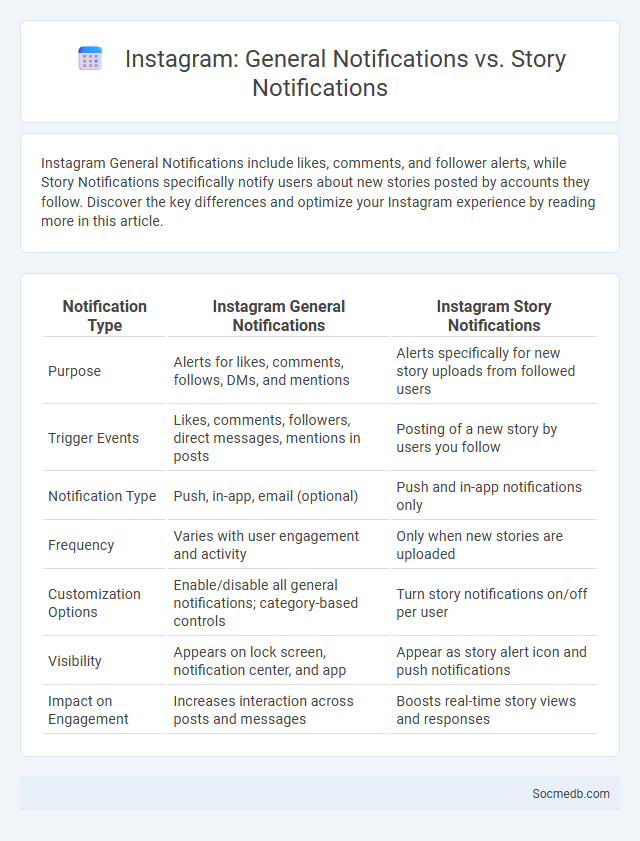
Photo illustration: Instagram General Notifications vs Story Notifications
Instagram General Notifications include likes, comments, and follower alerts, while Story Notifications specifically notify users about new stories posted by accounts they follow. Discover the key differences and optimize your Instagram experience by reading more in this article.
Table of Comparison
| Notification Type | Instagram General Notifications | Instagram Story Notifications |
|---|---|---|
| Purpose | Alerts for likes, comments, follows, DMs, and mentions | Alerts specifically for new story uploads from followed users |
| Trigger Events | Likes, comments, followers, direct messages, mentions in posts | Posting of a new story by users you follow |
| Notification Type | Push, in-app, email (optional) | Push and in-app notifications only |
| Frequency | Varies with user engagement and activity | Only when new stories are uploaded |
| Customization Options | Enable/disable all general notifications; category-based controls | Turn story notifications on/off per user |
| Visibility | Appears on lock screen, notification center, and app | Appear as story alert icon and push notifications |
| Impact on Engagement | Increases interaction across posts and messages | Boosts real-time story views and responses |
Introduction to Instagram Notification Types
Instagram notification types include likes, comments, direct messages, follower alerts, and story interactions, each designed to keep you engaged with your network. These notifications help you stay updated on your content's performance and interactions, enhancing your social media experience. Understanding the different notification categories allows you to customize alerts to prioritize what matters most for your engagement.
What Are Instagram General Notifications?
Instagram general notifications include alerts for new likes, comments, follows, direct messages, and mentions within posts or stories. These notifications help users stay updated on engagement and interaction from their followers and other accounts. Managing general notifications effectively enhances user experience by ensuring timely responses to social activity.
Understanding Instagram Story Notifications
Instagram Story notifications alert you when someone you follow posts a new story, allowing you to engage quickly with fresh content. You can customize which users trigger notifications in your settings to prioritize updates from your closest friends or favorite influencers. Managing these notifications ensures you stay informed and connected without overwhelming your social media experience.
How Do Instagram’s Default Notifications Work?
Instagram's default notifications alert users about new likes, comments, followers, direct messages, and story interactions in real-time. These notifications are generated based on user activity and preferences within the app's settings, using algorithms to prioritize engagement signals. Users can customize or disable these alerts to manage their digital experience and control the frequency of notifications received.
Key Differences: General vs. Story Notifications
General social media notifications alert users about a broad range of activities, including likes, comments, and new followers, ensuring ongoing engagement with the platform. Story notifications, however, specifically highlight ephemeral content, prompting immediate viewing before the story expires, typically within 24 hours. The key difference lies in the temporal urgency and content type, influencing user interaction patterns and engagement metrics.
Customizing Your Instagram Notification Settings
Customizing your Instagram notification settings enhances user experience by allowing precise control over alerts for likes, comments, direct messages, and story interactions. Tailoring notifications prevents overload while ensuring critical updates, such as mentions and follow requests, are promptly received. This optimization helps maintain engagement and manage social media activity efficiently without distractions.
Managing Notification Overload on Instagram
Managing notification overload on Instagram requires customizing your notification settings to prioritize alerts that matter most to your social interactions. You can mute non-essential notifications such as likes or story views while enabling messages and mentions for immediate response. Streamlining your notifications boosts productivity and helps maintain a focused social media experience without constant distractions.
Impact of Notifications on User Engagement
Social media notifications significantly boost user engagement by drawing attention to new content, prompting immediate interaction and increasing time spent on platforms. These alerts leverage real-time updates and personalized messages, which heighten Your responsiveness and foster habitual usage patterns. By optimizing notification frequency and relevance, social media algorithms enhance user retention and daily active participation.
Tips for Optimizing Instagram Notifications
To optimize Instagram notifications, customize settings to receive alerts only for key interactions like comments, direct messages, and mentions, enhancing engagement without overwhelming distractions. Use the "Notification Settings" within the app to mute less important activity such as likes or follower updates, ensuring focus on relevant content. Regularly review and adjust these preferences based on changing interaction patterns and priorities for improved productivity and user experience.
Conclusion: Choosing the Right Notification Preferences
Selecting the right notification preferences on social media enhances your user experience by minimizing distractions and ensuring you receive updates that matter most to you. Tailoring alerts based on activity type, frequency, and platform settings empowers you to stay informed without feeling overwhelmed. Your personalized approach to notifications fosters better engagement and mental well-being while navigating digital social environments.
 socmedb.com
socmedb.com