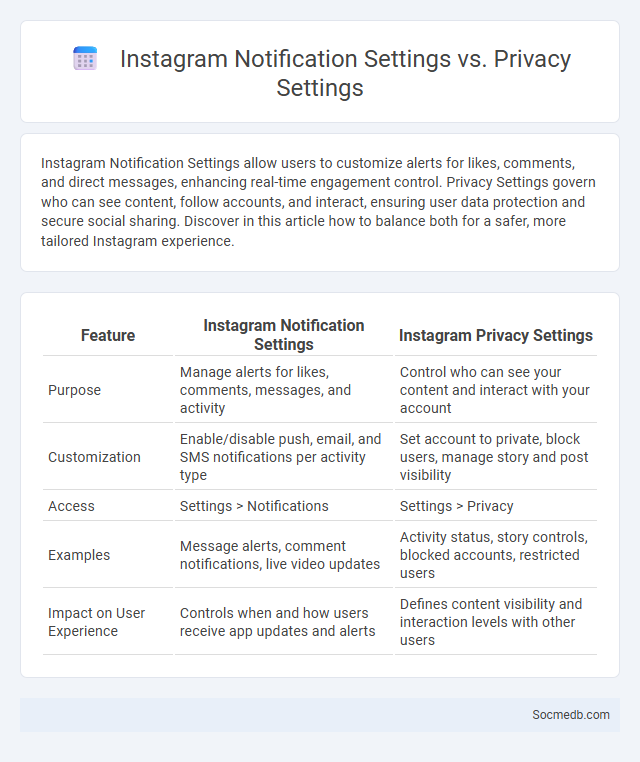
Photo illustration: Instagram Notification Settings vs Privacy Settings
Instagram Notification Settings allow users to customize alerts for likes, comments, and direct messages, enhancing real-time engagement control. Privacy Settings govern who can see content, follow accounts, and interact, ensuring user data protection and secure social sharing. Discover in this article how to balance both for a safer, more tailored Instagram experience.
Table of Comparison
| Feature | Instagram Notification Settings | Instagram Privacy Settings |
|---|---|---|
| Purpose | Manage alerts for likes, comments, messages, and activity | Control who can see your content and interact with your account |
| Customization | Enable/disable push, email, and SMS notifications per activity type | Set account to private, block users, manage story and post visibility |
| Access | Settings > Notifications | Settings > Privacy |
| Examples | Message alerts, comment notifications, live video updates | Activity status, story controls, blocked accounts, restricted users |
| Impact on User Experience | Controls when and how users receive app updates and alerts | Defines content visibility and interaction levels with other users |
Understanding Instagram Notification Settings
Instagram notification settings allow users to customize alerts for likes, comments, direct messages, and new followers to enhance user engagement and control digital interactions. Users can adjust preferences via the app's Settings menu, selecting push notifications for posts, stories, IGTV, or live videos, optimizing real-time updates. Managing these settings effectively reduces notification overload while ensuring users stay informed about relevant social activity and content updates.
Exploring Instagram Privacy Settings
Instagram privacy settings allow users to control who can see their posts, stories, and personal information by toggling account visibility between public and private. Users can manage interactions by restricting or blocking accounts, enabling comment filters, and customizing story-sharing options. Understanding these privacy features enhances online security and ensures a more personalized social media experience.
Key Differences: Notifications vs Privacy on Instagram
Instagram notifications alert users in real-time about activities such as likes, comments, and direct messages, enhancing engagement and timely interactions. Privacy settings on Instagram allow users to control who can see their posts, stories, and personal information, ensuring security and personalized sharing experiences. Understanding the balance between notifications and privacy helps users maximize social connectivity while protecting their digital footprint.
Managing Push and In-App Notifications
Effective management of push and in-app notifications enhances user engagement by delivering timely, personalized content that aligns with user preferences and behavior patterns. Implementing segmentation and frequency capping reduces notification fatigue, increasing the likelihood of user interaction without overwhelming the audience. Leveraging analytics to monitor open rates and conversion metrics optimizes notification strategies, ensuring relevant messaging that drives retention and boosts app usage.
Customizing Instagram Privacy Controls
Customizing Instagram privacy controls allows you to tailor your account settings for enhanced security and personalized sharing experiences. You can adjust options such as account visibility, story sharing permissions, and comment filters to manage who sees your content and interacts with you. Regularly updating these settings ensures your Instagram presence aligns with your privacy preferences and personal boundaries.
Balancing Notification Preferences and Privacy
Balancing notification preferences and privacy on social media requires customizing your alert settings to reduce distractions while safeguarding personal data. You can control which notifications you receive, choosing alerts from close friends or important updates only, which minimizes data exposure. Prioritizing privacy settings alongside tailored notifications ensures your social media experience remains secure and focused on what matters most to you.
How Instagram Settings Impact User Experience
Instagram settings significantly influence user experience by enabling personalized content feeds and privacy controls. Customizable features such as account privacy options, notification preferences, and content filtering allow users to tailor their interactions and control exposure to unwanted content. Optimized settings promote user engagement and enhance satisfaction by fostering a safer and more relevant social media environment.
Tips for Optimizing Your Notification Settings
Optimizing your social media notification settings enhances your online experience by reducing distractions and prioritizing important updates. Customize alerts based on your activity preferences, such as enabling notifications for messages and mentions while muting less relevant notifications like likes or comments. Adjusting these settings on platforms like Instagram, Facebook, and Twitter can help you stay focused and ensure that you never miss critical interactions.
Protecting Your Privacy While Staying Notified
Managing privacy settings on social media platforms like Facebook, Instagram, and Twitter is essential to protect personal information while receiving important notifications. Utilizing features such as two-factor authentication and customizing notification preferences helps maintain security without missing updates. Regularly reviewing app permissions and privacy policies ensures a balance between staying informed and safeguarding user data from unauthorized access.
Frequently Asked Questions on Instagram Settings
Instagram settings enable you to control privacy, notifications, and account security with ease. Common questions often cover how to manage your profile visibility, customize story sharing, and adjust comment filters for a safer experience. Understanding these settings helps you protect your personal information and tailor your Instagram usage to fit your preferences effectively.
 socmedb.com
socmedb.com