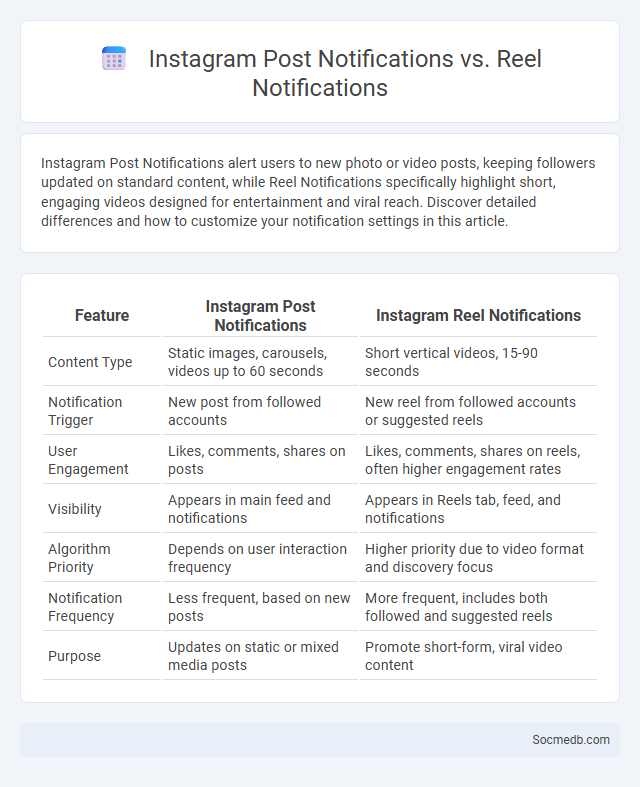
Photo illustration: Instagram Post Notifications vs Reel Notifications
Instagram Post Notifications alert users to new photo or video posts, keeping followers updated on standard content, while Reel Notifications specifically highlight short, engaging videos designed for entertainment and viral reach. Discover detailed differences and how to customize your notification settings in this article.
Table of Comparison
| Feature | Instagram Post Notifications | Instagram Reel Notifications |
|---|---|---|
| Content Type | Static images, carousels, videos up to 60 seconds | Short vertical videos, 15-90 seconds |
| Notification Trigger | New post from followed accounts | New reel from followed accounts or suggested reels |
| User Engagement | Likes, comments, shares on posts | Likes, comments, shares on reels, often higher engagement rates |
| Visibility | Appears in main feed and notifications | Appears in Reels tab, feed, and notifications |
| Algorithm Priority | Depends on user interaction frequency | Higher priority due to video format and discovery focus |
| Notification Frequency | Less frequent, based on new posts | More frequent, includes both followed and suggested reels |
| Purpose | Updates on static or mixed media posts | Promote short-form, viral video content |
Introduction to Instagram Notifications
Instagram notifications keep you informed about new likes, comments, followers, and direct messages in real-time, enhancing your engagement on the platform. Customizing your notification settings allows you to prioritize updates that matter most, ensuring you never miss important interactions or trends. Mastering Instagram notifications can boost your social media presence by streamlining communication and community connection.
What Are Instagram Post Notifications?
Instagram post notifications alert you instantly when accounts you follow share new content, enhancing real-time engagement and helping you stay connected with your favorite creators and brands. These notifications are customizable, allowing you to tailor alerts based on posts, stories, reels, or IGTV videos from specific users, optimizing your Instagram experience. Enabling post notifications ensures you never miss important updates, boosting your interaction and presence on the platform.
What Are Instagram Reel Notifications?
Instagram Reel notifications alert you when new Reels are posted by accounts you follow or when your content receives engagement, such as likes or comments. These notifications help you stay updated on trending videos and increase your interaction with Instagram's short-form video feature. Managing these alerts allows you to customize your experience and prioritize content that matters most to your interests.
General Instagram Notifications Explained
Instagram notifications alert you to new likes, comments, followers, direct messages, and activity on your posts, helping you stay engaged with your audience in real-time. You can customize notification settings within the app to control alerts for likes, comments, live videos, and more, ensuring you only receive updates that matter most to you. Understanding general Instagram notifications enhances your social media experience by keeping your interactions timely and organized.
Key Differences: Post Notifications vs Reel Notifications
Post notifications alert users each time an account publishes new photos, videos, or status updates, ensuring they don't miss traditional content from their followed profiles. Reel notifications, on the other hand, specifically highlight short-form videos designed for engagement and discovery, typically appearing in the dedicated Reels tab. Understanding these distinctions helps users tailor alerts to prioritize either standard posts or immersive, trending video content on platforms like Instagram and Facebook.
User Engagement: How Notifications Influence Interaction
Notifications play a crucial role in boosting user engagement on social media platforms by prompting timely interactions such as likes, comments, and shares. Effective notification strategies leverage personalized content alerts that align with Your interests, increasing the likelihood of active participation. By optimizing notification frequency and relevance, platforms can sustain user attention and enhance overall interaction rates.
Managing Instagram Notification Settings
Managing Instagram notification settings empowers you to control which alerts you receive, reducing distractions and enhancing your overall social media experience. By customizing notifications for likes, comments, direct messages, and live videos, you ensure that you stay informed about what matters most without being overwhelmed. Optimize your Instagram app settings to balance engagement and focus, allowing you to enjoy your social media presence on your own terms.
Pros and Cons of Each Notification Type
Push notifications offer real-time alerts that keep you instantly informed about new messages, updates, or interactions, enhancing engagement but may lead to distraction and notification fatigue. Email notifications provide detailed summaries and maintain a record of communications, ideal for professional or less urgent interactions, though they risk being overlooked amid crowded inboxes. In-app notifications deliver context-specific prompts while you actively use the platform, promoting timely responses but can interrupt your user experience if too frequent or intrusive.
Optimizing Content for Maximum Notification Impact
Optimizing social media content for maximum notification impact requires precise timing and audience targeting to ensure higher engagement rates. Leveraging platform-specific algorithms and utilizing rich media like videos and interactive polls can significantly increase visibility in notifications. Crafting concise, compelling headlines paired with relevant keywords enhances click-through rates and boosts overall notification effectiveness.
Conclusion: Choosing the Right Notification Strategy
Selecting the appropriate notification strategy on social media enhances user engagement by delivering timely and relevant alerts that align with user preferences and platform algorithms. Tailoring notification frequency and content ensures a balance between keeping users informed and avoiding notification fatigue, which directly impacts retention rates and overall user satisfaction. Implementing data-driven approaches using analytics tools enables platforms to optimize notification strategies, maximizing both reach and interaction.
 socmedb.com
socmedb.com