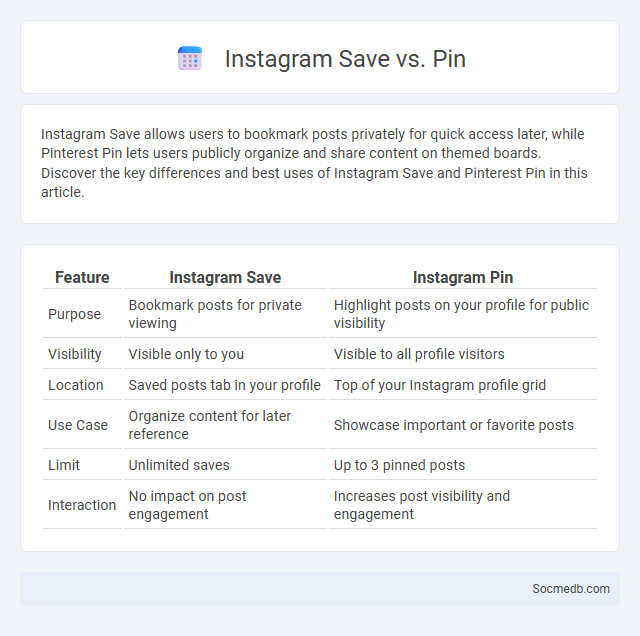
Photo illustration: Instagram Save vs Pin
Instagram Save allows users to bookmark posts privately for quick access later, while Pinterest Pin lets users publicly organize and share content on themed boards. Discover the key differences and best uses of Instagram Save and Pinterest Pin in this article.
Table of Comparison
| Feature | Instagram Save | Instagram Pin |
|---|---|---|
| Purpose | Bookmark posts for private viewing | Highlight posts on your profile for public visibility |
| Visibility | Visible only to you | Visible to all profile visitors |
| Location | Saved posts tab in your profile | Top of your Instagram profile grid |
| Use Case | Organize content for later reference | Showcase important or favorite posts |
| Limit | Unlimited saves | Up to 3 pinned posts |
| Interaction | No impact on post engagement | Increases post visibility and engagement |
Introduction to Instagram Save, Pin, and Save Features
Instagram Save, Pin, and Save features enhance user interaction by allowing content organization and quick access to favorites. The Save feature enables users to bookmark posts in private collections for later viewing, while Pin lets creators highlight specific posts at the top of their profile grid, increasing visibility. These tools boost engagement and content discoverability within Instagram's visual platform.
What is Instagram Save?
Instagram Save is a feature that allows users to bookmark posts, videos, or reels for easy access later within the app. This saved content is organized into private collections, enabling users to categorize and revisit their favorite posts without notifying the original creators. The Instagram Save tool enhances user engagement by facilitating personalized content curation and efficient content management directly on the platform.
Understanding the Pin Feature on Instagram
The Pin feature on Instagram allows you to highlight up to three posts at the top of your profile, increasing their visibility and engagement from visitors. By pinning key content, you can effectively showcase your best photos, videos, or reels, making it easier for your audience to quickly grasp your style or message. Using this tool strategically enhances your profile's impact and helps build a stronger digital presence.
Differences Between Save and Pin on Instagram
Saving on Instagram allows You to privately bookmark posts for future reference without notifying the creator, organizing them into collections accessible only to You. Pinning, available for your own posts on your profile, highlights up to three posts at the top of your feed, making them immediately visible to visitors and enhancing personal or brand storytelling. Understanding the distinct privacy and visibility features of Save versus Pin helps optimize content management and engagement strategies on Instagram.
How to Use Instagram Save for Content Curation
Using Instagram Save for content curation allows you to efficiently organize and access posts that inspire your brand's aesthetic, trends, or industry insights. By creating categorized collections within the Save feature, you can streamline your content strategy and maintain a curated library tailored to your niche. This method boosts your ability to quickly retrieve and utilize high-quality content that enhances Your social media presence and engagement.
Benefits of the Instagram Pin Feature for Creators
The Instagram Pin feature allows creators to highlight up to three posts at the top of their profile, enhancing visibility and engagement with their most important content. This feature boosts follower interaction by showcasing key photos or videos, increasing opportunities for brand partnerships and sponsorships. Pinned posts also support strategic content curation, helping creators maintain a cohesive aesthetic and reinforce their personal or brand identity.
Organizing Content: Saved Posts vs Pinned Posts
Saved posts allow you to archive interesting social media content for later reference, creating a personalized library of posts without cluttering your profile. Pinned posts stay at the top of your social media profile or feed, highlighting important updates or key messages that you want visitors to see immediately. Using both features strategically enhances your content organization, ensures easy access to valuable information, and boosts your profile's visual appeal.
Privacy and Accessibility: Save vs Pin
Social media platforms prioritize user privacy by offering features like Save and Pin, which allow content retention without public sharing, enhancing personalized access while maintaining confidentiality. The Save function stores posts privately for easy retrieval, ensuring that users control what remains visible to others, whereas Pin boosts accessibility by prominently displaying selected content on personal profiles or boards. These tools empower users to curate their digital experiences securely, balancing visibility with the protection of personal data.
Best Practices for Maximizing Save and Pin Functions
Optimizing social media content for Save and Pin functions involves creating visually appealing, high-quality images paired with clear, concise descriptions using relevant keywords to enhance discoverability and engagement. Implementing strategic call-to-actions encourages users to save or pin posts, increasing content visibility and long-term interaction on platforms like Pinterest and Instagram. Regular analysis of saved and pinned post metrics helps refine content strategy, ensuring alignment with audience interests and improved reach.
Conclusion: Choosing Between Save and Pin on Instagram
Choosing between Save and Pin on Instagram depends on how you want to organize your content and enhance engagement. Save allows You to privately bookmark posts for future reference, improving content discovery and personal curation. Pinning, however, highlights specific posts on your profile, increasing visibility and driving interaction with key content for followers.
 socmedb.com
socmedb.com