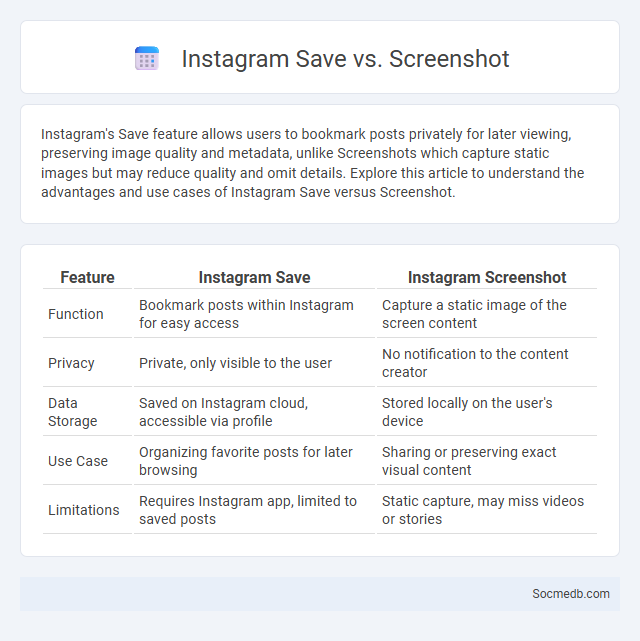
Photo illustration: Instagram Save vs Screenshot
Instagram's Save feature allows users to bookmark posts privately for later viewing, preserving image quality and metadata, unlike Screenshots which capture static images but may reduce quality and omit details. Explore this article to understand the advantages and use cases of Instagram Save versus Screenshot.
Table of Comparison
| Feature | Instagram Save | Instagram Screenshot |
|---|---|---|
| Function | Bookmark posts within Instagram for easy access | Capture a static image of the screen content |
| Privacy | Private, only visible to the user | No notification to the content creator |
| Data Storage | Saved on Instagram cloud, accessible via profile | Stored locally on the user's device |
| Use Case | Organizing favorite posts for later browsing | Sharing or preserving exact visual content |
| Limitations | Requires Instagram app, limited to saved posts | Static capture, may miss videos or stories |
Understanding Instagram’s Save Feature
Instagram's Save feature allows you to bookmark posts for easy access later, creating a personalized collection of content relevant to your interests. By organizing saved posts into categorized folders, you can efficiently revisit and manage valuable information, inspiration, or products. This tool enhances user engagement by enabling seamless content discovery and better interaction with preferred accounts or topics.
What Happens When You Screenshot on Instagram
Screenshotting on Instagram notifies the original content creator in Direct Messages when you capture disappearing photos or videos sent via Instagram Stories or DMs. However, regular posts, stories viewed normally, and reels do not trigger any notifications upon screenshot. This feature enhances user privacy by alerting users only for sensitive content shared privately.
Instagram Save vs Screenshot: Key Differences
Instagram Save allows users to privately bookmark posts within the app for easy access later, preserving content in a curated collection without notifying the original poster. Screenshots capture a static image of the screen externally, which can be shared or saved outside the app but may alert users if using Instagram Stories due to privacy features. Understanding the distinction helps users manage content interaction and privacy, optimizing their social media experience.
Is Instagram’s Save Feature Private?
Instagram's Save feature allows you to bookmark posts privately, ensuring only you can view the content saved in your collections. This functionality keeps your saved posts hidden from the original poster and other users, maintaining your privacy. Managing and organizing saved items helps you easily revisit favorite content without public exposure.
Do Users Get Notified When You Screenshot or Save?
Most social media platforms do not notify users when someone screenshots or saves their content, maintaining user privacy in this aspect. However, apps like Snapchat and Instagram Stories have implemented screenshot notifications to alert users when their ephemeral or private content is captured. Understanding these platform-specific policies is crucial for users concerned about their content's visibility and privacy on social media.
Pros and Cons of Using Instagram Save
Instagram Save allows users to bookmark posts, making content easily accessible for future reference and enhancing user engagement by curating personalized collections. However, overusing the Save feature can lead to information overload and reduced content discovery, as users may become confined to specific niches and miss diverse perspectives. Balancing saved posts with active browsing ensures an optimal Instagram experience while leveraging the platform's algorithm to tailor relevant content.
Pros and Cons of Taking Screenshots on Instagram
Taking screenshots on Instagram allows users to quickly save and share content such as stories, posts, and direct messages, enhancing offline access and evidence collection. However, this action may breach privacy, as many users consider their content temporary and private, potentially leading to trust issues or conflicts. Instagram partially notifies users when screenshots occur in disappearing messages, balancing transparency with user privacy concerns.
Comparing Privacy: Save vs Screenshot
Saving a social media post stores it directly to your device or account, often preserving the original quality and metadata, while taking a screenshot captures only the visible content, sometimes reducing image clarity and excluding metadata. Your choice affects how much information is preserved and potentially shared, influencing privacy risks as screenshots can inadvertently capture unintended content or notifications. Understanding these differences helps protect your personal data and respect others' privacy when interacting with social media content.
When Should You Use Save or Screenshot?
Saving social media content is ideal for preserving important posts, links, or media you want to revisit later without cluttering your device storage. Screenshots are best when capturing transient or visually significant moments, such as stories, comments, or layouts that cannot be saved directly. Your choice depends on whether you need quick access and convenience (Save) or a permanent, shareable image (Screenshot).
Best Practices for Managing Saved and Screenshotted Content
Organizing your saved and screenshotted social media content enhances content retrieval and efficient use. Prioritize categorizing by themes or projects to streamline access, and regularly review to delete outdated or irrelevant files, optimizing storage and focus. Employing dedicated folders, notes, or tagging systems helps You maintain a clutter-free digital library aligned with your content goals.
 socmedb.com
socmedb.com