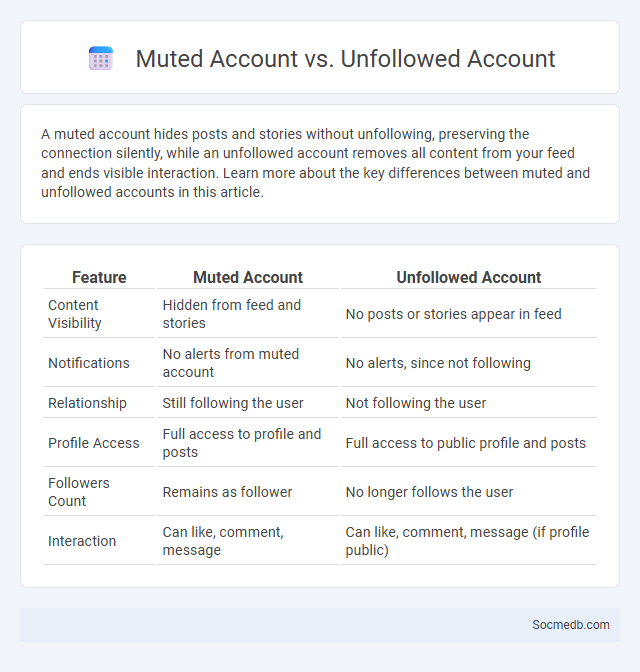
Photo illustration: Muted Account vs Unfollowed Account
A muted account hides posts and stories without unfollowing, preserving the connection silently, while an unfollowed account removes all content from your feed and ends visible interaction. Learn more about the key differences between muted and unfollowed accounts in this article.
Table of Comparison
| Feature | Muted Account | Unfollowed Account |
|---|---|---|
| Content Visibility | Hidden from feed and stories | No posts or stories appear in feed |
| Notifications | No alerts from muted account | No alerts, since not following |
| Relationship | Still following the user | Not following the user |
| Profile Access | Full access to profile and posts | Full access to public profile and posts |
| Followers Count | Remains as follower | No longer follows the user |
| Interaction | Can like, comment, message | Can like, comment, message (if profile public) |
Introduction to Instagram Account Controls
Instagram account controls provide users with essential tools to manage privacy, security, and content visibility effectively. Users can customize settings such as account privacy, comment filtering, two-factor authentication, and activity status to enhance control over their online presence. Mastering these controls helps protect personal information and improves the overall user experience on the platform.
What is a Muted Account?
A muted account on social media refers to a user whose posts and updates are hidden from your feed without unfollowing or blocking them, allowing you to avoid their content discreetly. This feature enables users to maintain connections while reducing exposure to unwanted or overwhelming content. Muting helps improve the social media experience by customizing content visibility and managing information overload.
What Does It Mean to Unfollow on Instagram?
Unfollowing on Instagram means removing a user's posts from your feed without blocking or removing them as a follower. This action helps curate your content preferences, ensuring you see updates only from accounts that matter most to you. Unfollowing does not notify the other user and can be reversed anytime to regain access to their posts.
Muting vs Unfollowing: Key Differences
Muting on social media allows users to hide posts or stories from specific accounts without unfollowing them, preserving the connection and avoiding potential social friction. Unfollowing removes an account from the user's feed entirely, signaling a more definitive disengagement and impacting follower counts. Understanding these distinctions helps users manage their online interactions strategically, balancing privacy and relationship dynamics.
When Should You Mute Someone?
You should mute someone on social media when their posts consistently disrupt your peace or clutter your feed without the need for unfriending or unfollowing. This feature allows you to maintain your connection while controlling exposure to content that may cause stress or annoyance. Muting helps preserve your mental well-being while managing digital interactions effectively.
Advantages of Muting an Account
Muting an account on social media allows you to limit exposure to unwanted content without unfollowing or blocking, preserving relationships while reducing noise in your feed. This feature helps maintain a focused and personalized online experience by filtering out distractions or negative posts from specific accounts. Muting supports digital well-being by controlling content intake, encouraging a healthier interaction with social platforms.
When Is It Better to Unfollow?
Unfollowing on social media is better when content consistently triggers negative emotions, disrupts mental health, or no longer aligns with personal values and interests. It helps curate a more positive online environment by reducing exposure to toxicity, misinformation, or excessive distractions. Prioritizing quality over quantity in social media connections enhances overall user experience and digital well-being.
Effects on Privacy and Notifications
Social media platforms often collect extensive personal data, impacting your privacy by exposing sensitive information to third parties and potential breaches. Notifications from these platforms can interrupt your daily activities, creating constant distractions and affecting mental well-being. Managing your privacy settings and notification preferences is essential to maintain control over your personal information and digital experience.
How to Mute or Unfollow an Account Step-by-Step
To mute or unfollow an account on social media, start by navigating to the profile of the account you want to manage. Tap the "Following" or menu button and select "Mute" to stop seeing posts or stories without unfollowing, or choose "Unfollow" to completely remove their updates from your feed. Confirm your choice to update your preferences and tailor your social media experience.
Choosing Between Mute and Unfollow: Which Is Best?
Choosing between mute and unfollow on social media depends on your need to maintain relationships without constant exposure to content. Muting allows you to hide posts temporarily while keeping connections intact, preserving your social experience without causing offense. Your decision should balance mental well-being and social dynamics, ensuring your feed remains relevant and enjoyable.
 socmedb.com
socmedb.com