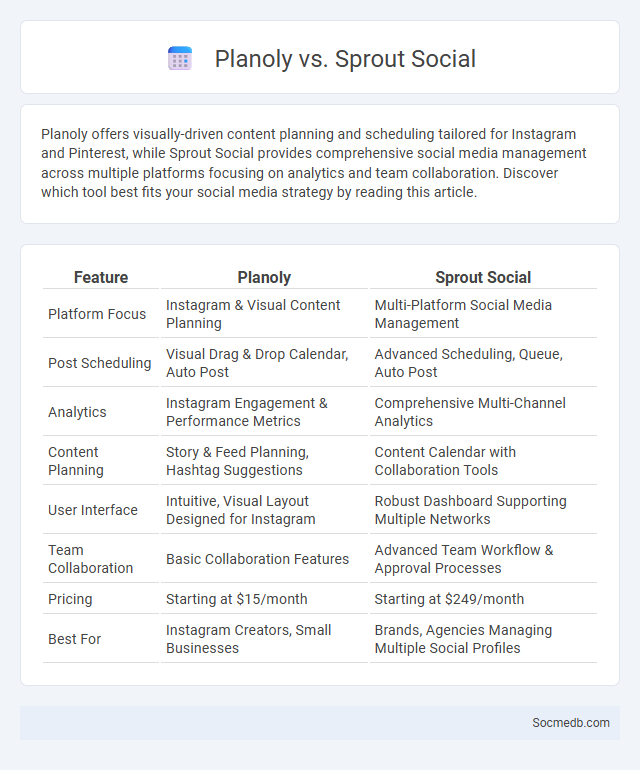
Photo illustration: Planoly vs Sprout Social
Planoly offers visually-driven content planning and scheduling tailored for Instagram and Pinterest, while Sprout Social provides comprehensive social media management across multiple platforms focusing on analytics and team collaboration. Discover which tool best fits your social media strategy by reading this article.
Table of Comparison
| Feature | Planoly | Sprout Social |
|---|---|---|
| Platform Focus | Instagram & Visual Content Planning | Multi-Platform Social Media Management |
| Post Scheduling | Visual Drag & Drop Calendar, Auto Post | Advanced Scheduling, Queue, Auto Post |
| Analytics | Instagram Engagement & Performance Metrics | Comprehensive Multi-Channel Analytics |
| Content Planning | Story & Feed Planning, Hashtag Suggestions | Content Calendar with Collaboration Tools |
| User Interface | Intuitive, Visual Layout Designed for Instagram | Robust Dashboard Supporting Multiple Networks |
| Team Collaboration | Basic Collaboration Features | Advanced Team Workflow & Approval Processes |
| Pricing | Starting at $15/month | Starting at $249/month |
| Best For | Instagram Creators, Small Businesses | Brands, Agencies Managing Multiple Social Profiles |
Overview of Planoly, Sprout Social, and Grid Planning
Planoly offers a visual social media planner designed to streamline Instagram content scheduling and analytics, enhancing engagement through its drag-and-drop interface. Sprout Social provides comprehensive social media management with advanced analytics, customer relationship management (CRM) tools, and multi-platform scheduling, making it ideal for businesses aiming to optimize social campaigns. Grid Planning specializes in Instagram grid layout design, allowing users to curate cohesive aesthetics and preview content flow, improving brand consistency and visual storytelling.
Key Features Comparison
Social media platforms differ significantly in key features like content formats, audience reach, and engagement tools. Instagram excels in visual storytelling with photos and short videos, while Twitter prioritizes real-time updates and concise text-based interactions. Understanding these feature differences helps you choose the right platform to maximize your social media impact.
User Interface and Experience
An intuitive social media user interface (UI) enhances engagement by simplifying navigation and prioritizing content visibility, which directly impacts your overall experience. Responsive design, personalized feeds, and seamless interactions contribute to a user experience (UX) that keeps users connected and satisfied. Optimizing UI/UX elements reduces friction, encouraging longer session times and higher user retention on social media platforms.
Content Scheduling and Automation
Content scheduling and automation streamline the social media management process by allowing users to plan, create, and publish posts at optimal times without manual intervention. Platforms like Hootsuite, Buffer, and Sprout Social offer robust features that analyze audience engagement metrics to determine the best posting schedules. Automating content distribution enhances consistency, maximizes reach, and improves overall campaign efficiency by ensuring timely delivery across multiple social channels.
Social Media Platform Integration
Social media platform integration enables seamless connection between various channels such as Facebook, Instagram, Twitter, and LinkedIn, enhancing your online presence and engagement. By consolidating content management and analytics, you can efficiently monitor audience interactions and optimize marketing strategies. This integration drives better user experience and consistent brand messaging across all digital touchpoints.
Analytics and Reporting Capabilities
Social media analytics and reporting capabilities provide real-time insights into audience engagement, content performance, and campaign effectiveness, enabling data-driven decision-making. Advanced platforms offer customizable dashboards, sentiment analysis, and competitor benchmarking to optimize strategy and maximize ROI. Integration with AI-powered tools enhances predictive analytics, allowing marketers to anticipate trends and tailor content for targeted demographics.
Pricing and Subscription Options
Social media platforms offer a range of pricing and subscription options tailored to different user needs, from free basic accounts to premium plans with advanced features. Your choice can include ad-free experiences, expanded analytics, and increased storage, depending on the platform's tiered subscription models. Evaluating these options based on your engagement goals and budget helps maximize value and enhances your social media strategy.
Collaboration and Team Workflow Tools
Collaboration and team workflow tools on social media enhance real-time communication, project management, and file sharing, boosting overall productivity. Platforms like Slack, Trello, and Asana integrate seamlessly with social media channels to streamline content creation and feedback loops. Your team benefits from centralized workflows and improved coordination, ensuring faster decision-making and consistent messaging.
Customer Support and Resources
Social media platforms offer real-time customer support, enabling Your business to address inquiries and resolve issues swiftly. Utilizing social media resources such as FAQs, tutorial videos, and chatbots enhances customer satisfaction by providing accessible, on-demand assistance. Integrating these tools helps streamline communication and boosts overall customer engagement and loyalty.
Which Tool Is Right for You?
Choosing the right social media tool depends on your business goals, target audience, and content type. Platforms like Instagram excel in visual storytelling and engaging younger demographics, while LinkedIn is ideal for B2B networking and professional content sharing. Tools such as Hootsuite or Buffer streamline content scheduling and analytics, helping optimize your social media strategy for maximum impact.
 socmedb.com
socmedb.com