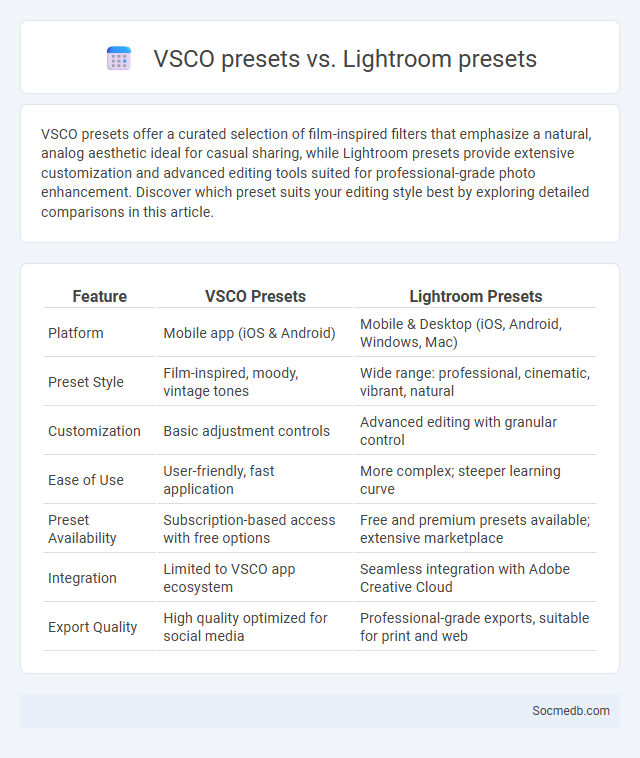
Photo illustration: Vsco presets vs Lightroom presets
VSCO presets offer a curated selection of film-inspired filters that emphasize a natural, analog aesthetic ideal for casual sharing, while Lightroom presets provide extensive customization and advanced editing tools suited for professional-grade photo enhancement. Discover which preset suits your editing style best by exploring detailed comparisons in this article.
Table of Comparison
| Feature | VSCO Presets | Lightroom Presets |
|---|---|---|
| Platform | Mobile app (iOS & Android) | Mobile & Desktop (iOS, Android, Windows, Mac) |
| Preset Style | Film-inspired, moody, vintage tones | Wide range: professional, cinematic, vibrant, natural |
| Customization | Basic adjustment controls | Advanced editing with granular control |
| Ease of Use | User-friendly, fast application | More complex; steeper learning curve |
| Preset Availability | Subscription-based access with free options | Free and premium presets available; extensive marketplace |
| Integration | Limited to VSCO app ecosystem | Seamless integration with Adobe Creative Cloud |
| Export Quality | High quality optimized for social media | Professional-grade exports, suitable for print and web |
Understanding VSCO Presets: Features and Benefits
VSCO presets offer a powerful tool to enhance your social media content by applying professionally designed filters that improve color balance, contrast, and mood consistency. These presets simplify photo editing, allowing you to maintain a cohesive aesthetic across your feed, which boosts engagement and brand recognition. Utilizing VSCO presets helps you save time while achieving a polished, visually appealing look that resonates with your audience.
Lightroom Presets: Comprehensive Tools for Editing
Lightroom presets offer comprehensive tools for editing social media images, enabling you to enhance color, contrast, and mood with a single click. These presets streamline your workflow by applying consistent, professional-grade adjustments tailored to various styles and aesthetics that boost engagement. Utilizing Lightroom presets elevates your content's visual appeal, making your social media presence more striking and memorable.
What is “Aesthetic” in Photo Editing?
"Aesthetic" in photo editing refers to the deliberate enhancement of images to create a visually pleasing and cohesive style that reflects personal or brand identity. It involves adjusting elements like color grading, lighting, contrast, and composition to evoke specific emotions or atmospheres. Popular social media aesthetics include minimalism, vintage, moody, and vibrant styles, each tailored to attract target audiences and increase engagement.
Comparing User Experience: VSCO vs Lightroom
VSCO offers a minimalist interface with intuitive editing tools focused on film-inspired presets, appealing to users seeking quick and artistic photo enhancements. Lightroom provides a comprehensive suite of advanced editing features including detailed color correction, exposure adjustments, and raw image support, catering to professional photographers demanding precise control. User experience on VSCO emphasizes simplicity and community sharing, while Lightroom prioritizes technical depth and seamless integration with Adobe Creative Cloud.
Customization Capabilities: Flexibility of Presets
Social media platforms offer extensive customization capabilities through flexible presets, allowing users to tailor content presentation, privacy settings, and notification preferences. These presets enable seamless adjustments to suit individual branding and audience engagement strategies, enhancing user experience and interaction efficiency. Adaptive interface options support diverse content formats, optimizing visibility and resonance across varied demographic segments.
Popularity and Community Influence
Social media platforms have become powerful tools for shaping popularity and community influence through targeted content and user engagement. Your ability to create and share meaningful posts drives interaction, fostering a loyal audience and expanding your reach within niche communities. Popular platforms like Instagram, TikTok, and Twitter enable influencers and brands to amplify their message, transforming social networks into dynamic ecosystems of trends and social impact.
Workflow Efficiency: Which Tool Saves More Time?
Social media management tools like Hootsuite and Buffer significantly enhance workflow efficiency by automating scheduling, monitoring, and reporting processes. Hootsuite's robust analytics and bulk scheduling features save marketers up to 30% more time compared to Buffer, which excels in simplicity but lacks advanced automation capabilities. Selecting a platform with integrated team collaboration and real-time content updates further reduces time spent on repetitive tasks, optimizing overall productivity.
Consistency in Style: Achieving a Cohesive Aesthetic
Maintaining consistency in style on social media strengthens brand identity and improves audience recognition by using a cohesive color palette, typography, and visual elements across all posts. This uniform aesthetic ensures that Your content stands out in crowded feeds, fostering trust and engagement with followers. Consistent style also simplifies content creation, allowing more efficient planning and execution of social media campaigns.
Pricing and Accessibility: VSCO vs Lightroom
VSCO offers a subscription plan priced at around $19.99 per year, providing access to premium presets and advanced editing tools with a user-friendly interface suitable for beginners. Lightroom offers a more comprehensive pricing model, including a monthly subscription of $9.99 as part of Adobe Creative Cloud, granting access to cloud storage, advanced editing features, and cross-device syncing, making it ideal for professional photographers. Both platforms are accessible on iOS and Android, but Lightroom's integration with desktop and Adobe ecosystem enhances its versatility and appeal to power users.
Choosing the Right Preset Platform for Your Aesthetic
Selecting the ideal social media platform for your aesthetic requires analyzing audience demographics, content format compatibility, and engagement potential. Instagram's visual-centric features like Stories and Reels optimize photo and video sharing, making it ideal for fashion, art, and lifestyle brands. Pinterest drives discovery through curated boards, perfect for creative industries seeking long-term content visibility and inspiration sharing.
 socmedb.com
socmedb.com