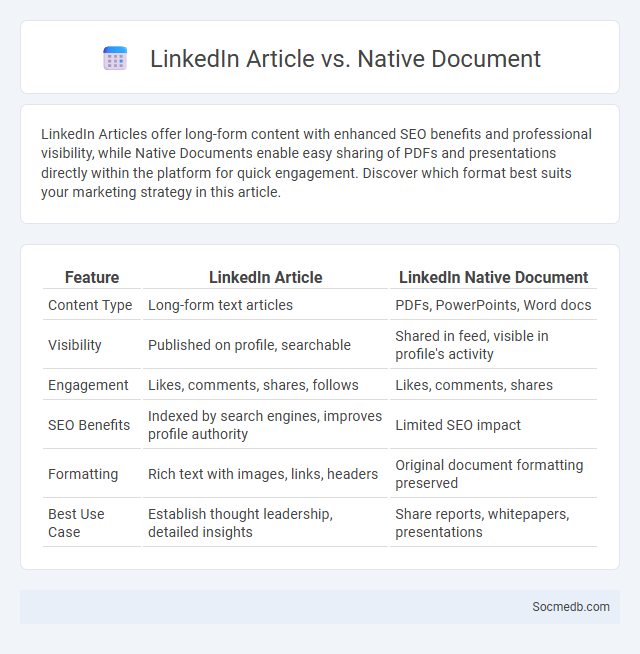
Photo illustration: LinkedIn Article vs Native Document
LinkedIn Articles offer long-form content with enhanced SEO benefits and professional visibility, while Native Documents enable easy sharing of PDFs and presentations directly within the platform for quick engagement. Discover which format best suits your marketing strategy in this article.
Table of Comparison
| Feature | LinkedIn Article | LinkedIn Native Document |
|---|---|---|
| Content Type | Long-form text articles | PDFs, PowerPoints, Word docs |
| Visibility | Published on profile, searchable | Shared in feed, visible in profile's activity |
| Engagement | Likes, comments, shares, follows | Likes, comments, shares |
| SEO Benefits | Indexed by search engines, improves profile authority | Limited SEO impact |
| Formatting | Rich text with images, links, headers | Original document formatting preserved |
| Best Use Case | Establish thought leadership, detailed insights | Share reports, whitepapers, presentations |
Overview of LinkedIn Content Formats
LinkedIn offers diverse content formats including text posts, images, videos, articles, and polls designed to engage professionals and industry leaders. You can leverage native video for storytelling, publish long-form articles for thought leadership, and use polls to gather audience insights. Optimizing your LinkedIn content strategy enhances visibility and connects you with a targeted professional network.
What is a LinkedIn Article?
A LinkedIn Article is a long-form content feature on the LinkedIn platform that allows users to publish in-depth posts, typically exceeding 300 words, to share professional insights, industry knowledge, or thought leadership. These articles appear on a user's LinkedIn profile and can be discovered through LinkedIn's feed and search, enhancing visibility and engagement among professional networks. Leveraging LinkedIn Articles helps build authority, attract targeted audiences, and boost personal or brand reputation within specific industries.
Understanding Native Documents on LinkedIn
LinkedIn's native documents allow users to upload PDFs, PowerPoint presentations, and Word files directly to posts, enhancing content engagement through richer formats. Understanding native documents on LinkedIn improves visibility by enabling algorithmic preference for in-platform content, increasing interaction rates and professional networking opportunities. Leveraging native documents strategically boosts thought leadership and brand authority by delivering in-depth insights directly to target audiences.
Key Differences: Article vs Native Document
An article on social media typically offers polished, structured content designed for broad distribution, often published on websites or blogs, enhancing SEO and engagement metrics. A native document, such as a post or story within a social media platform, provides real-time, interactive content optimized for direct audience interaction and platform-specific features like comments, shares, and reactions. Your choice between the two impacts visibility, user engagement, and content longevity across different social media channels.
Audience Reach and Engagement
Maximizing your social media audience reach involves leveraging platform-specific algorithms to target relevant demographics and utilizing high-quality, shareable content that resonates with your niche. Engagement rates improve significantly when interactive features like polls, live videos, and direct messaging encourage real-time communication and foster community. Tracking key metrics such as click-through rates, comments, and shares helps optimize your strategy for sustained growth and meaningful connections.
SEO Benefits and Discoverability
Social media platforms significantly enhance your SEO benefits by driving targeted traffic to your website and increasing backlinks from reputable sources. Optimizing your social media profiles with relevant keywords boosts discoverability in search engines, making it easier for potential customers to find your brand online. Engaging content shared across social channels amplifies online presence, improving your website's authority and search ranking.
Best Use Cases for Each Format
Image posts on social media excel at capturing attention quickly and conveying messages visually, making them ideal for brand awareness and product showcases. Video content drives higher engagement and is perfect for tutorials, testimonials, and storytelling that foster deeper connections with Your audience. Carousel posts allow sharing multiple images or messages in one post, enhancing storytelling and boosting interaction rates.
Content Creation and Publishing Process
Effective content creation and publishing on social media involves thorough audience research, strategic planning, and consistent brand messaging. High-quality visuals, engaging captions, and the optimal posting schedule significantly boost user interaction and content reach. Utilizing analytics tools for performance tracking enables continuous refinement of content strategies to maximize engagement and conversion rates.
Analytics and Performance Tracking
Social media analytics tools provide detailed insights into audience behavior, engagement rates, and content performance, enabling data-driven decision-making for your marketing strategies. Tracking key performance indicators (KPIs) such as reach, impressions, and conversion rates allows you to optimize campaigns effectively and maximize ROI. Leveraging real-time data analytics helps identify trends and adjust your social media efforts for sustained growth and increased brand visibility.
Choosing the Right Format for Your Goals
Choosing the right social media format significantly impacts your content's reach and engagement, aligning with your specific goals. Visual formats like videos and images boost brand awareness and user interaction, while text-based formats excel in sharing detailed information and thought leadership. Understanding platform preferences and audience behavior ensures your message resonates effectively, maximizing the return on your social media efforts.
 socmedb.com
socmedb.com