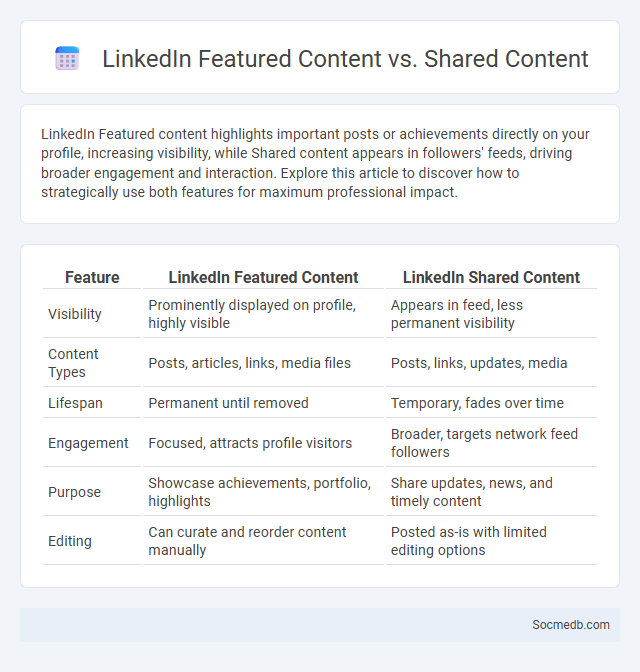
Photo illustration: LinkedIn Featured content vs Shared content
LinkedIn Featured content highlights important posts or achievements directly on your profile, increasing visibility, while Shared content appears in followers' feeds, driving broader engagement and interaction. Explore this article to discover how to strategically use both features for maximum professional impact.
Table of Comparison
| Feature | LinkedIn Featured Content | LinkedIn Shared Content |
|---|---|---|
| Visibility | Prominently displayed on profile, highly visible | Appears in feed, less permanent visibility |
| Content Types | Posts, articles, links, media files | Posts, links, updates, media |
| Lifespan | Permanent until removed | Temporary, fades over time |
| Engagement | Focused, attracts profile visitors | Broader, targets network feed followers |
| Purpose | Showcase achievements, portfolio, highlights | Share updates, news, and timely content |
| Editing | Can curate and reorder content manually | Posted as-is with limited editing options |
Understanding LinkedIn Featured Content
LinkedIn Featured Content allows you to showcase your most important posts, articles, and media directly on your profile, enhancing your professional brand visibility. By strategically selecting and organizing Featured Content, you can highlight key achievements, projects, or thought leadership to attract potential employers, clients, or collaborators. This tool optimizes your profile's impact by making critical information easily accessible to visitors, increasing engagement and professional opportunities.
What is LinkedIn Shared Content?
LinkedIn Shared Content refers to posts, articles, images, videos, and links that users distribute within their network to engage and connect with professionals. This content enhances visibility, builds personal or brand reputation, and drives targeted engagement by leveraging LinkedIn's professional audience. Shared content on LinkedIn often includes industry insights, company updates, job postings, and thought leadership pieces tailored to maximize relevance and reach within specific professional circles.
The Purpose of the LinkedIn Featured Section
The LinkedIn Featured section is designed to showcase your most important achievements, posts, and media, making it easier for recruiters and potential clients to quickly see your expertise. This section allows you to highlight articles, presentations, or projects, effectively boosting your professional brand. By strategically curating content in your Featured section, you enhance your profile's visibility and underline your key strengths to your target audience.
Key Differences: Featured Content vs Shared Content
Featured content highlights your original posts or curated topics designed to showcase expertise and attract targeted engagement, often pinned or promoted for lasting visibility. Shared content consists of posts from other users or sources that you distribute to your audience, facilitating networking and providing diverse perspectives. Understanding these key differences helps optimize your social media strategy by balancing authority-building featured content with dynamic shared content to enhance reach and influence.
How to Add Content to the Featured Section
To add content to the Featured Section on social media platforms like Facebook or LinkedIn, navigate to your profile and locate the Featured area. Click the "Add" button or the "+" icon to select posts, photos, videos, or links you want to highlight. Customize the order by dragging items to prioritize the most important or engaging content, ensuring maximum visibility to your audience.
Advantages of Using the Featured Section
The Featured Section on social media platforms enhances content visibility by spotlighting key posts, stories, or achievements, allowing users to showcase their best work or important updates prominently. This targeted exposure increases engagement rates, attracting more followers and potential business opportunities by highlighting curated, high-value content. Brands and influencers leverage the Featured Section to strengthen their personal or corporate identity, boosting credibility and facilitating efficient communication with their audience.
Best Practices for Shared Content on LinkedIn
Optimizing your shared content on LinkedIn involves posting professional, relevant, and engaging material that resonates with your target audience. Use clear headlines, high-quality images or videos, and include compelling calls to action to increase visibility and interactions. Consistently sharing insightful articles, industry updates, and thought leadership posts enhances your profile's credibility and encourages meaningful networking.
Maximizing Visibility with Featured Content
Maximizing visibility on social media platforms hinges on strategic use of featured content, which highlights key posts prominently on profiles and feeds. Leveraging tools like Instagram's "Featured" stories, Facebook's pinned posts, and LinkedIn's featured section boosts engagement rates by increasing content exposure to target audiences. Consistently updating featured content with timely and relevant information drives higher impressions and strengthens brand recognition across multiple social channels.
Which Content Should You Feature?
Choosing the right content to feature on social media depends on your audience's interests and engagement patterns. You should prioritize authentic stories, high-quality visuals, and interactive posts such as polls or quizzes that inspire conversations and shareability. Prioritizing content that aligns with your brand values and provides value to your followers will maximize visibility and foster meaningful connections.
LinkedIn Content Strategy: Featured vs Shared vs Section
LinkedIn content strategy involves leveraging Featured, Shared, and Section options to maximize your professional visibility. Your Featured content showcases key posts, articles, or media that highlight your expertise and achievements permanently on your profile. Using Shared posts keeps your network updated with recent insights and engagements, while Section customization organizes your profile to emphasize skills, certifications, or projects, enhancing discoverability and authority.
 socmedb.com
socmedb.com