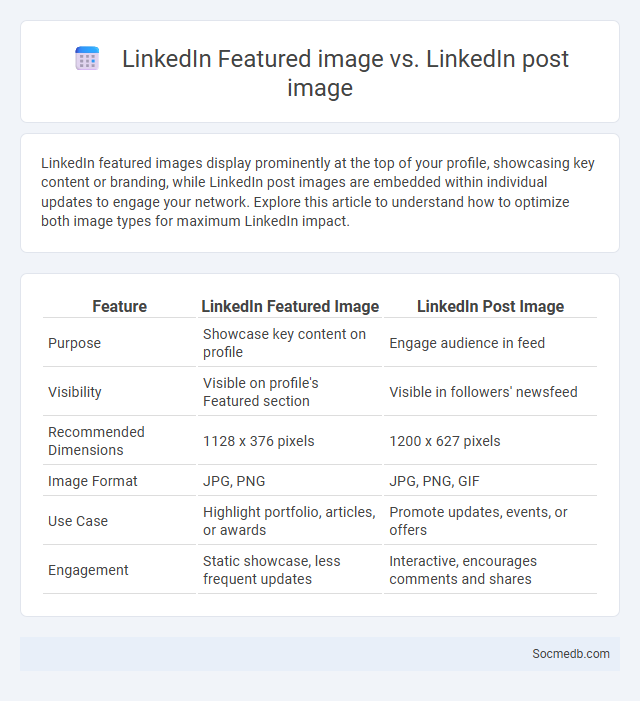
Photo illustration: LinkedIn Featured image vs LinkedIn post image
LinkedIn featured images display prominently at the top of your profile, showcasing key content or branding, while LinkedIn post images are embedded within individual updates to engage your network. Explore this article to understand how to optimize both image types for maximum LinkedIn impact.
Table of Comparison
| Feature | LinkedIn Featured Image | LinkedIn Post Image |
|---|---|---|
| Purpose | Showcase key content on profile | Engage audience in feed |
| Visibility | Visible on profile's Featured section | Visible in followers' newsfeed |
| Recommended Dimensions | 1128 x 376 pixels | 1200 x 627 pixels |
| Image Format | JPG, PNG | JPG, PNG, GIF |
| Use Case | Highlight portfolio, articles, or awards | Promote updates, events, or offers |
| Engagement | Static showcase, less frequent updates | Interactive, encourages comments and shares |
Overview: Key LinkedIn Visual Elements
LinkedIn's key visual elements include the profile photo, background banner, and featured content, which collectively enhance personal branding and professional identity. The profile photo establishes first impressions, while the background banner offers space for showcasing industry relevance or company affiliation. Featured content highlights achievements, projects, or media, increasing engagement and credibility on the platform.
What Is a LinkedIn Featured Image?
A LinkedIn Featured Image is a prominent visual element displayed at the top of a LinkedIn profile's Featured section, designed to capture attention and highlight key content such as articles, posts, or updates. This image enhances profile aesthetics and reinforces personal branding by offering a visually engaging snapshot related to professional achievements or expertise. Optimizing the Featured Image with relevant keywords and clear visuals improves profile visibility and attracts targeted connections or opportunities.
LinkedIn Post Image: Definition and Purpose
LinkedIn post images are visual elements designed to enhance the visibility and engagement of your content on the professional networking platform. These images serve the purpose of attracting attention, conveying key messages quickly, and supporting your personal or company brand identity. Using tailored visuals in LinkedIn posts increases the likelihood of interaction, making your profile or business stand out in crowded newsfeeds.
Understanding the LinkedIn Featured Section
The LinkedIn Featured Section allows you to showcase your best work, such as articles, links, media, and posts, directly on your profile for increased visibility. This area enables potential employers, clients, or collaborators to quickly access your most impressive achievements and key content. Optimizing Your Featured Section boosts your professional brand and highlights your unique skills in a competitive social media landscape.
Visual Differences: Featured Image vs Post Image
Featured images are designed to capture attention with high-resolution visuals that represent the overall theme or message of your content, often displayed prominently on social media feeds and link previews. Post images, on the other hand, serve to complement the text within individual posts, tailored in size and format to optimize engagement and readability within the platform's interface. Understanding these visual differences enhances your social media strategy by ensuring each image type is used effectively to attract and maintain your audience's interest.
Optimizing Image Sizes for LinkedIn
Optimizing image sizes for LinkedIn enhances your profile's visual appeal and engagement rates by ensuring crisp, clear display across devices. Use 1200 x 627 pixels for shared images and 400 x 400 pixels for profile pictures to maintain sharpness and prevent pixelation. Adjusting your visuals to LinkedIn's recommended dimensions improves your content's reach and effectively supports your professional branding.
Placement and Visibility: Featured vs Post Images
Featured images play a crucial role in boosting social media placement by appearing prominently in feeds and previews, increasing click-through rates and overall visibility. Post images, while essential for engagement within the content, often have less impact on initial discoverability compared to featured images optimized for platform algorithms. Strategic use of high-resolution, relevant featured images enhances brand awareness by capturing attention faster and improving social sharing potential.
Best Practices for Featured Section on LinkedIn
Optimizing the Featured Section on LinkedIn boosts profile visibility by showcasing key achievements such as articles, presentations, or portfolio links that directly align with professional goals. Regularly updating this section with high-quality content tailored to target industries increases engagement and demonstrates expertise to recruiters and potential clients. Using rich media formats like videos and infographics enhances user interaction and reinforces personal branding on the platform.
Impact on Engagement and Branding
Social media significantly enhances Your engagement by enabling real-time interaction, personalized content, and community building, which boosts brand loyalty and customer retention. Platforms like Instagram, Facebook, and TikTok allow targeted advertising and data-driven insights that refine branding strategies for higher visibility and trust. Effective social media management drives measurable ROI by converting followers into active brand advocates and increasing overall market presence.
Tips for Choosing the Right Image for Each Section
Choosing the right image for each section on social media boosts engagement by aligning visuals with your message and target audience. Focus on high-quality, relevant images that convey your content clearly and evoke emotions to enhance user connection. Your choice should reflect brand consistency while being optimized for platform-specific dimensions and loading speed to maximize impact.
 socmedb.com
socmedb.com