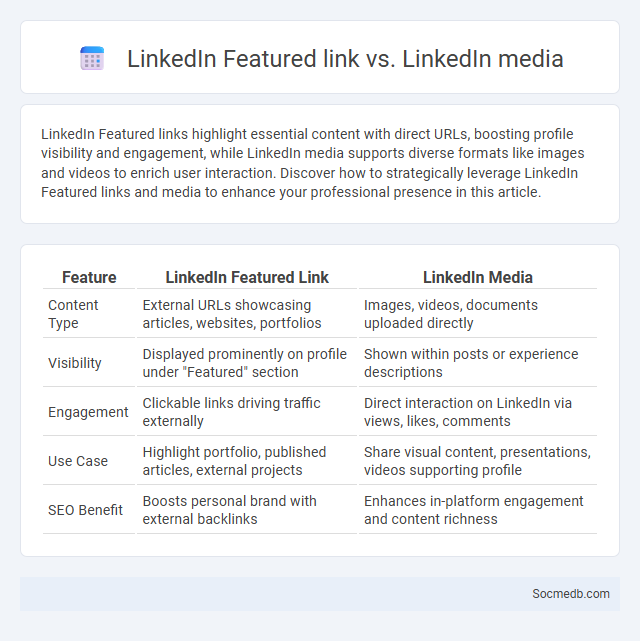
Photo illustration: LinkedIn Featured link vs LinkedIn media
LinkedIn Featured links highlight essential content with direct URLs, boosting profile visibility and engagement, while LinkedIn media supports diverse formats like images and videos to enrich user interaction. Discover how to strategically leverage LinkedIn Featured links and media to enhance your professional presence in this article.
Table of Comparison
| Feature | LinkedIn Featured Link | LinkedIn Media |
|---|---|---|
| Content Type | External URLs showcasing articles, websites, portfolios | Images, videos, documents uploaded directly |
| Visibility | Displayed prominently on profile under "Featured" section | Shown within posts or experience descriptions |
| Engagement | Clickable links driving traffic externally | Direct interaction on LinkedIn via views, likes, comments |
| Use Case | Highlight portfolio, published articles, external projects | Share visual content, presentations, videos supporting profile |
| SEO Benefit | Boosts personal brand with external backlinks | Enhances in-platform engagement and content richness |
Overview of LinkedIn’s Content Display Options
LinkedIn offers diverse content display options including text posts, images, videos, articles, and polls that enhance professional engagement. Users can publish long-form articles via LinkedIn's publishing platform, share multimedia posts for increased visibility, and utilize native video uploads to boost interaction rates. The platform's algorithm favors timely, relevant updates with rich media, helping optimize reach within professional networks and industries.
What is the LinkedIn Featured Link?
The LinkedIn Featured Link is a prominent section on a user's profile that showcases selected content such as articles, presentations, or external websites. This feature enhances professional visibility by allowing users to highlight key accomplishments or projects directly on their profile. Optimizing the Featured Link can increase engagement and attract potential employers or business partners by directing them to relevant work or portfolios.
Understanding LinkedIn Media Attachments
LinkedIn media attachments enhance posts by integrating images, videos, documents, and presentations, boosting engagement and visibility within professional networks. Utilizing media rich content on LinkedIn increases post interaction rates by up to 98%, according to platform analytics. Properly optimized attachments with relevant keywords and clear descriptions improve searchability and attract targeted industry connections.
The Purpose of the LinkedIn Featured Section
The LinkedIn Featured Section serves as a powerful tool for professionals to showcase key achievements, projects, and content that highlight expertise and career milestones. It enhances visibility by allowing users to pin articles, presentations, and portfolio pieces directly on their profile, attracting potential employers and business opportunities. This section optimizes personal branding and increases engagement by presenting curated, impactful information upfront.
Key Differences: Featured Link vs. Media vs. Featured Section
Featured Link on social media highlights a specific URL that directs users to external content, enhancing traffic and engagement by showcasing targeted websites or articles. Media refers to visual or audio content such as images, videos, or live streams designed to captivate audiences and increase interaction. The Featured Section aggregates selected posts, links, or media on a profile, providing a curated showcase that emphasizes priority content for visitors.
Advantages of Using LinkedIn Featured Link
LinkedIn Featured Link enhances your professional profile by showcasing your most important projects, articles, or portfolio pieces prominently. This feature boosts your visibility to recruiters and potential clients, increasing the chances of career opportunities or business growth. By strategically using Featured Links, you can effectively highlight your expertise and attract relevant connections within your industry.
When to Use LinkedIn Media Attachments
Use LinkedIn media attachments to enhance professional profiles by showcasing work portfolios, presentations, or published articles that demonstrate expertise. Including media attachments in LinkedIn posts increases engagement and helps highlight accomplishments during job searches or networking. Media formats like PDFs, images, and videos support clearer communication of skills and projects to recruiters and industry peers.
Optimizing Your LinkedIn Featured Section for Visibility
Optimize your LinkedIn Featured Section by showcasing high-impact content such as articles, presentations, and portfolio projects to enhance profile visibility. Use keyword-rich descriptions and strategic multimedia to attract recruiters and industry professionals. Regularly update featured items to reflect your latest achievements and maintain engagement.
Best Practices for Showcasing Content on LinkedIn
Effective content showcasing on LinkedIn requires leveraging high-quality visuals, including professional images and videos, to capture your audience's attention. Craft concise, value-driven posts that highlight your expertise, integrating relevant hashtags and keywords to boost discoverability within LinkedIn's algorithm. Engaging with comments and industry groups enhances visibility and builds meaningful professional connections that support Your brand growth.
Choosing the Right LinkedIn Option for Your Goals
Selecting the right LinkedIn option depends on your professional goals, whether it's job searching, networking, or building your brand. LinkedIn Premium offers advanced insights and messaging capabilities ideal for recruiters, sales professionals, and job seekers, while the free version serves well for general networking and visibility. Evaluate your specific needs to choose a plan that maximizes Your opportunities for growth and connection on the platform.
 socmedb.com
socmedb.com