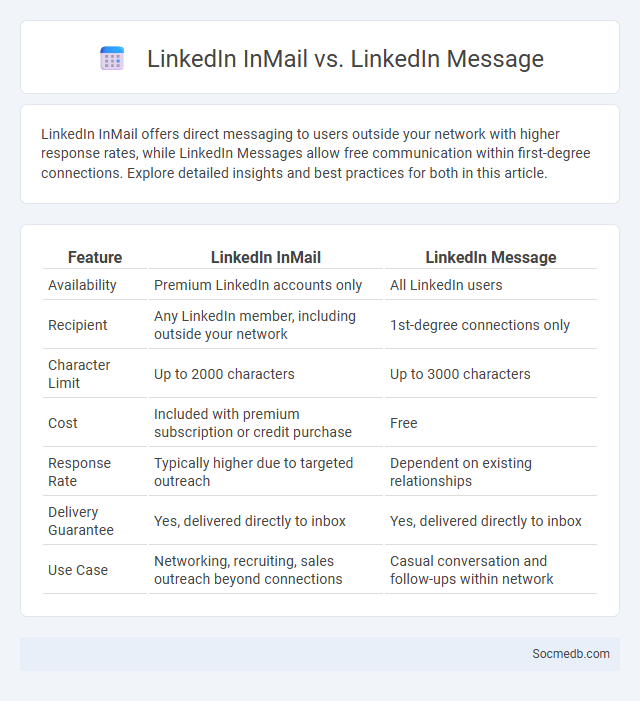
Photo illustration: LinkedIn InMail vs LinkedIn Message
LinkedIn InMail offers direct messaging to users outside your network with higher response rates, while LinkedIn Messages allow free communication within first-degree connections. Explore detailed insights and best practices for both in this article.
Table of Comparison
| Feature | LinkedIn InMail | LinkedIn Message |
|---|---|---|
| Availability | Premium LinkedIn accounts only | All LinkedIn users |
| Recipient | Any LinkedIn member, including outside your network | 1st-degree connections only |
| Character Limit | Up to 2000 characters | Up to 3000 characters |
| Cost | Included with premium subscription or credit purchase | Free |
| Response Rate | Typically higher due to targeted outreach | Dependent on existing relationships |
| Delivery Guarantee | Yes, delivered directly to inbox | Yes, delivered directly to inbox |
| Use Case | Networking, recruiting, sales outreach beyond connections | Casual conversation and follow-ups within network |
LinkedIn InMail vs Message vs InMail: Key Differences
LinkedIn InMail is a paid messaging feature allowing users to contact any LinkedIn member outside their connections, while Messages refer to free direct communication between first-degree connections. LinkedIn also offers Sponsored InMail, a marketing tool delivering personalized messages to targeted audiences with high open rates averaging 50%. Understanding these distinct LinkedIn communication options is essential for effective networking and lead generation strategies.
What is LinkedIn InMail?
LinkedIn InMail is a premium messaging feature that allows You to reach out directly to people outside your immediate network on LinkedIn, facilitating professional communication and networking opportunities. It enables targeted messages to potential clients, recruiters, or collaborators without requiring prior connections. Using LinkedIn InMail effectively can enhance your outreach strategy and increase engagement with key industry contacts.
Understanding LinkedIn Messages
LinkedIn messages serve as a powerful communication tool for professionals to network, share opportunities, and build relationships tailored to industry interests. Effective LinkedIn messaging emphasizes personalization, clarity, and relevance to capture recipients' attention and foster meaningful connections. Utilizing features like InMail, message templates, and follow-up reminders enhances engagement and response rates within LinkedIn's professional ecosystem.
InMail vs Message: Which to Use?
LinkedIn InMail offers a professional, paid messaging option designed for reaching users outside your connection network with personalized, targeted communication. Messages, on the other hand, enable free and direct conversations with your first-degree connections, facilitating quicker interactions and relationship building. Choosing the right option depends on whether You need to expand your network or engage existing contacts efficiently.
Features and Benefits of LinkedIn InMail
LinkedIn InMail enables direct messaging to potential clients, recruiters, and professionals outside your immediate network, increasing outreach efficiency. Its advanced targeting features allow personalized communication based on job titles, industries, and locations, enhancing lead generation and recruitment success. The platform's analytics track response rates and engagement, providing valuable insights to optimize future messaging campaigns.
Limitations of Standard LinkedIn Messages
Standard LinkedIn messages restrict Your outreach by limiting you to 300 characters per message, which can hamper detailed communication and engagement. You cannot send messages beyond your 1st-degree connections without using InMail, posing a barrier to expanding your network effectively. The lack of multimedia support in standard messages further restricts the ability to share rich content, reducing the impact of Your communication on LinkedIn.
When to Use LinkedIn InMail vs Message
LinkedIn InMail is most effective for reaching potential employers, clients, or partners outside your immediate network, offering a professional and direct approach with higher visibility rates. Use LinkedIn Messages for quick, informal communication with existing connections, fostering ongoing relationships and timely responses. Prioritizing InMail for cold outreach and Messages for warm interactions maximizes engagement and networking success on social media.
Costs: LinkedIn InMail vs Message
LinkedIn InMail incurs a cost based on monthly subscription plans, with prices ranging from $29.99 to $99.95 per month depending on the package and number of InMail credits included. Standard LinkedIn messages, sent between connections, are free but limited to direct contacts, necessitating InMail for outreach beyond first-degree connections. InMail offers higher response rates due to personalized targeting, making it a valuable investment for recruiters and marketers despite the premium cost.
Response Rates: InMail vs Message
Response rates for InMail on LinkedIn typically range between 10-25%, influenced by message personalization and target audience relevance. Direct messages on platforms like Facebook and Instagram often see higher engagement, with response rates around 20-35%, due to the informal communication style and instant notification features. Tailoring content to user preferences and timing messages during peak activity hours significantly enhances response effectiveness across both InMail and direct messaging channels.
Best Practices for Effective LinkedIn Outreach
Craft personalized messages that highlight your shared connections or interests to increase response rates on LinkedIn outreach. Utilize LinkedIn Sales Navigator to target the most relevant prospects with precision, enhancing the quality of your network expansion. Consistently follow up with thoughtful, value-driven communication to nurture relationships and build trust in your professional connections.
 socmedb.com
socmedb.com