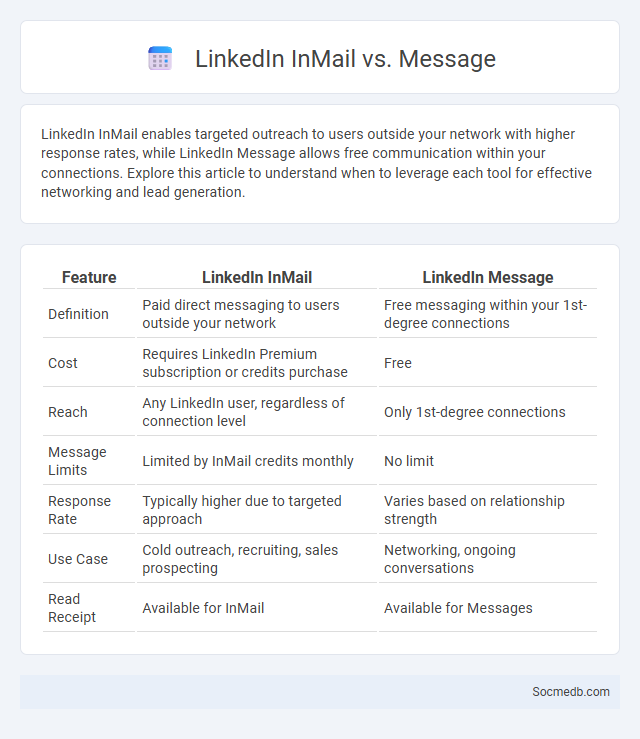
Photo illustration: LinkedIn InMail vs Message
LinkedIn InMail enables targeted outreach to users outside your network with higher response rates, while LinkedIn Message allows free communication within your connections. Explore this article to understand when to leverage each tool for effective networking and lead generation.
Table of Comparison
| Feature | LinkedIn InMail | LinkedIn Message |
|---|---|---|
| Definition | Paid direct messaging to users outside your network | Free messaging within your 1st-degree connections |
| Cost | Requires LinkedIn Premium subscription or credits purchase | Free |
| Reach | Any LinkedIn user, regardless of connection level | Only 1st-degree connections |
| Message Limits | Limited by InMail credits monthly | No limit |
| Response Rate | Typically higher due to targeted approach | Varies based on relationship strength |
| Use Case | Cold outreach, recruiting, sales prospecting | Networking, ongoing conversations |
| Read Receipt | Available for InMail | Available for Messages |
Introduction to LinkedIn Messaging Options
LinkedIn messaging options include InMail, direct messages, and group messages, enabling professional networking and communication. InMail allows users to contact members outside their connections, enhancing outreach for recruiters and sales professionals. Direct messages facilitate immediate, private conversations between first-degree connections and group messages support collaboration within industry-specific LinkedIn groups.
What is LinkedIn InMail?
LinkedIn InMail is a premium messaging feature that allows users to send direct messages to LinkedIn members who are not in their connections, enhancing professional networking opportunities. It provides a more effective way to reach potential employers, clients, or collaborators by bypassing regular connection requests. InMail messages include analytics to track response rates, optimizing outreach strategies for recruiters and marketers.
Understanding LinkedIn Messages
LinkedIn messages serve as a professional communication tool, allowing you to network effectively and build meaningful connections within your industry. Crafting clear, concise messages tailored to your recipient's background increases response rates and opens doors to career opportunities. Understanding LinkedIn's messaging etiquette and features, such as InMail and connection requests, enhances your ability to engage with potential employers, clients, or collaborators.
Key Differences: InMail vs. Message
InMail is a premium LinkedIn feature allowing users to send messages to individuals outside their direct connections, offering greater reach and targeted networking opportunities. Messages on LinkedIn are restricted to direct connections, enabling seamless communication within your existing network. Understanding these distinctions helps optimize your social media strategy for professional engagement and build valuable relationships.
InMail Features and Benefits
InMail on LinkedIn allows direct, personalized messaging to professionals outside your immediate network, increasing outreach effectiveness for sales and recruitment. Its advanced targeting features enable precise audience filtering based on industry, role, or location, maximizing engagement rates. InMail messages boast significantly higher response rates compared to regular emails, facilitating meaningful connections and business opportunities.
Message Features and Benefits
Social media platforms offer advanced message features such as multimedia integration, real-time delivery, and customizable privacy settings that enhance communication effectiveness. You can leverage these tools to create engaging content, ensuring your messages reach the right audience promptly and securely. Enhanced analytics and targeting capabilities provide measurable benefits, improving engagement rates and fostering stronger online relationships.
Best Use Cases for InMail
LinkedIn InMail offers targeted communication directly to key professionals outside your network, making it ideal for lead generation, recruitment, and partnership outreach. You can leverage InMail's high response rates and personalized messaging capabilities to engage decision-makers and influencers effectively. Optimize your campaigns by crafting concise, relevant content that resonates with your audience's specific needs and interests.
Ideal Scenarios for Regular Messages
Regular messages on social media thrive when they maintain clear, concise communication tailored to your target audience's interests and preferences. High engagement occurs when messaging includes interactive elements such as questions, polls, or calls to action, encouraging user participation and feedback. Consistent posting schedules aligned with peak user activity times significantly boost visibility and interaction rates.
Limitations of InMail and Messages
InMail and messages on social media platforms often face limitations such as character count restrictions, reducing the depth of communication you can convey. Response rates are typically low, especially when messages are sent to users outside your immediate network, impacting engagement effectiveness. The algorithms may also filter or deprioritize unsolicited messages, limiting your reach and visibility among potential contacts.
Choosing the Right Communication Method on LinkedIn
Choosing the right communication method on LinkedIn enhances your professional engagement and networking success. Tailor your approach by using personalized messages for connection requests and concise, value-driven content in direct messages to capture attention. Your strategic selection of communication style strengthens relationships and boosts your visibility within your industry.
 socmedb.com
socmedb.com