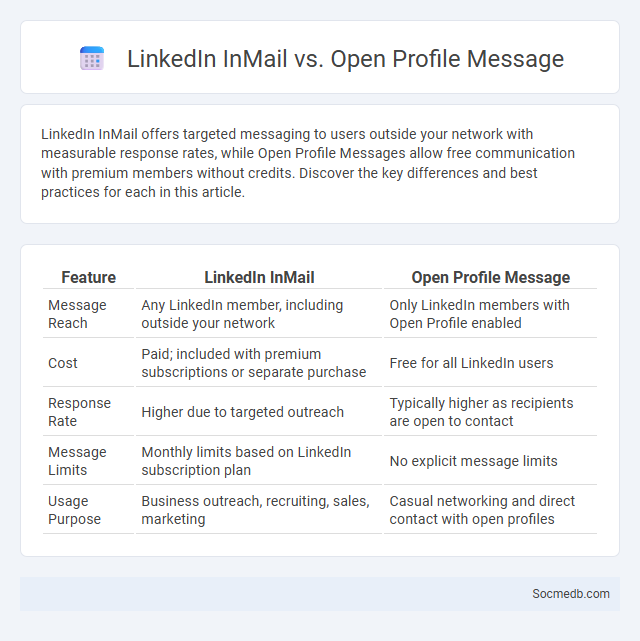
Photo illustration: LinkedIn InMail vs Open Profile Message
LinkedIn InMail offers targeted messaging to users outside your network with measurable response rates, while Open Profile Messages allow free communication with premium members without credits. Discover the key differences and best practices for each in this article.
Table of Comparison
| Feature | LinkedIn InMail | Open Profile Message |
|---|---|---|
| Message Reach | Any LinkedIn member, including outside your network | Only LinkedIn members with Open Profile enabled |
| Cost | Paid; included with premium subscriptions or separate purchase | Free for all LinkedIn users |
| Response Rate | Higher due to targeted outreach | Typically higher as recipients are open to contact |
| Message Limits | Monthly limits based on LinkedIn subscription plan | No explicit message limits |
| Usage Purpose | Business outreach, recruiting, sales, marketing | Casual networking and direct contact with open profiles |
Understanding LinkedIn Messaging Options
LinkedIn offers various messaging options to help you connect and communicate effectively with professionals in your network. You can send direct messages to first-degree connections, InMail to reach people outside your network, and use message filters to prioritize conversations. Understanding these options enhances your ability to engage with your target audience and expand your professional relationships.
What is LinkedIn InMail?
LinkedIn InMail is a premium messaging feature on LinkedIn that allows users to send direct messages to other members outside their immediate network, enabling targeted professional communication. It is commonly used for recruiting, sales outreach, and networking, providing higher response rates compared to traditional email. The feature includes customizable templates, response tracking, and limits based on subscription plans to optimize engagement.
What Are Open Profile Messages?
Open Profile Messages on social media are direct messages that can be sent without requiring the recipient to accept a connection request. These messages enable seamless communication between users, often used to facilitate networking or customer engagement on platforms like LinkedIn. By allowing unsolicited communication, Open Profile Messages improve accessibility and interaction opportunities across professional and social networks.
Key Differences: InMail vs. Open Profile Message
InMail allows LinkedIn users to send personalized messages to any member outside their network, providing greater reach but often requiring credits or a premium subscription. Open Profile messages enable free communication with premium LinkedIn members who have opted to receive messages from anyone, offering a more accessible but limited contact option. The primary difference lies in InMail's broad targeting capability versus Open Profile's restriction to premium users with open messaging settings.
Pros and Cons of LinkedIn InMail
LinkedIn InMail enables direct communication with professionals outside your network, enhancing outreach for recruitment and business development, with response rates reportedly higher than cold emails by up to 30%. However, the cost of InMail credits can be substantial for frequent users, and messages may be ignored or marked as spam, reducing effectiveness. Despite its professional focus, InMail requires careful targeting and personalized content to maximize engagement and return on investment.
Advantages and Limitations of Open Profile Messages
Open profile messages on social media enhance your visibility by allowing anyone to view and engage with your content, increasing networking opportunities and brand exposure. However, they also pose privacy risks by exposing personal information to strangers and may invite unsolicited messages or spam. Balancing openness with security settings helps you maximize benefits while minimizing potential drawbacks.
Cost Comparison: InMail vs. Open Profile Messaging
When comparing costs between InMail and Open Profile Messaging on LinkedIn, InMail credits typically cost between $10 to $15 each, depending on the purchasing plan, while Open Profile Messaging is free for premium members contacting first-degree connections. Your budget can be optimized by leveraging Open Profile Messaging to connect with users who have opted for open profiles, reducing reliance on paid InMail credits. Choosing the right messaging method impacts social media outreach efficiency and overall marketing expenditure.
Best Use Cases for Each LinkedIn Message Type
LinkedIn connection requests are most effective for initiating new professional relationships by adding a personalized note that highlights shared interests or mutual connections. InMail messages serve as powerful tools for direct outreach to potential clients or recruiters, allowing tailored content that addresses recipient-specific needs and goals. Follow-up messages strengthen engagement by reiterating the value proposition, providing additional information, or politely prompting a response, thereby enhancing conversion rates in networking or sales efforts.
Tips for Increasing Response Rates
To increase response rates on social media, prioritize engaging content tailored to your target audience's interests and preferences. Utilize clear calls-to-action (CTAs) in posts, encouraging direct interaction such as comments, shares, or clicks. Analyze platform analytics regularly to optimize posting times and content formats that yield the highest engagement.
Which LinkedIn Messaging Option Should You Choose?
Choosing the right LinkedIn messaging option depends on your networking goals and relationship with the recipient. InMail is ideal for reaching professionals outside your network with personalized, direct messages, while Connection Requests allow you to establish new contacts with a brief note. For existing connections, standard messaging facilitates ongoing conversations and collaborative opportunities efficiently on LinkedIn's platform.
 socmedb.com
socmedb.com