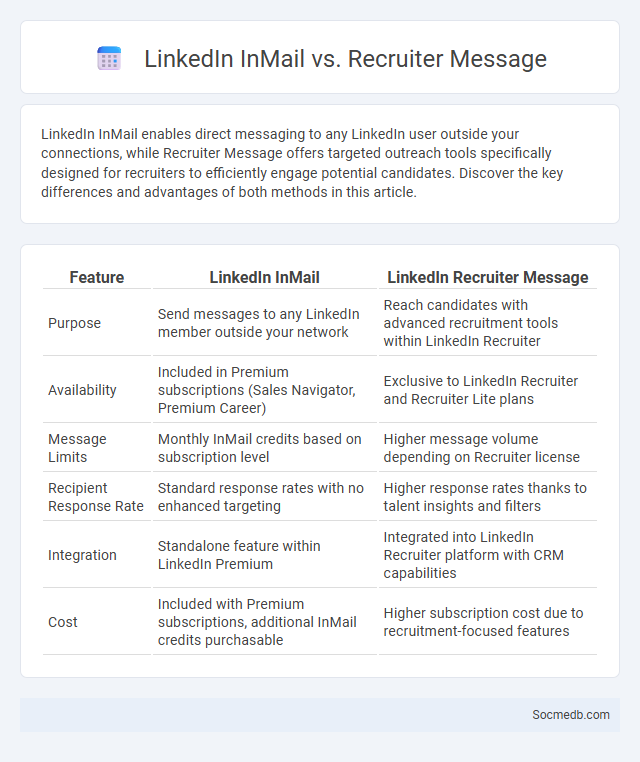
Photo illustration: LinkedIn InMail vs Recruiter Message
LinkedIn InMail enables direct messaging to any LinkedIn user outside your connections, while Recruiter Message offers targeted outreach tools specifically designed for recruiters to efficiently engage potential candidates. Discover the key differences and advantages of both methods in this article.
Table of Comparison
| Feature | LinkedIn InMail | LinkedIn Recruiter Message |
|---|---|---|
| Purpose | Send messages to any LinkedIn member outside your network | Reach candidates with advanced recruitment tools within LinkedIn Recruiter |
| Availability | Included in Premium subscriptions (Sales Navigator, Premium Career) | Exclusive to LinkedIn Recruiter and Recruiter Lite plans |
| Message Limits | Monthly InMail credits based on subscription level | Higher message volume depending on Recruiter license |
| Recipient Response Rate | Standard response rates with no enhanced targeting | Higher response rates thanks to talent insights and filters |
| Integration | Standalone feature within LinkedIn Premium | Integrated into LinkedIn Recruiter platform with CRM capabilities |
| Cost | Included with Premium subscriptions, additional InMail credits purchasable | Higher subscription cost due to recruitment-focused features |
Understanding LinkedIn InMail: Features and Benefits
LinkedIn InMail enables direct messaging to professionals outside your network, enhancing targeted communication with decision-makers and industry leaders. Key features include personalized message templates, real-time delivery insights, and the ability to attach files, optimizing outreach efforts for recruiters and sales teams. The benefit lies in higher response rates compared to traditional email, facilitating meaningful connections and accelerating business opportunities on the LinkedIn platform.
What Are Recruiter Messages on LinkedIn?
Recruiter messages on LinkedIn are personalized communications sent by hiring managers or recruiters to potential job candidates, aiming to discuss job opportunities or assess candidate interest. These messages often include details about specific roles, company culture, and qualifications needed, enhancing the recruitment process with direct contact. LinkedIn's InMail feature is commonly used to facilitate these targeted professional interactions.
InMail vs. Recruiter Message: Key Differences
InMail and Recruiter Message serve distinct purposes in social media recruitment on LinkedIn, with InMail allowing users to directly contact professionals outside their network, while Recruiter Message is exclusive to LinkedIn Recruiter accounts, offering advanced targeting and messaging features. InMail provides a limited number of credits per month, making it cost-effective for casual outreach, whereas Recruiter Message includes unlimited messaging within targeted talent pools, enhancing recruitment efficiency. Recruiter Message integrates powerful search filters and analytics, optimizing candidate engagement compared to the more general approach of InMail.
Who Can Use LinkedIn InMail and Recruiter Messages?
LinkedIn InMail and Recruiter Messages are primarily designed for LinkedIn Premium subscribers, including those with LinkedIn Recruiter, Sales Navigator, and Business Plus accounts. These messaging tools allow recruiters, sales professionals, and business owners to directly connect with LinkedIn members outside their immediate network. Users without a premium subscription cannot send InMail but can communicate through connection requests or group conversations.
Limitations and Costs: InMail vs. Recruiter Message
InMail messages on LinkedIn offer targeted outreach but come with limited monthly credits and higher costs per message, making them less scalable for large recruiting efforts. Recruiter Messages, available through LinkedIn Recruiter subscriptions, provide enhanced search filters and bulk messaging capabilities but require substantial investment in subscription fees. Understanding your recruiting needs helps optimize your budget while leveraging these tools for effective candidate engagement.
Response Rates: Effectiveness Comparison
Response rates on social media vary significantly across platforms, with interactive content such as polls and stories driving higher engagement. Brands using personalized messaging often see improved responsiveness, reflecting the importance of tailored communication in social media marketing. Maximizing your response rates requires analyzing platform-specific behaviors and adapting strategies to foster meaningful audience interactions.
Best Use Cases for LinkedIn InMail
LinkedIn InMail excels in targeted B2B lead generation, enabling personalized outreach to decision-makers and industry professionals beyond direct connections. It is highly effective for recruitment, allowing recruiters to contact potential candidates with tailored job opportunities based on specific skills and experience. InMail also facilitates networking and partnership building by providing a direct channel to initiate meaningful conversations with influencers and key stakeholders.
When to Choose Recruiter Messages Over InMail
Recruiter Messages provide targeted outreach options for LinkedIn users with Recruiter licenses, offering advanced search filters and higher InMail quotas compared to standard accounts. Choosing Recruiter Messages over regular InMail is ideal when prioritizing bulk candidate engagement in hiring campaigns or utilizing specialized recruitment tools for talent sourcing. This method enhances recruitment efficiency by delivering personalized messages filtered through extensive profile criteria, leading to higher response rates.
Tips for Writing Impactful InMails and Recruiter Messages
Craft personalized InMails and recruiter messages by researching the recipient's background and tailoring your approach to their specific role or interests. Use concise language that highlights the value you offer while maintaining a professional tone to foster genuine connections. Your messages should include a clear call to action and demonstrate respect for the recipient's time to increase response rates effectively.
LinkedIn Messaging Tools: Which One Is Right for You?
LinkedIn messaging tools like LinkedIn Sales Navigator, Dux-Soup, and Expandi offer powerful features to enhance your outreach and networking efficiency. These tools provide advanced filtering, automated personalized messages, and detailed analytics to optimize your LinkedIn campaigns and improve response rates. Choosing the right platform depends on your specific goals, whether it's lead generation, relationship building, or scaling your LinkedIn engagement.
 socmedb.com
socmedb.com