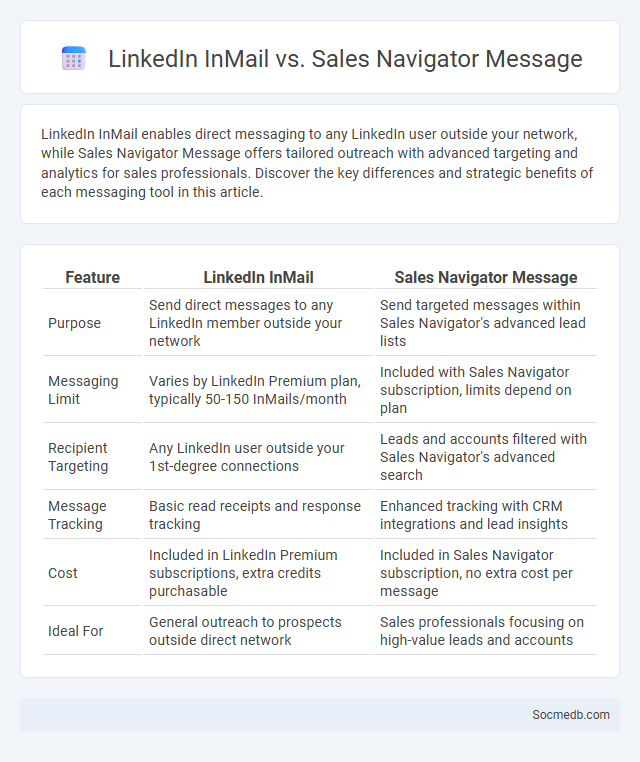
Photo illustration: LinkedIn InMail vs Sales Navigator Message
LinkedIn InMail enables direct messaging to any LinkedIn user outside your network, while Sales Navigator Message offers tailored outreach with advanced targeting and analytics for sales professionals. Discover the key differences and strategic benefits of each messaging tool in this article.
Table of Comparison
| Feature | LinkedIn InMail | Sales Navigator Message |
|---|---|---|
| Purpose | Send direct messages to any LinkedIn member outside your network | Send targeted messages within Sales Navigator's advanced lead lists |
| Messaging Limit | Varies by LinkedIn Premium plan, typically 50-150 InMails/month | Included with Sales Navigator subscription, limits depend on plan |
| Recipient Targeting | Any LinkedIn user outside your 1st-degree connections | Leads and accounts filtered with Sales Navigator's advanced search |
| Message Tracking | Basic read receipts and response tracking | Enhanced tracking with CRM integrations and lead insights |
| Cost | Included in LinkedIn Premium subscriptions, extra credits purchasable | Included in Sales Navigator subscription, no extra cost per message |
| Ideal For | General outreach to prospects outside direct network | Sales professionals focusing on high-value leads and accounts |
Understanding LinkedIn InMail: Features and Benefits
LinkedIn InMail offers a direct messaging feature that enables you to reach decision-makers beyond your immediate connections, enhancing professional networking opportunities. This tool includes customizable templates, tracking metrics, and priority delivery, ensuring your message captures attention effectively. Utilizing LinkedIn InMail can significantly increase response rates and facilitate meaningful business conversations within your industry.
What is a Sales Navigator Message?
A Sales Navigator Message is a specialized communication tool within LinkedIn Sales Navigator designed to help professionals connect with potential clients and decision-makers effectively. It enables you to send personalized outreach messages directly to prospects outside your immediate network, increasing the chances of engagement and lead generation. Leveraging Sales Navigator Messages enhances your social media strategy by facilitating targeted sales conversations and building meaningful business relationships.
Key Differences: InMail vs Sales Navigator Message
InMail allows you to send direct messages to LinkedIn users outside your connections, while Sales Navigator Message provides enhanced targeting and engagement features tailored for sales professionals. You benefit from Sales Navigator's advanced filters and CRM integrations that enable more personalized and data-driven outreach. Understanding these key differences helps you optimize your social media communication strategies for better networking and lead generation.
Use Cases for LinkedIn InMail
LinkedIn InMail enables targeted outreach for B2B lead generation, facilitating personalized communication with decision-makers outside one's network. It supports recruitment efforts by allowing HR professionals to connect with passive candidates and industry experts. Moreover, InMail drives event promotion and partnership development by engaging niche audiences with tailored messages.
Use Cases for Sales Navigator Messages
Sales Navigator Messages enable targeted outreach by leveraging LinkedIn's advanced filters to connect with decision-makers and industry influencers, enhancing lead generation efficiency. Personalized messages foster relationship building and increase response rates by tailoring communication based on professional insights and recent activities. Utilizing Sales Navigator for direct messaging supports nurturing prospects throughout the sales funnel, accelerating conversion and driving revenue growth.
Cost Comparison: InMail vs Sales Navigator Message
InMail messages on LinkedIn typically incur higher costs per send compared to Sales Navigator messages, making Sales Navigator a more budget-friendly option for outreach campaigns. Sales Navigator offers granular targeting features and integrated messaging, providing better value with reduced expenses per interaction. Evaluating ROI, businesses benefit from using Sales Navigator messages for scalable outreach while reserving InMail for high-priority contacts requiring personalized engagement.
Message Limits and Quotas Explained
Social media platforms enforce message limits and quotas to regulate user activity, prevent spam, and maintain system performance. These restrictions vary by platform, typically capping the number of messages, posts, or comments a user can send within a specific timeframe. Understanding such limits is crucial for marketers and users to optimize engagement without triggering account suspensions or rate-limiting mechanisms.
Response Rates: Which Tool Performs Better?
Response rates on social media vary significantly depending on the platform and tool used; platforms like Instagram and Facebook typically yield higher engagement due to their visual and interactive features. Tools integrated with AI-powered chatbots, such as ManyChat or MobileMonkey, enhance response efficiency by automating replies and personalizing user interactions. Analyzing metrics from tools like Sprout Social or Hootsuite reveals that those offering real-time analytics and multi-channel integration consistently outperform in maximizing response rates.
Best Practices for Outreach on LinkedIn
Maximizing outreach on LinkedIn requires personalized connection requests and consistent engagement with industry-relevant content. Utilizing LinkedIn's advanced search filters to target decision-makers enhances lead quality and conversion rates. Regularly posting insightful articles and participating in professional groups fosters credibility and expands network influence effectively.
Choosing the Right Messaging Tool for Your Sales Strategy
Choosing the right messaging tool for your sales strategy enhances customer engagement and boosts conversion rates by delivering personalized, instant communication. Platforms like WhatsApp Business, Facebook Messenger, and SMS enable seamless integration with CRM systems, providing valuable data insights and automating follow-ups. Your sales success depends on selecting a tool that aligns with your target audience's preferences and supports scalable, efficient interaction.
 socmedb.com
socmedb.com