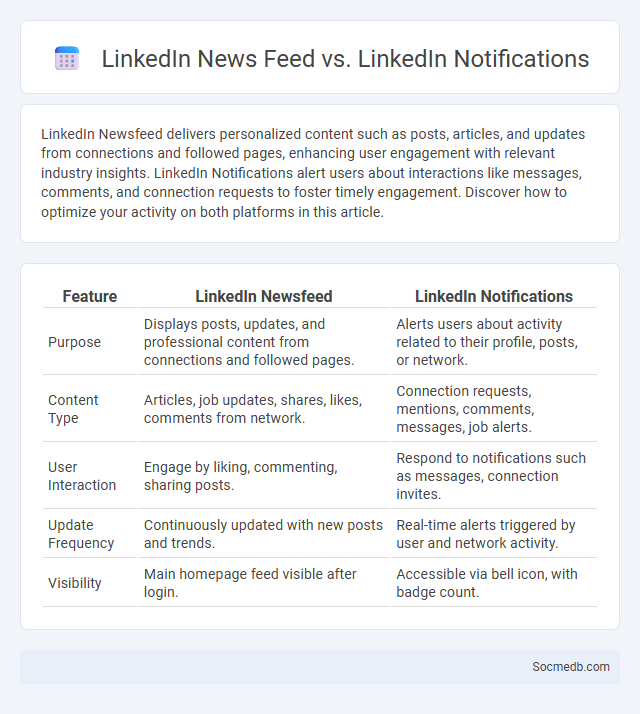
Photo illustration: LinkedIn Newsfeed vs LinkedIn Notifications
LinkedIn Newsfeed delivers personalized content such as posts, articles, and updates from connections and followed pages, enhancing user engagement with relevant industry insights. LinkedIn Notifications alert users about interactions like messages, comments, and connection requests to foster timely engagement. Discover how to optimize your activity on both platforms in this article.
Table of Comparison
| Feature | LinkedIn Newsfeed | LinkedIn Notifications |
|---|---|---|
| Purpose | Displays posts, updates, and professional content from connections and followed pages. | Alerts users about activity related to their profile, posts, or network. |
| Content Type | Articles, job updates, shares, likes, comments from network. | Connection requests, mentions, comments, messages, job alerts. |
| User Interaction | Engage by liking, commenting, sharing posts. | Respond to notifications such as messages, connection invites. |
| Update Frequency | Continuously updated with new posts and trends. | Real-time alerts triggered by user and network activity. |
| Visibility | Main homepage feed visible after login. | Accessible via bell icon, with badge count. |
Understanding LinkedIn Newsfeed: An Overview
LinkedIn Newsfeed curates professional content tailored to user interests, connections, and industry trends, enhancing networking and knowledge sharing. Algorithm-driven updates prioritize posts from close connections, relevant companies, and trending topics within users' fields. Engaging with posts through likes, comments, and shares further refines feed relevance and boosts professional visibility.
What Are LinkedIn Notifications?
LinkedIn notifications are alerts that inform users about new interactions, messages, connection requests, job updates, and relevant content activity on the platform. These real-time prompts help professionals stay engaged with their network, track opportunities, and respond promptly to important events. Customizable settings allow users to manage notification preferences to enhance their LinkedIn experience efficiently.
Newsfeed vs. Notifications: Key Differences
Newsfeed displays a continuous stream of updates, posts, and shared content from your connections and followed pages, serving as your primary source for discovering new information. Notifications alert you to specific activities related to your account, such as likes, comments, messages, or friend requests, ensuring you stay informed about interactions directly impacting you. Understanding the key differences between Newsfeed and Notifications helps you manage your social media experience more efficiently by focusing on content discovery versus personalized engagement.
How the LinkedIn Algorithm Powers Your Newsfeed
The LinkedIn algorithm prioritizes content based on your interactions, professional interests, and network connections to deliver a personalized newsfeed. It evaluates factors such as post engagement, relevance to your industry, and the credibility of the content creator to ensure you see valuable updates. By understanding these algorithm dynamics, you can optimize your LinkedIn activity to see more relevant posts and expand your professional reach.
Types of Content in the LinkedIn Newsfeed
LinkedIn Newsfeed features a diverse range of content types including articles, industry news updates, professional achievements, job postings, and multimedia like videos and infographics tailored for career development. Native content such as long-form posts and company updates generate higher engagement by fostering professional networking and thought leadership. Sponsored content and influencer posts leverage LinkedIn's algorithm to target niche audiences, boosting visibility within specific sectors like technology, finance, and marketing.
Managing Your LinkedIn Notifications Effectively
Managing your LinkedIn notifications effectively helps maintain focus and maximize productivity by prioritizing important updates such as connection requests, messages, and job alerts. Customizing notification settings through LinkedIn's preferences allows you to filter irrelevant alerts, ensuring you stay informed about relevant industry news and professional opportunities. By regularly reviewing and adjusting these settings, you can streamline your LinkedIn experience and enhance your networking efficiency.
Engagement Strategies for Newsfeed vs. Notifications
Effective engagement strategies for social media newsfeeds prioritize visually compelling content and interactive features like polls, stories, and live videos to boost user interaction and dwell time. Notifications should leverage personalized messaging and timely alerts based on user behavior and preferences to increase click-through rates and foster real-time engagement. Data-driven segmentation and A/B testing enhance the precision of both newsfeed content and notification triggers, optimizing overall user retention and interaction metrics.
Customizing Your LinkedIn Experience
Customizing your LinkedIn experience enhances professional networking by tailoring feed preferences, notifications, and profile visibility to align with career goals. Utilizing LinkedIn's settings to prioritize relevant industry content and connecting with targeted groups increases engagement and opportunity discovery. Optimized profiles with strategic keywords improve searchability, attracting recruiters and expanding your professional reach.
Best Practices for Leveraging LinkedIn Newsfeed
Maximize LinkedIn newsfeed engagement by sharing industry-relevant content that resonates with your professional network, incorporating targeted keywords to boost visibility in LinkedIn's algorithm. Consistently post during peak hours, typically mid-morning on weekdays, to reach a larger audience and encourage meaningful interactions through comments and shares. Utilize LinkedIn's native tools such as polls, hashtags, and tagging to increase content discoverability and foster community growth within your sector.
Optimizing Your Reach: Newsfeed and Notifications
Maximizing your reach on social media requires strategic optimization of both the newsfeed and notifications. Prioritize engaging content that aligns with platform algorithms to boost visibility, ensuring your posts appear more frequently in followers' feeds. Utilize targeted notifications to remind your audience of new updates, increasing interaction and sustaining continuous engagement.
 socmedb.com
socmedb.com