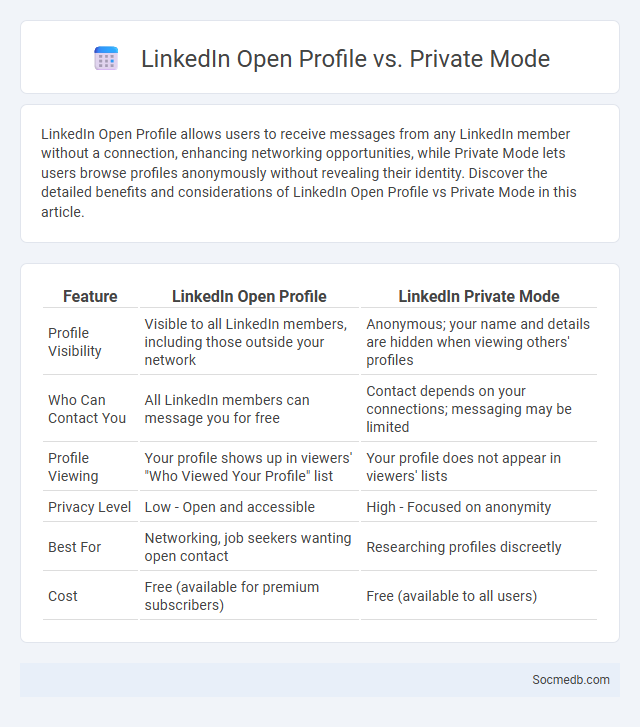
Photo illustration: LinkedIn Open Profile vs Private Mode
LinkedIn Open Profile allows users to receive messages from any LinkedIn member without a connection, enhancing networking opportunities, while Private Mode lets users browse profiles anonymously without revealing their identity. Discover the detailed benefits and considerations of LinkedIn Open Profile vs Private Mode in this article.
Table of Comparison
| Feature | LinkedIn Open Profile | LinkedIn Private Mode |
|---|---|---|
| Profile Visibility | Visible to all LinkedIn members, including those outside your network | Anonymous; your name and details are hidden when viewing others' profiles |
| Who Can Contact You | All LinkedIn members can message you for free | Contact depends on your connections; messaging may be limited |
| Profile Viewing | Your profile shows up in viewers' "Who Viewed Your Profile" list | Your profile does not appear in viewers' lists |
| Privacy Level | Low - Open and accessible | High - Focused on anonymity |
| Best For | Networking, job seekers wanting open contact | Researching profiles discreetly |
| Cost | Free (available for premium subscribers) | Free (available to all users) |
Introduction to LinkedIn Profile Visibility Options
LinkedIn profile visibility options control who can see your professional information and activity on the platform. You can customize settings to make your profile public, visible only to connections, or private, impacting how recruiters and peers discover you. Managing these options effectively enhances your networking potential and ensures your profile reflects your desired level of accessibility.
What is LinkedIn Open Profile?
LinkedIn Open Profile allows you to make your LinkedIn profile accessible to everyone on the platform, even if they're outside your network, enhancing your visibility and networking opportunities. This feature lets others contact you directly via LinkedIn messages without needing a connection or InMail credits, increasing engagement and potential job or business offers. Activating your Open Profile can significantly expand Your professional reach and connect You with opportunities otherwise unavailable.
Understanding Private Mode on LinkedIn
Understanding Private Mode on LinkedIn allows you to browse profiles discreetly without revealing your identity, ensuring confidentiality during your research or networking process. When activated, the platform hides your profile information and activity, providing a layer of privacy that can be crucial for sensitive job searches or competitor analysis. You can adjust these settings in your account privacy options, balancing visibility with the need to gather professional insights unnoticed.
Key Differences: Open Profile vs Private Mode
Social media platforms differentiate between open profile and private mode primarily in visibility and control over shared content. Open profiles allow public access to posts and personal information, enhancing follower engagement and content discoverability. Private mode restricts access to approved followers only, prioritizing user privacy and selective sharing of personal updates.
Pros and Cons of Open Profile
Open profiles on social media platforms enhance your visibility by allowing friends, followers, and potential connections to engage with your content easily, boosting networking opportunities and personal branding. However, open profiles also increase exposure to privacy risks, including unwanted contact, data scraping, and potential identity theft. Balancing the benefits of wider reach with the drawbacks of diminished privacy is crucial for managing your online presence effectively.
Advantages and Disadvantages of Private Mode
Private mode on social media platforms offers enhanced control over your personal information, limiting visibility to selected friends or followers and reducing the risk of data misuse. However, it can restrict your content's reach, hindering interaction opportunities and potential networking advantages. Balancing privacy settings ensures you protect your digital footprint while maximizing social engagement benefits.
Open Profile vs Private Mode: When to Use Each
Open Profile on social media boosts visibility and engagement by allowing anyone to see and interact with Your posts, making it ideal for influencers or businesses aiming to grow their audience. Private Mode restricts access to Your content, enhancing privacy and control over who views Your updates, which suits users prioritizing personal security or sharing with a limited circle. Choosing between Open Profile and Private Mode depends on Your goals for exposure, interaction, and privacy on social platforms.
Impact on Networking and Connection Requests
Social media platforms have transformed networking by enabling rapid connection requests and expanding your professional and personal networks beyond geographical boundaries. Algorithms optimize connection suggestions based on shared interests, industry, and mutual contacts, increasing the relevance and success rate of networking efforts. Engaging actively on social media enhances visibility and fosters meaningful relationships that can lead to career growth and collaborative opportunities.
Privacy and Security Considerations
Social media platforms collect vast amounts of personal data, increasing the risk of privacy breaches and unauthorized access. Implementing strong encryption, multi-factor authentication, and regular security updates is essential to protect user information. Users must remain vigilant about sharing sensitive data and review privacy settings to minimize exposure to potential cyber threats.
Choosing the Right LinkedIn Profile Visibility Settings
Selecting the appropriate LinkedIn profile visibility settings ensures your professional information reaches your desired audience while maintaining privacy. You can customize who sees your profile, including public viewers, your connections, or only yourself, to control your networking opportunities effectively. Optimizing these settings aligns your profile exposure with your career goals and personal preferences.
 socmedb.com
socmedb.com